-
Notifications
You must be signed in to change notification settings - Fork 36
Robot Arm
Jonathan Schnee edited this page Jun 22, 2021
·
2 revisions
In this example a Robot Arm was created, which illustrates a method to control a robot arm using inverse kinematics.
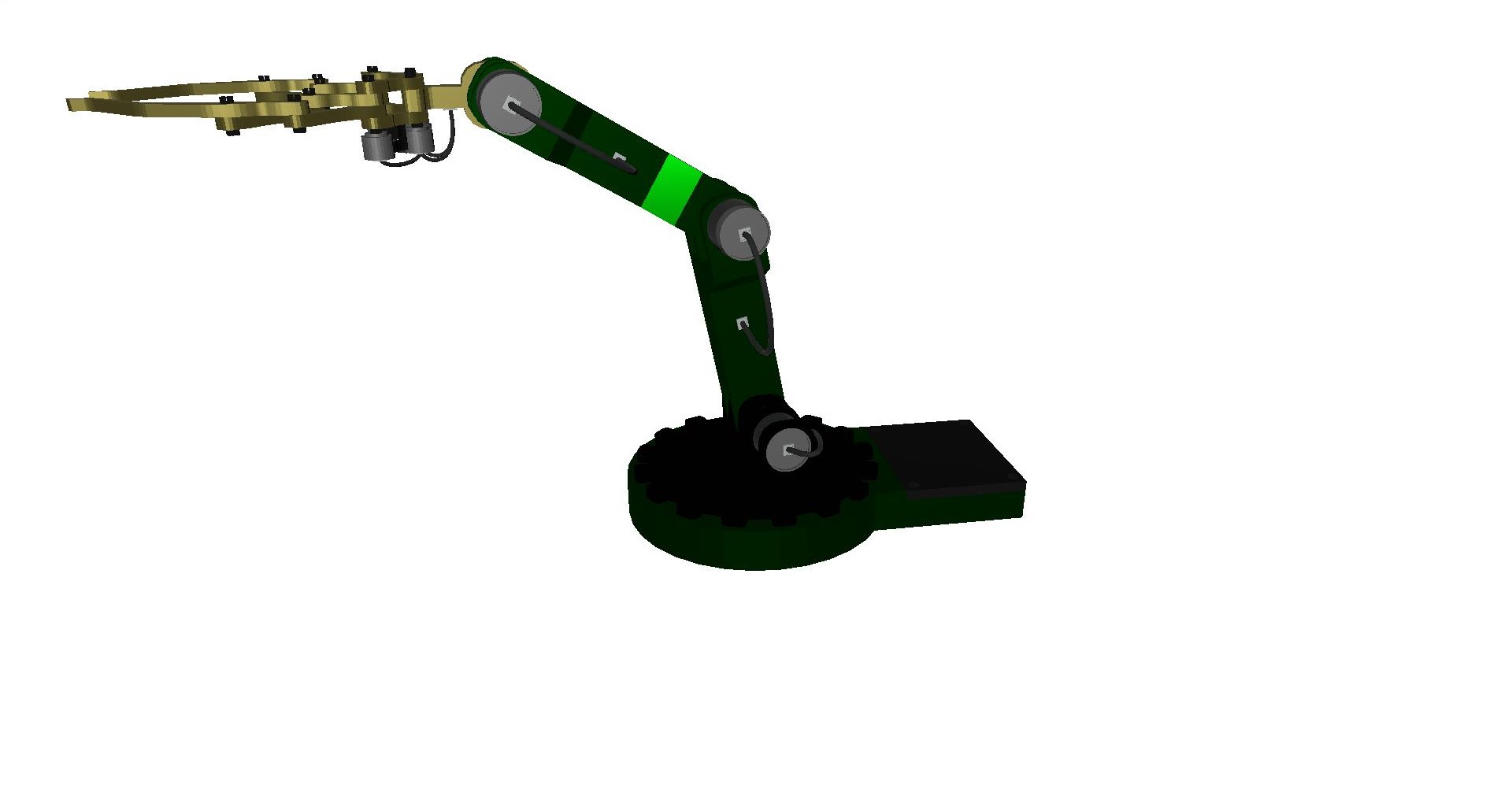
On GitHub Robot Arm Example
- Camera: Press and hold the left mouse button and move the mouse to rotate the camera around the arm.
- Arm: To move the pointer, use the arrow keys to navigate it along the x-z-plane, and W and A to move it along up and down (along the y-axis).
- Pincer: Press O to open/close the pincer.
Inverse kinematics is an algorithm in which a target point is reached in the coordinate system by rotating individual parts that are attached with joints. For a more detailed description of how this is done, please open the GitHub-link. In the example is a Readme that explains exactly how everything is calculated.
- Using FUSEE
- Tutorials
- Examples
- In-Depth Topics
- Input and Input Devices
- The Rendering Pipeline
- Render Layer
- Camera
- Textures
- FUSEE Exporter Blender Add on
- Assets
- Lighting & Materials
- Serialization and protobuf-net
- ImGui
- Blazor/WebAssembly
- Miscellaneous
- Developing FUSEE