-
Notifications
You must be signed in to change notification settings - Fork 60
Plugins Create new Ginger plugin
Yaron Weiss edited this page Aug 10, 2018
·
5 revisions
In visual Studio Create a new project

Right Click on the solution and click add to source control
the output window should look like:

click 'GitHub' Publish tab

You should see
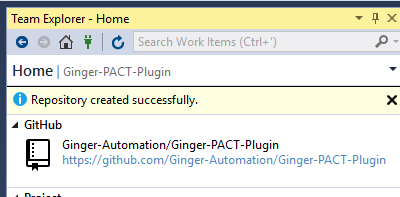
The new repository is now public on GitHub!
Add Nuget Ginger.Plugin.Core

Add Service Class

AddServiceClass.png
Set assembly name Must end with .GingerPlugin.dll Example PACT.GingerPlugin.dll Add Test project .NET Core MSTest
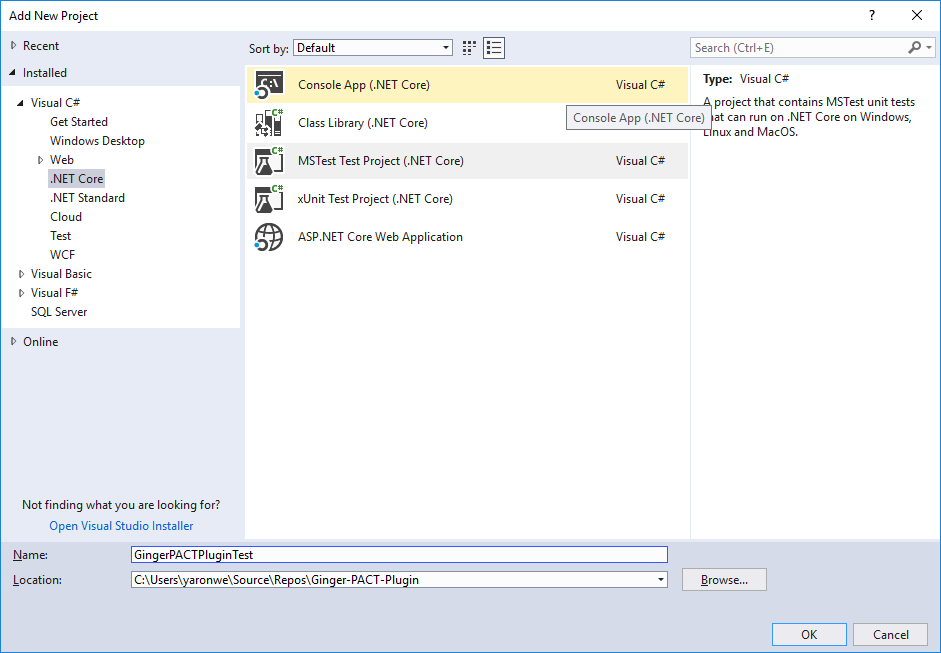
Set project properties
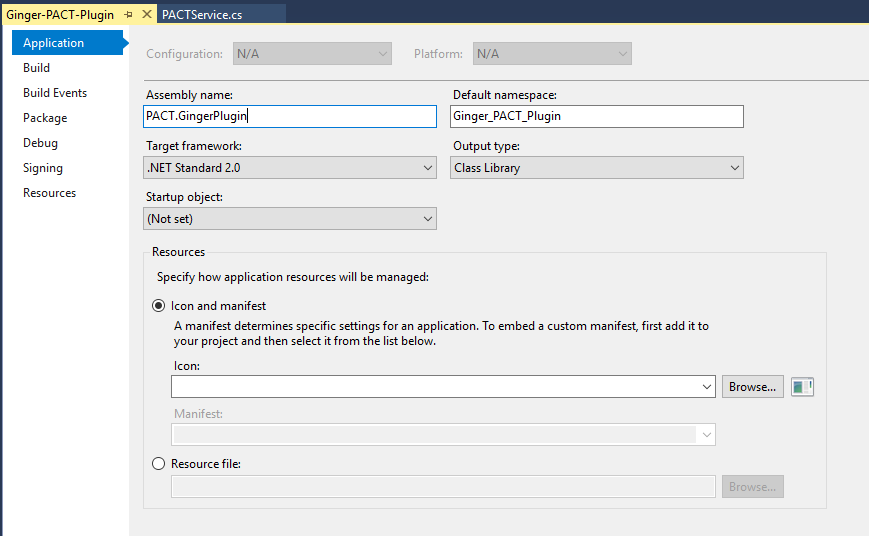
Build
Add ref to the plugin
AppVeyor – configure build Add license Pack
Adding UI Add Ui project
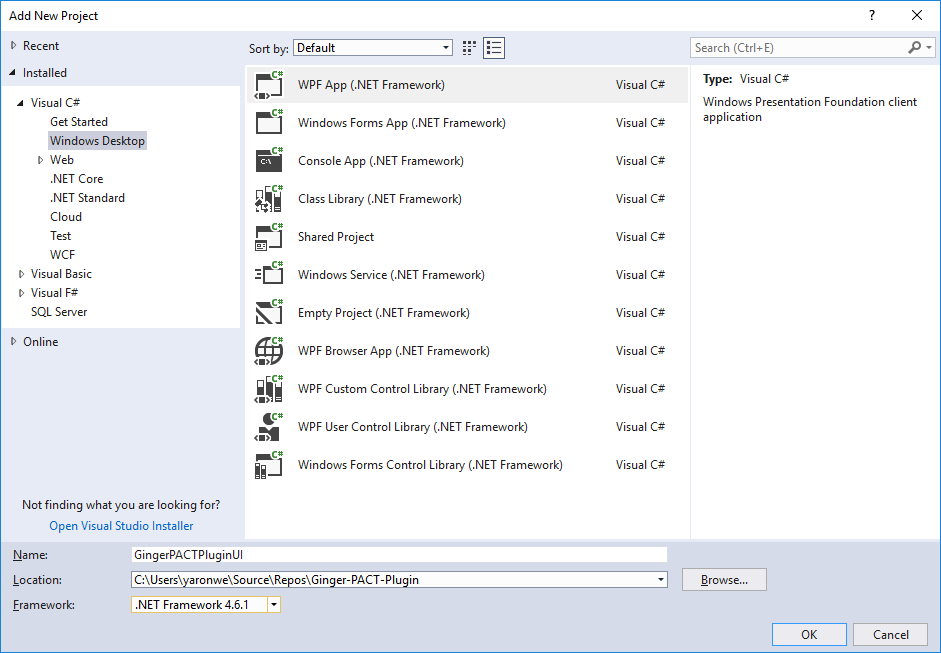
Each Plugin package must have Ginger.PluginPackage.json in the root folder
{"Id":"GingerOfficePlugin","Version":"1.0.0"}
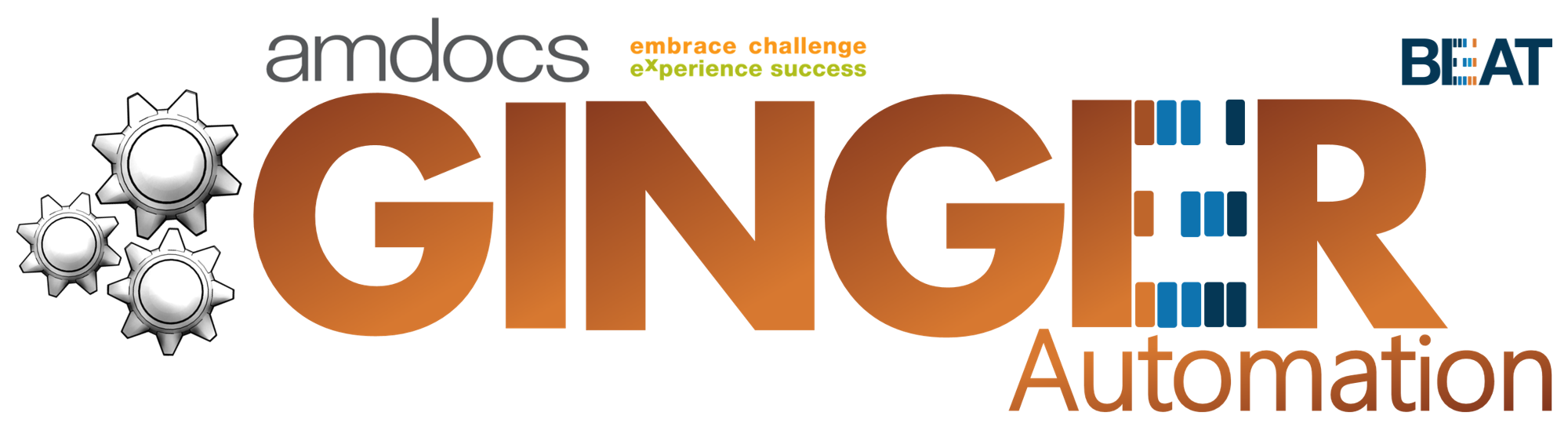
Spice it Up!