-
Notifications
You must be signed in to change notification settings - Fork 60
SourceControlStatus
Yaron Weiss edited this page Aug 9, 2018
·
1 revision
When Ginger is connected with Source Control like Git or SVN an icon will indicate the status of the item
-
New The item was added locally and was not checked-in yet
The item was added locally and was not checked-in yet -
Changed The item exist in Source Control but was modified locally
The item exist in Source Control but was modified locally -
No Change The item exist in source control and was not modifed
The item exist in source control and was not modifed

- When TreeViewItem heaser is created the icon is binded to the RepositoryItem.SourceControlImage each change will automatically shown to the user
- Item Was checked-in to source control - will change to NoChange
- Undo was requested
- Relaod happen due to file changed on file system - can be by user manipulating the file outsized Ginger, or doing GetLatest, the icon status will be re-calculated
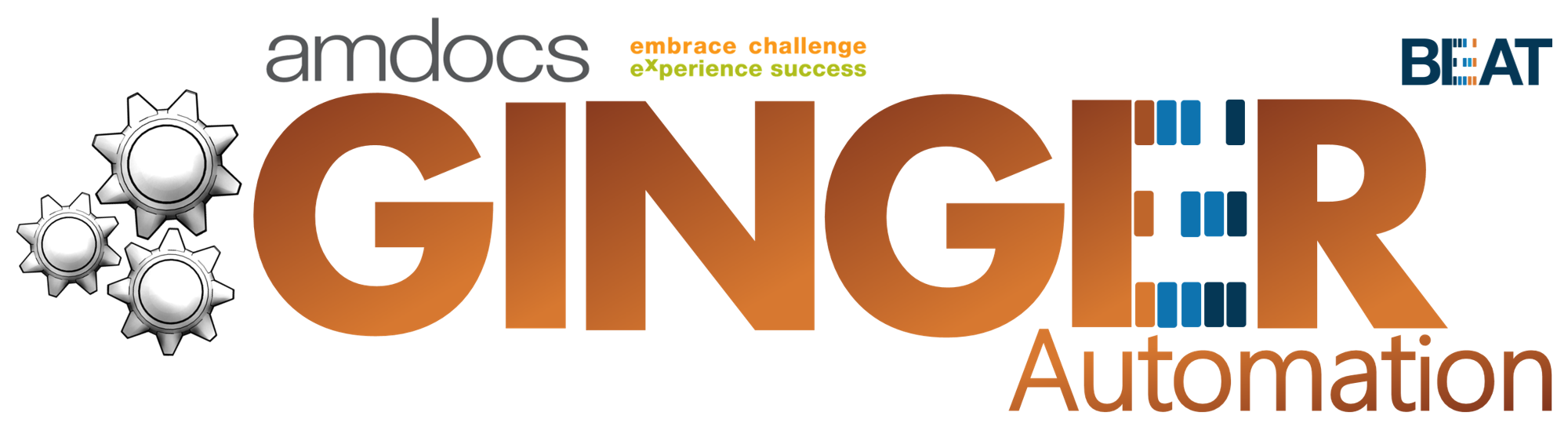
Spice it Up!