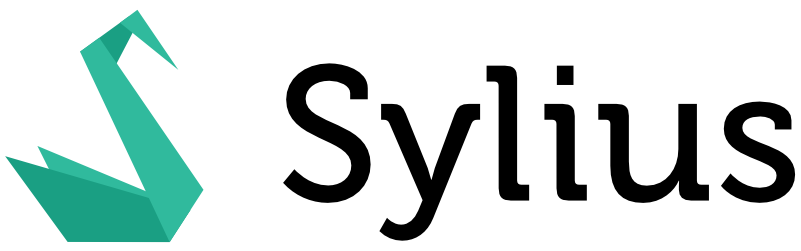A set of powerful extensions for enterprise customers.
Sylius Documentation > The Book > Installation > Sylius Plus Installation
Sylius Plus documentation can be found on docs.sylius.com.
-
PHPUnit
vendor/bin/phpunit
-
PHPSpec
vendor/bin/phpspec run
-
Behat (non-JS scenarios)
vendor/bin/behat --tags="~@javascript" -
Behat (JS scenarios)
-
Download Chromedriver
-
Download Selenium Standalone Server.
-
Run Selenium server with previously downloaded Chromedriver:
java -Dwebdriver.chrome.driver=chromedriver -jar selenium-server-standalone.jar
-
Take a look how to install symfony webserver here
-
Run test application's webserver on
localhost:8080:(cd tests/Application && APP_ENV=test symfony server:start --port=8080 --dir=public --daemon) -
Run Behat:
vendor/bin/behat --tags="@javascript"
-
-
Using
testenvironment:(cd tests/Application && APP_ENV=test bin/console sylius:fixtures:load plus) (cd tests/Application && APP_ENV=test bin/console server:run -d public)
-
Using
devenvironment:(cd tests/Application && APP_ENV=dev bin/console sylius:fixtures:load plus) (cd tests/Application && APP_ENV=dev bin/console server:run -d public)