-
Notifications
You must be signed in to change notification settings - Fork 80
Basic Steps for CI CD using Jenkins
This wiki page provide instructions to run CI/CD using Jenkins for BW Unit test Projects
• Apche Maven: https://maven.apache.org/download.cgi>
• BusinessWorks Installer
• BusinessWorks Maven Plugin – https://github.com/TIBCOSoftware/bw6-plugin-maven/releases
All Prerequisites should be installed on the same machine where the Jenkins is running.
- Go to Jenkins Dashboard ->Manage Jenkins ->Manage plugins ->Available. Download below two plugins.
a) Maven Integration
b) Git Plugin
- Go to Jenkins Dashboard -> New Item -> Choose name for the Maven Project (e.g. BWSampleProject)
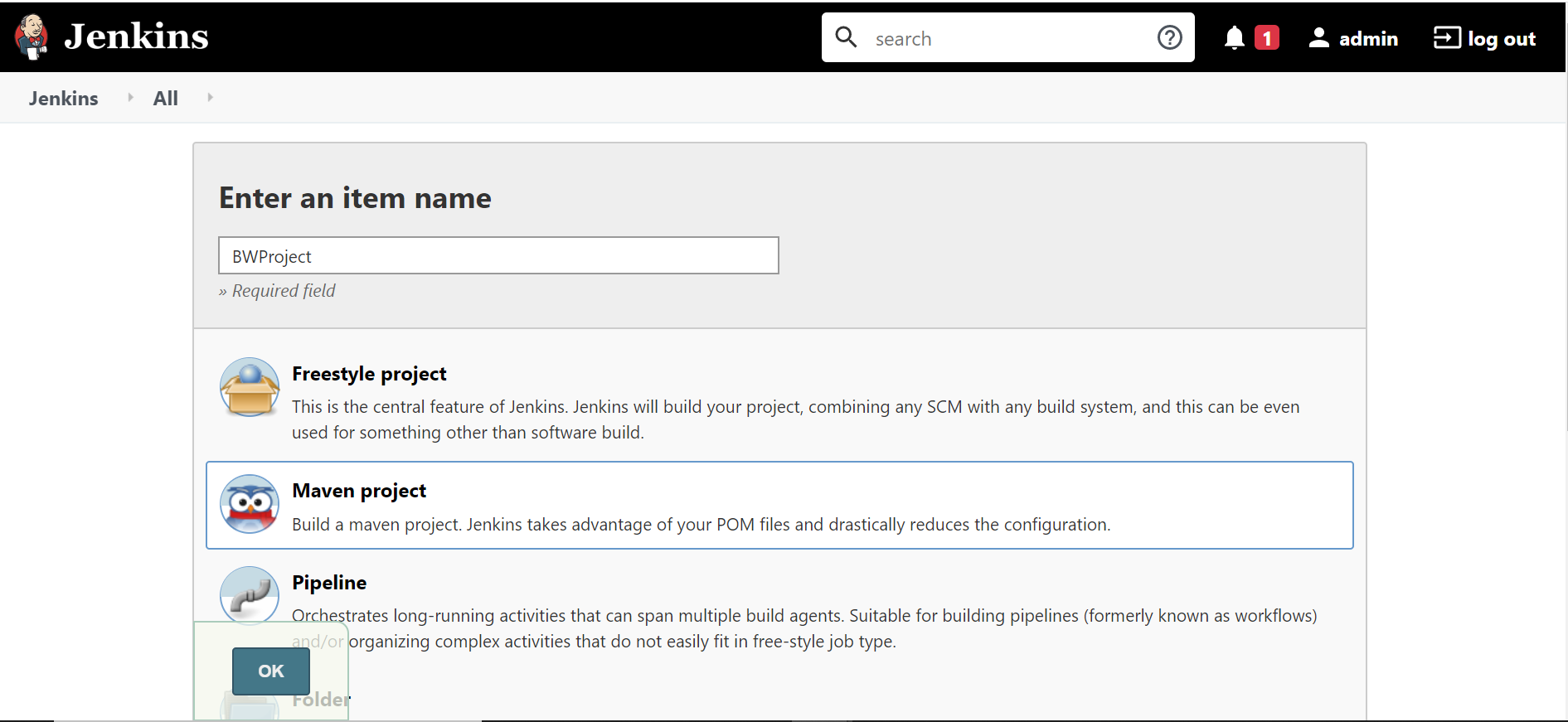
- On Configure page , set the following:
a) In General Section, Add the description for your project if needed
b) In Source Code Management Section, select Git option and add the gihub repository URl where your BW project is present

c) In Build Section,provide the value of Root POM and In Goals and options provide the maven goal which you want to execute. User can pass the environment variables like -Dmaven.repo.local=C:\Users$username.m2\repository so that Jenkins will refer to user local .m2 repository where all the dependencies are present.
 3. Apply and save
3. Apply and save
4. Go to Project Window and Click ‘Build Now’.
Getting started
- Steps to Mavenize BW Application
- Building applications for BWCE
- EAR deployment with Config File
- Shared Modules with Maven
- Add Process Diagram in EAR
- BW Design Utility Goals
- CI/CD using Jenkins
- Custom XPath Function
- Deploy Shared Module on Remote Repository
- TCI Deployment using Maven Plugin
Unit Testing
- Primitive Assertion
- Activity Assertion
- Activity Assertion with Gold Input File
- Mock Output
- Mock Fault
- Test Suite
- Plugin Properties
Help & Contribute