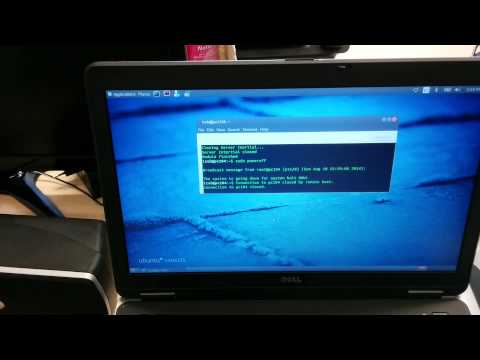-
Notifications
You must be signed in to change notification settings - Fork 2
How to shutdown the robot
Dorian Goepp edited this page Aug 24, 2016
·
2 revisions
Shutting down the robot is easy but you need to be careful. First, stop any demo or program that you are running and that may still be moving the robot. Then close the basic applications with the gyarpmanager, until closing the robotInterface.
See this video tutorial (with iCubDarmstadt01) to see the steps.
- Ensure that the robot is in a good position (if not, do it with the yarpmotorgui on ICUB01).
- ICUB01: Close the yarpmotorgui.
- ICUB01, ICUBSRV: Disconnect all the modules in the yarpmanager and stop them before closing this manager. Normally, the yarplogger is not killed but it is not a problem.
-
PC104: Use the signal
CTRL+Cif there are some things that are still running on PC104 and if errors appear write them down in the notebook. -
ICUB01: Close the cluster manager (stop selected to disconnect machines with the server and then use the stop button to stop the server). Use the command
yarp clean, to clean all ports for the next connections. -
PC104: On the icub terminal (white one), run the command
sudo poweroff. Wait the end of the motors noises. - Switch off the motors and CPU. Activate the emergency stop button (red button).
- Close the two power supplies
This manual is maintained to facilitate the life of our lab members in getting started with our robots. It is not an " official" guide and it is maintained at our best. If something does not work, please tell us or write an issue. Contributors: Serena Ivaldi