-
Notifications
You must be signed in to change notification settings - Fork 1
Developer Guide
You want to start developing for or with SPLevo? Do not miss our Getting Started Guide below. We appriciate any contributions to documentation, code, or ideas. Feel free to fork, send pull requests, or send us a message.
We provide further topics about using SPLevo and the software itself. The best page to enter the user documentation area is the wiki's Home.
To learn more about the software itself and how to develop for or with it, you can choose from one of the links below:
To start developing for SPLevo, just follow these steps:
1. Install Eclipse Kepler Modelling SR2
http://eclipse.org/downloads/packages/eclipse-modeling-tools/keplersr2
and ensure your workspace is configured with UTF-8 and Unix Line ends
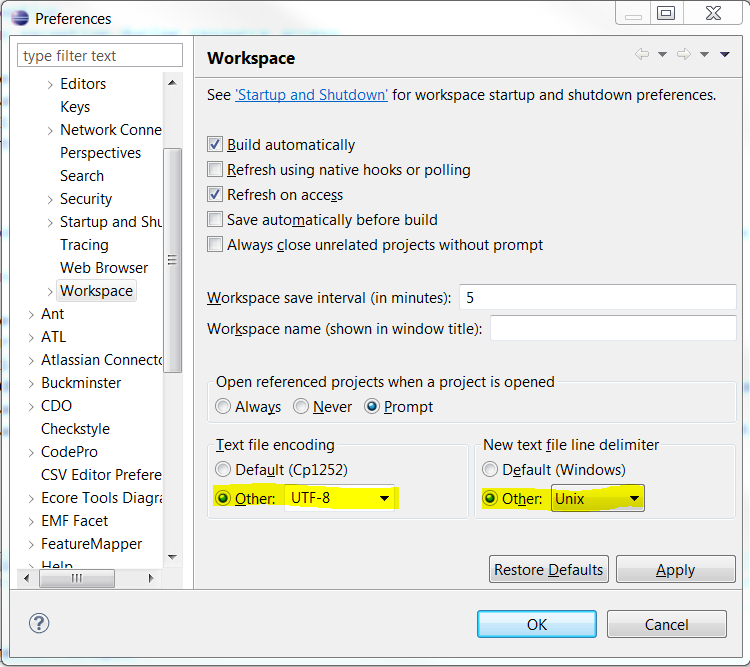
Please note: Java 8 is not supported at the moment, so please use Java 7 or lower.
2. Install Dependencies in Eclipse
Import the provided p2f file to trigger automatic installation of the required dependencies:
https://raw.githubusercontent.com/kopl/SPLevo/master/splevo-development-setup.p2f
(In Eclipse: Right Click -> Import -> Install -> Install Software Items from File)
3. Import the Source Code
Import Team ProjectSet from into your Eclipse Workspace:
Eclipse Team Project Set
(In Eclipse: Right Click -> Import -> Team -> Team Project Set)
4. Adjust Workspace Settings
Make sure that your workspace's JDK compliance level is set to at least 1.6:
Windows -> Preferences -> Java -> Compiler -> Compiler compliance level
What's next?
- Be sure you to make yourself familar with out Coding Conventions
- Checkout our Recommended Development Tools
Contact
KoPL Project
http://www.kopl-project.org
Project Lead: DevBoost GmbH
-
User Guide
-
Demonstrations
-
- Getting Started
- Recommended Tools
- Coding Conventions
- Architecture
- Variation Point Model
- UI
- Quality Assurance (QS)