-
Notifications
You must be signed in to change notification settings - Fork 5
02.02 Execution of Controller software
All Siemens Simatic Controllers (S7-1500 and S7-1200) are event driven devices, the CPU only ever responds to certain specific events (or interrupts). The CPU responds to a specific event by executing a particular organisation block (OB).
For example, if a CPU is started (either by applying power or switching the device from STOP to RUN) it will execute the start-up organisation block (OB 100). If OB 100 were to call any functions or function blocks, these would also be executed.
The principal event for running the PAL software is the main cyclic event interrupt.
The Controller triggers a main cyclic event that cause the Controller to write output data to the output cards, read input information from the input cards and then execute the main program cycle by calling organisation block 1 (OB 1), any user programme, and any blocks (FCs or FBs) configured by the user and called from within OB1 will also be executed.
When the end of OB1 is reached, the Controller retriggers the main cyclic event and the process is repeated indefinitely (see the figure below):
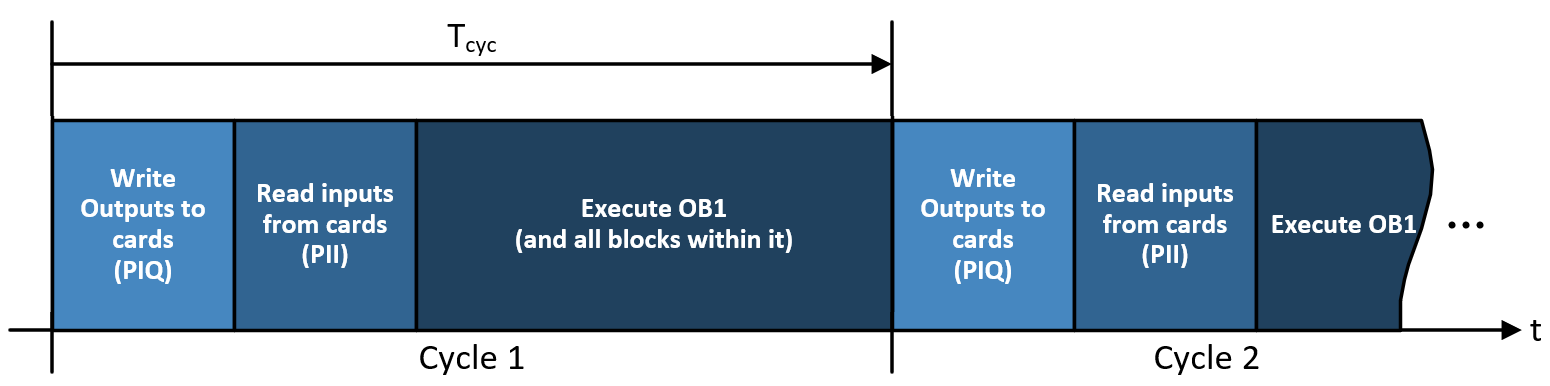 |
| Figure 2.1 — Cyclic event interrupt (OB 1) |
Lorem ipsum dolor sit amet, consectetur adipiscing elit. In consectetur tortor a tortor ornare, non pretium diam faucibus. Morbi ut mollis dolor, nec pretium tellus. Suspendisse ornare neque placerat orci aliquam, eu sodales dui blandit. Maecenas nec risus vel magna blandit euismod. Suspendisse id finibus purus. Nam ultricies non sapien ac rutrum. Vestibulum ante ipsum primis in faucibus orci luctus et ultrices posuere cubilia curae; Quisque tempus dui lacus, sed imperdiet lectus tincidunt sed. In non placerat neque. Fusce id aliquam nibh, tempor efficitur diam. Nam tristique venenatis sem, eu pellentesque odio eleifend vel.
Ut nec dignissim justo, quis auctor felis. Morbi fringilla ex sit amet nulla auctor, nec molestie massa viverra. In vulputate augue orci, finibus congue erat tincidunt eu. Nulla ultrices pharetra felis et imperdiet. Fusce eget cursus risus. Nam pretium id augue porta vehicula. Vivamus et velit id nisl tristique scelerisque eu non ex. Mauris nec congue ipsum. Fusce orci turpis, egestas at posuere eget, volutpat eu dolor.
Vestibulum eu luctus augue, quis tempus lectus. Nulla facilisi. Praesent non magna et tortor porttitor feugiat vitae sed dolor. Nulla commodo lacinia ante eu pretium. Nam commodo at tellus at varius. In ornare nulla vel justo mollis laoreet. Sed ornare fringilla erat eu gravida. Nam quis velit nunc. Nam at nulla a est venenatis lacinia in at odio. Etiam varius feugiat ullamcorper. Donec tempus massa in nibh egestas consectetur.
Vivamus eu dolor euismod libero porta porttitor nec in diam. Aenean augue felis, viverra eget suscipit at, euismod sed sapien. Suspendisse auctor neque pulvinar sollicitudin lobortis. Integer rhoncus eleifend mattis. Nunc eget eros id est volutpat convallis. Nullam rutrum a sem sit amet rutrum. Vivamus lobortis neque non quam luctus, nec molestie sapien auctor. Pellentesque habitant morbi tristique senectus et netus et malesuada fames ac turpis egestas. Nullam mi augue, malesuada at tincidunt ac, consequat vel urna. Vivamus tempus, lacus in mattis sollicitudin, lectus metus tempus justo, sed euismod tellus neque id leo. Praesent vel mauris varius, aliquet magna eu, condimentum leo. Donec ligula nunc, laoreet ut ultrices at, condimentum varius velit. Nullam molestie massa nulla, non ornare felis semper ac. Curabitur condimentum mauris et elit congue dictum. Etiam a accumsan nulla, sit amet hendrerit mi.
In lacinia purus magna, in venenatis metus volutpat sed. Vivamus viverra rutrum metus ut lacinia. Ut sed mauris et eros condimentum accumsan. Aliquam varius et dui ut posuere. In porta nisl vel tincidunt aliquet. Proin euismod sit amet lectus non imperdiet. Donec ultrices lectus nisl, commodo vehicula ligula tempor non. Morbi sed scelerisque augue. Sed interdum mattis dolor non ultrices.
Curabitur non porta velit. Nulla finibus dictum lectus, at condimentum urna posuere quis. Vestibulum elit nisl, aliquet ac dolor maximus, feugiat laoreet purus. Curabitur pulvinar libero ex, et aliquam ex pretium id. Donec eget elementum nunc, id consequat lacus. Suspendisse felis nunc, ullamcorper ac arcu non, feugiat gravida arcu. Praesent id sapien dolor. Curabitur aliquam ex non urna interdum condimentum. Aliquam ac libero vel arcu tristique vulputate. Phasellus tincidunt, lorem vitae dapibus vulputate, lorem quam pulvinar neque, tristique mollis leo libero quis lacus.
|
|
|
|
|
|
The PracticalSeries of Publications — Copyright © 2021 Michael Gledhill
⬆️ Top | [email protected] | PracticalSeries of Publications | PAL website
|
|
|
|
|
|
The licences and other details
The Licence
Why did I choose the MIT Licence?
Permissive licences
Copyleft licence
Limiting liabilities
Which licence to use?
A note on spelling
1. Introducing the PAL
1.1. The approach taken
1.1.1 The structure of the software
1.1.2 The standard modules
1.1.3 The user interface
1.1.4 Templates and documentation
Template modules
Documentation modules
1.2. Background to the Project
1.3. Regulations and standards
1.4. Assumptions and limitations
2. The controller software and structure
2.1. Internal structure of the Controllers
2.1.1 Programmable blocks
Organisation blocks (OBs)
Functions (FCs)
Function blocks (FBs)
2.1.2 Data storage blocks
Data blocks (DBs)
Instance data blocks (iDBs)
User data types (UDTs)
2.1.3 Built-in system blocks
2.1.4 Block numbering and quantities
2.2. Execution of Controller software
2.2.1 Cyclic programme execution
90. How to build a GitHub Wiki
90.1. What are GitHub Wiki pages?
90.2. Understanding the Wiki pages
90.3. Creating a Wiki for a repository
90.4. Cloning a Wiki to a local machine
90.5. Basic components of a Wiki
90.5.1 Title bar and revision
90.5.2 Contents area
90.5.3 Listing pages in the order you want
90.6. Sidebars and footers
90.6.1 What are sidebars and footers?
90.6.2 Create a sidebar or footer in GitHub
90.6.3 Create a sidebar or footer locally
91. Imposing a folder structure on a Wiki
91.1. The default arrangement
91.2. A practical Wiki folder structure
91.2.1 Page Numbering in the Wiki
91.2.2 Rules for page numbering
91.2.2 Subfolder names for Wiki pages
91.2.3 Page names for Wiki pages
91.2.4 Storing images and other data
92. Markdown, GitHub Markdown and HTML
A note by the Author
Some useful Markdown sites
92.1. An overview of Markdown
92.2. How Markdown works
92.3. Markdown flavours
92.3.1 GitHub Flavoured Markdown (GFM)
92.4. HTML and Markdown
92.4.1 HTML with GitHub Markdown
GFM Blacklisted HTML tags
GFM Whitelisted HTML tags
GFM HTML tags — the grey area
GFM whitelisted HTML attributes
92.5. PracticalSeries Markdown
| ⬇️ End of page |

