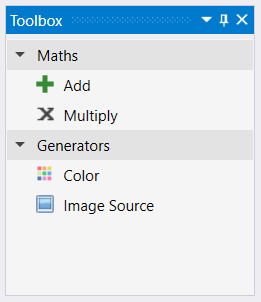-
-
Notifications
You must be signed in to change notification settings - Fork 300
Toolbox module
Robert B Colton edited this page Aug 12, 2016
·
1 revision
Reproduces the toolbox tool window from Visual Studio. Use the [ToolboxItem] attribute to provide
available items for listing in the toolbox. You specify the document type for each toolbox item.
When the user switches to a different document, Gemini manages showing only the toolbox items that
are supported for the active document type. Items are listed in categories.
The toolbox supports drag and drop.
-
IToolboxtool window -
ToolboxItemAttributeattribute -
ToolboxDragDroputility class
- None
[ToolboxItem(typeof(GraphViewModel), "Image Source", "Generators")]
public class ImageSource : ElementViewModel
{
// ...
}Handling dropping onto a document (this code is from GraphView.xaml.cs):
private void OnGraphControlDragEnter(object sender, DragEventArgs e)
{
if (!e.Data.GetDataPresent(ToolboxDragDrop.DataFormat))
e.Effects = DragDropEffects.None;
}
private void OnGraphControlDrop(object sender, DragEventArgs e)
{
if (e.Data.GetDataPresent(ToolboxDragDrop.DataFormat))
{
var mousePosition = e.GetPosition(GraphControl);
var toolboxItem = (ToolboxItem) e.Data.GetData(ToolboxDragDrop.DataFormat);
var element = (ElementViewModel) Activator.CreateInstance(toolboxItem.ItemType);
element.X = mousePosition.X;
element.Y = mousePosition.Y;
ViewModel.Elements.Add(element);
}
}