-
Notifications
You must be signed in to change notification settings - Fork 11
3. Assembling & Wiring the Display PCBs and Speaker in Their Enclosures
John edited this page Jun 3, 2023
·
5 revisions
- Enclosures come partially assembled to prevent damage during shipping. Note the position of each display enclosure in the outer enclosure:
- Top - Destination Time - Red
- Middle - Present Time - Green
- Bottom - Last Time Departed - Yellow
- Remove the display enclosures from the outer enclosure using a screwdriver
- Insert the display PCBs into the display enclosures
- The front of the displays should sit flush with front of the enclosures - you may have to trim the plastic for a good fit
- Each PCB is secured to its enclosure with 6 screws - It is okay if they screws are tight to the PCBs, but do not over tighten them
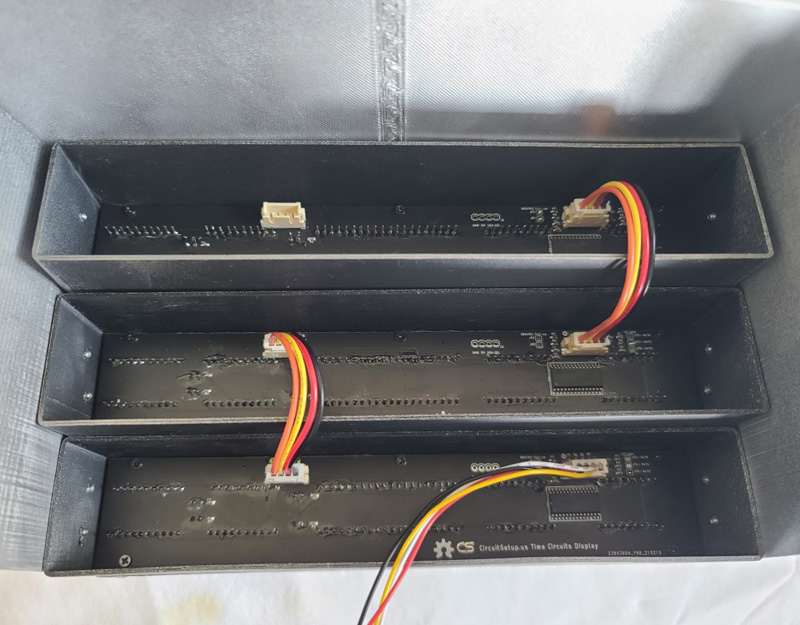
- Attach the included wires like the above picture - the Destination time only uses one wire connector
- The speaker is housed in the Last Time Departed enclosure
- Secure it with 4 screws
- Route the wire down through the hole on the right and plug it into the control board

- Enclosures come partially assembled to prevent damage during shipping. Note the position of each display enclosure in the outer enclosure:
- Top - Destination Time - Red
- Middle - Present Time - Green
- Bottom - Last Time Departed - Yellow
- Remove the 3 screws in the back of the display enclosures to remove their covers
- Take care not to mix up the display enclosure covers
- With the stand-off hardware, start by securing the stand-offs to the PCBs with the threaded ends going through the 3 top holes. Secure them with the supplied nuts.
- Next, assemble the display PCBs in the enclosures like in the following picture:

- Be sure to route the wires through each hole, and plug them into the display PCB before putting the cover on each enclosure
- Put on the top cover of the enclosure - the front has a notch for each screw that holds the PCB. Make sure it is all the way down so the sides and top are flush.
- Tighten the 3 machine screws in the front, then the 3 screws in the back (they are not interchangeable)

- At this point all display enclosures should be assembled and the 3 wires should be hooked up between each of the 3 enclosures.
- Finally, starting with the top Destination Time enclosure, secure each enclosure to the outer enclosure by using 4 supplied screws.