-
Notifications
You must be signed in to change notification settings - Fork 111
Eye Tracker
Under the 'Eye Tracking' menu, make sure 'Control Mouse' is selected, and then select 'Calibrate'. Alternatively, use the voice commands in the eye control module.
![]()
Look at each dot until it disappears, and there should be 9 total dots. Exiting early could mean there is something environmentally wrong that is preventing the eye tracker itself from calibrating.
Click using voice commands in the mouse module. or by making a pop noise, pop noise module here.
Adjusting the velocity can be done by modifying the eye_mouse.config.velocity values, e.g. below where horizontal=150, vertical=225:
from talon_plugins import eye_mouse
eye_mouse.config.velocity = eye_mouse.Point2d(150, 225)
Yes, some users will use foot pedals to click, or clickers on trackball or rollermouse.
Yes! It does depend on your prescription and lighting, however. If you are having trouble with eye tracking precision while wearing glasses, check the Camera view to see if they are causing glare. It's important you don't have any point light sources behind your monitor (like a lamp) reflecting off of headphones or glasses, as this can interfere with the sensor.
Yes! There are separate gaze targets for each eye. It's also possible to mask out one eye so the other isn't even considered.
24" is the recommended size, but tobii will work with up to 27".
Turn on the debug overlay using the voice command. and try increasing the zone1 radius. A larger zone1 radius means less jittery. The radius can be modified by editing a python file in /Applications/Talon.app/Contents/Resources/talon_plugins/eye_mouse.py. In that file, search for zone1 and edit the radius.
This probably means the eye tracking conditions are bad. Consider making adjustments to the following and run calibration again:
- Lighting - make sure your face is well lit. Low, back, or side lighting can all create poor results. Try opening or closing curtains, add a lamp behind our monitor, etc.
- Angle - make sure tracker is mounted on your monitor below eye level. If the angle is too extreme, the tracker won't be able to see your eyes (see diagram below).
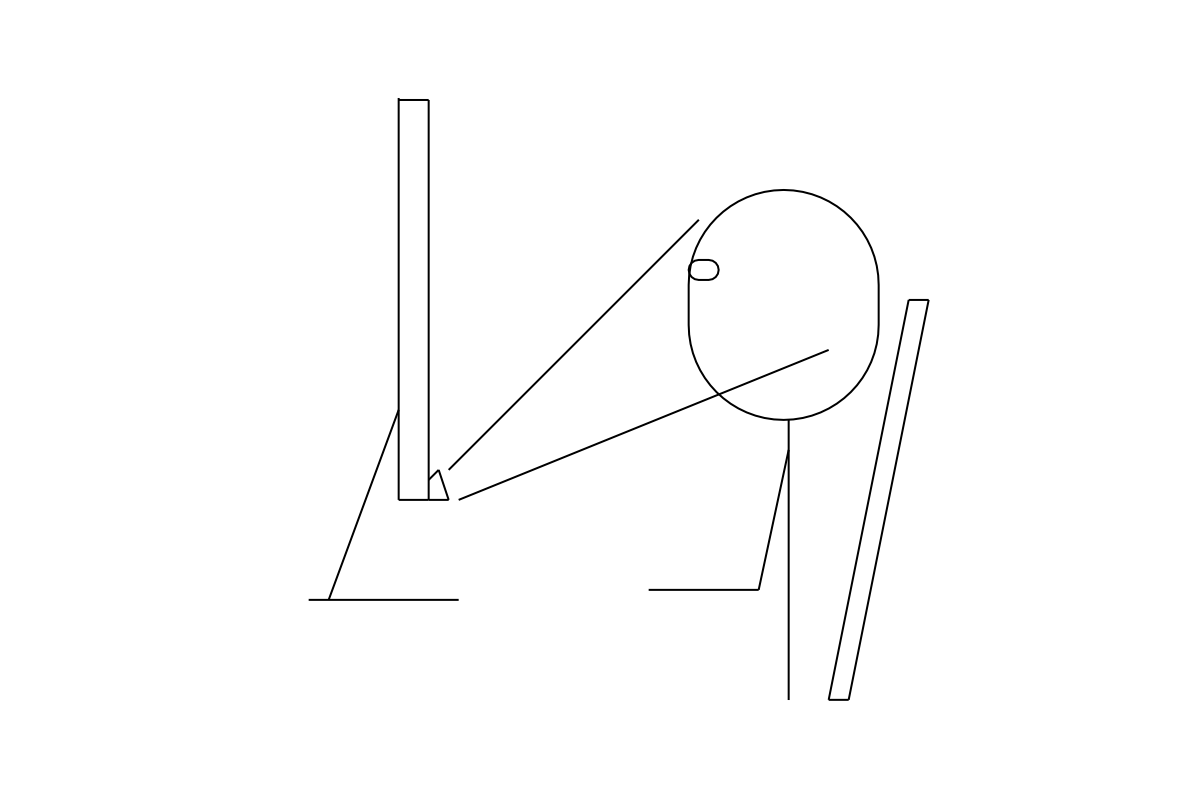
- Distance - make sure you are the appropriate distance from the monitor and tracker.