-
Notifications
You must be signed in to change notification settings - Fork 1
GSN Assurance Case Generation
RITE has built in support for automatically generating GSN fragments from RACK data.
To allow instantiation of GSN elements in RACK, we have created a GSN CORE ontology in SADL that has the necessary semantics for encoding GSN elements. The GSN CORE is built upon the RACK CORE Ontology.
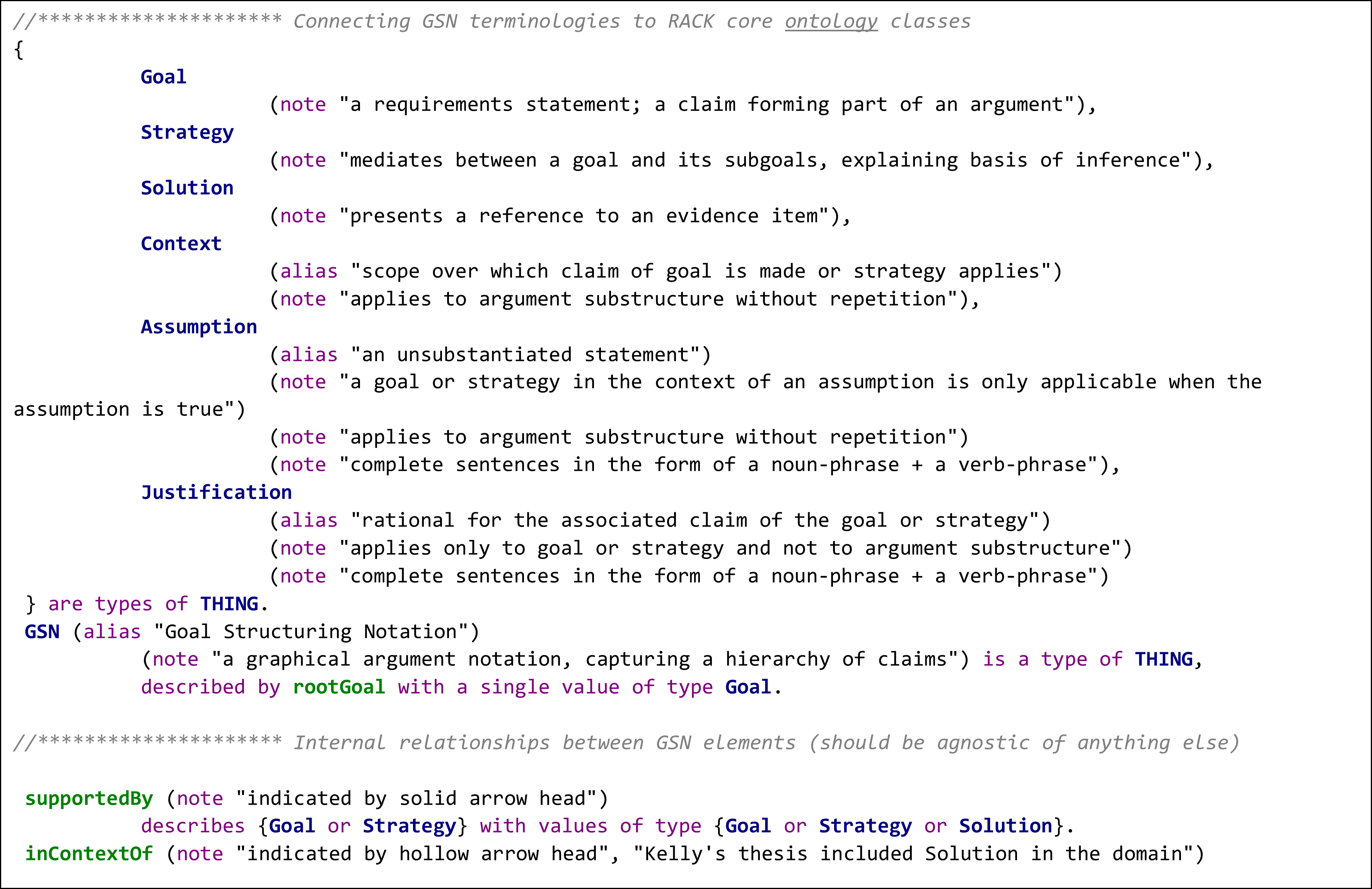
The GSN CORE Ontology allows formalizing the verbiage of the GSN Community Standard V2. However, to make meaningful GSN fragments from RACK, it is necessary to be able to annotate project-specific RACK evidence artifacts with the GSN elements like goals, strategies, and contexts. The GSN PATTERN CORE ontology is a template that can be used to encode project-specific information as custom project-specific GSN patterns. These patterns can be used by the Automatic GSN Inference Engine to connect the project-specific RACK data to the GSN standard.
The connections patterns allow users to encode useful information to the GSN elements such as:
- If a goal/strategy has been developed (i.e., completely supported by its children)
- If a solution is supportive of its parent
- The context of a goal
- The actual data item that defines a solution node
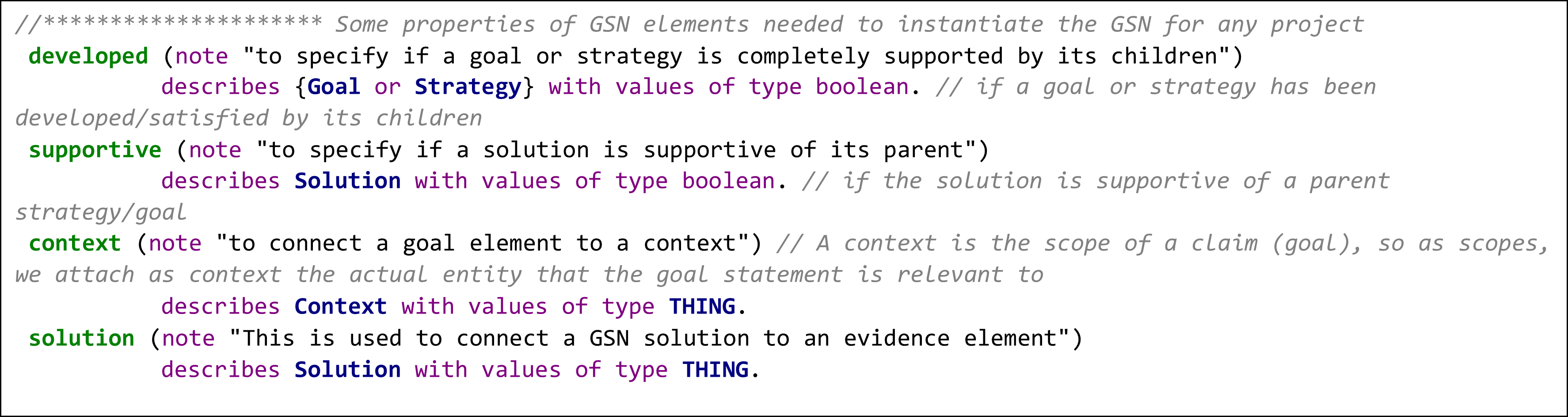
The annotations patterns allow users to encode information regarding possible GSN structures in their project overlay such as:
- If a strategy/goal instance is a pattern instance
- The concerned goal class for a goal/strategy pattern
- The concerned subgoal class for a strategy pattern
- The property that connects the goal and the subgoal class in a strategy pattern
- An evidence class in the project overlay and interpretation of its value for determining if the evidence is supportive or not
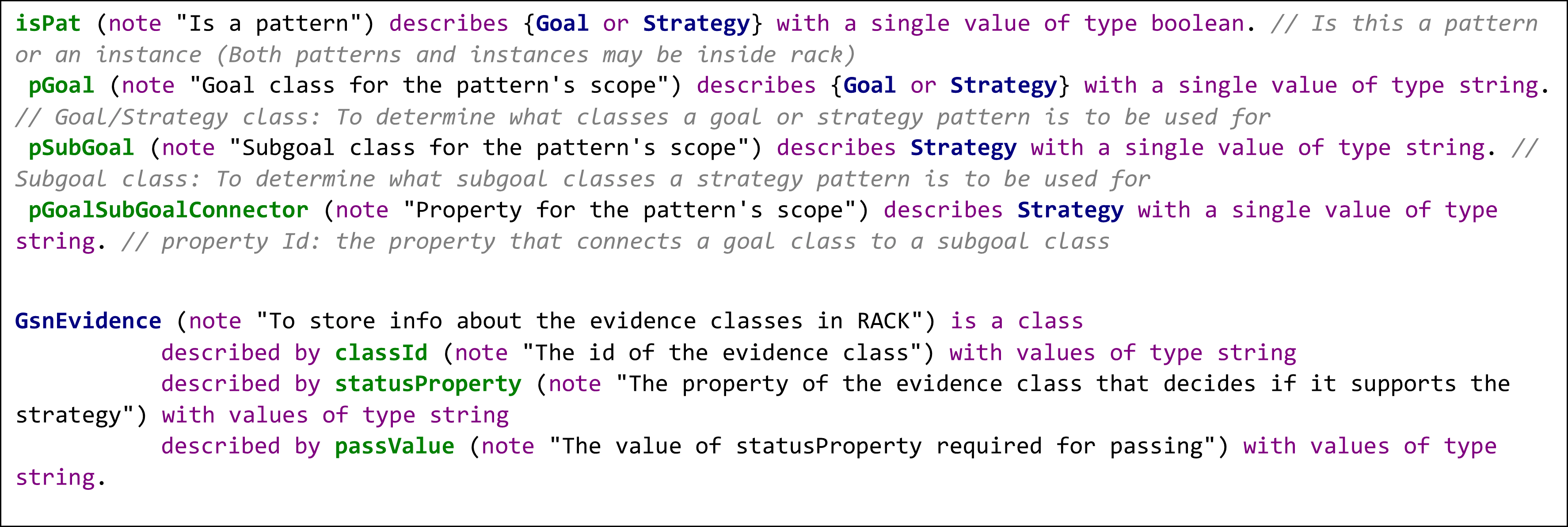
Project-specific GSN patterns are basically some instances of the goal and strategy classes from the GSN CORE that can be created for any project overlay. These instances have useful project-specific information about hierarchical relationships between the different classes in the ontology that can lead to meaningful GSN fragments. These patterns are extracted by the Automatic GSN Inference Engine of RITE to use the data inside RACK for creating GSN fragments.
These encode domain-specific claims for different classes and the information about all goal classes in the project overlay.
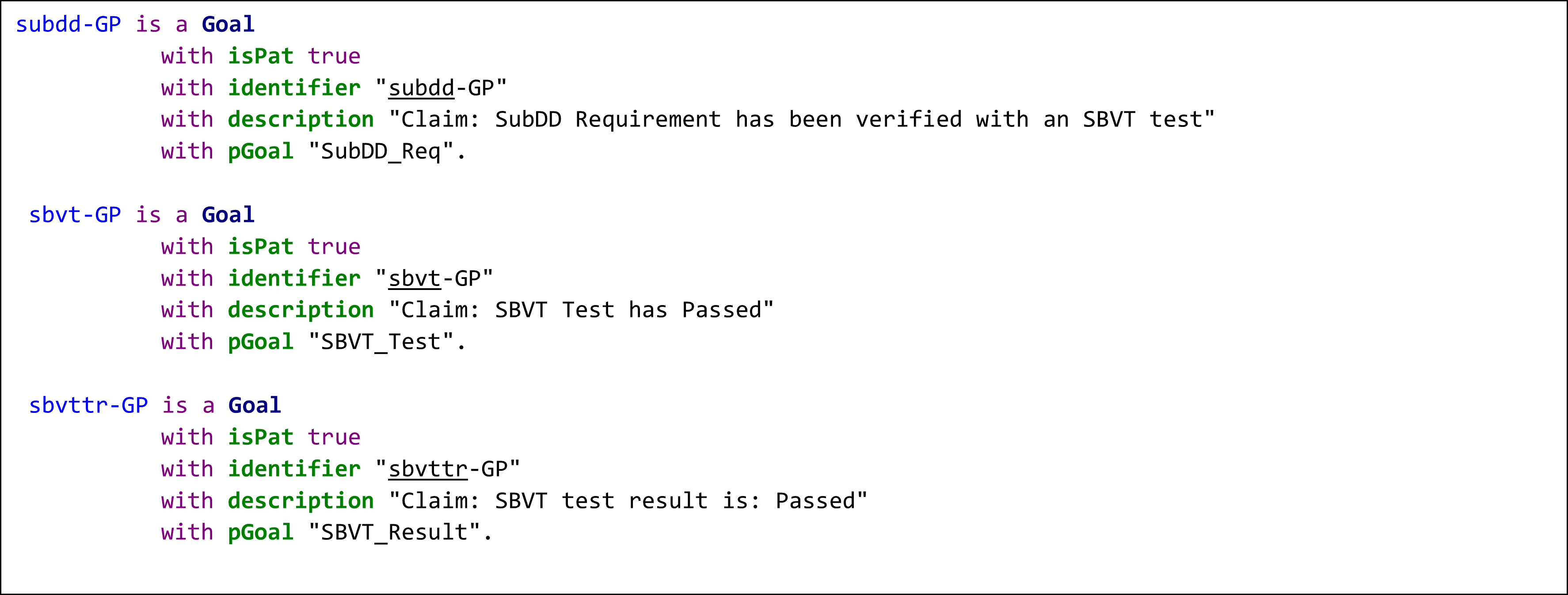
These encode information about goal-subgoal relationships between the classes in the ontology and the properties that connect them.
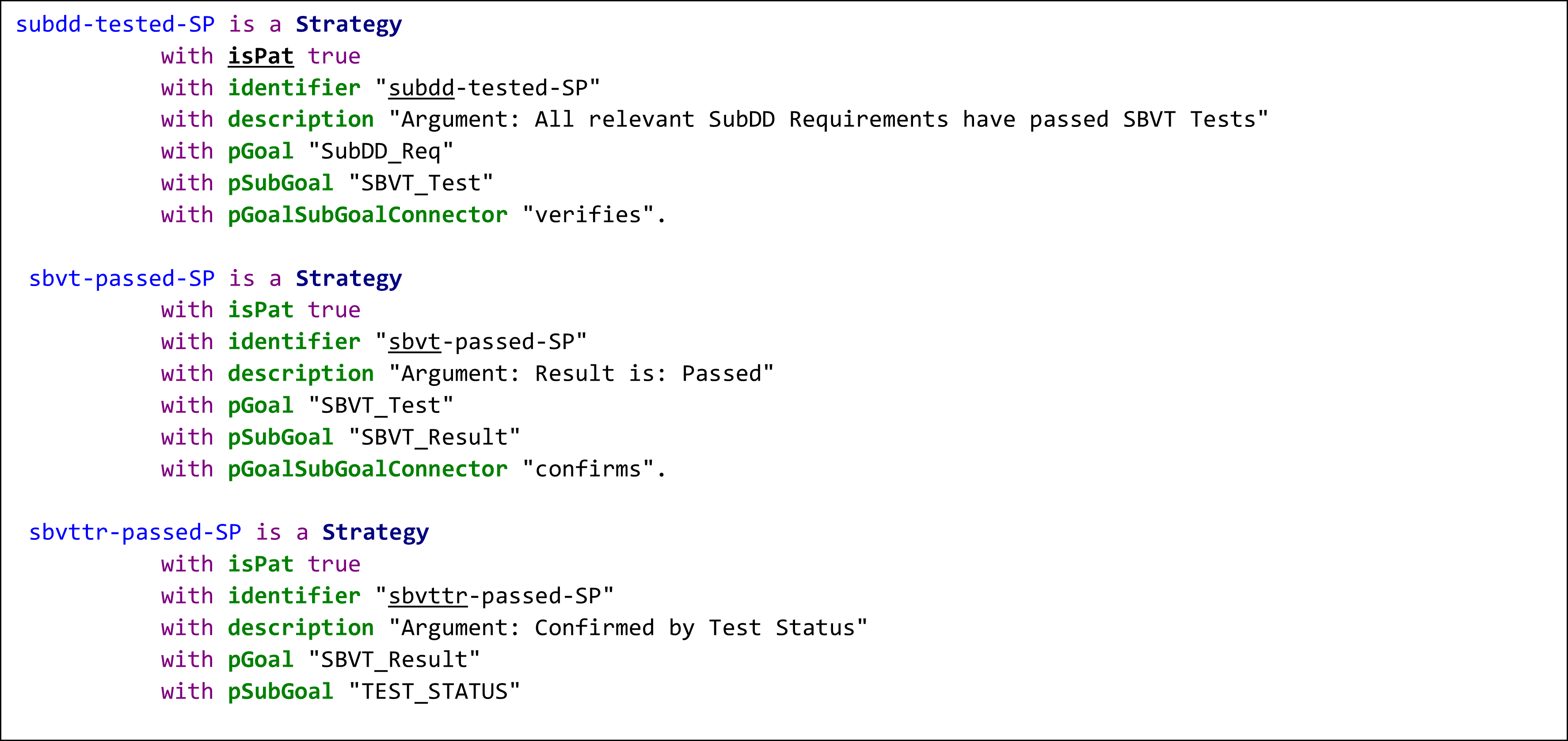
These encode information about which classes in the ontology can be used as leaf-level evidences and how to interpret their values as supportive/non-supportive.
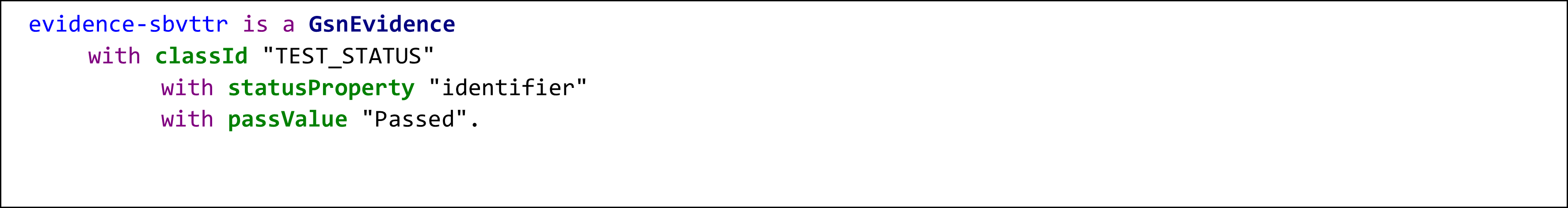
The strategy patterns allow encoding information about domain-specific paths that can be used to instantiate the GSN fragments. For example the strategy patterns shown above contain information about the possible SubDD_Req --> TEST_STATUS path from the OEM Ontology as shown below.
IMPORTANT
Overlays:
- Only supports overlays in which there is a maximum of 1 layer of nested classes. E.g. --
ClassB is a type of ClassAis allowed, butClassC is a type of ClassB /\ ClassB is a type of ClassAis not allowed UNLESSClassA = THING \/ ENTITY.- A subclass cannot have a property with the same name as a property of the superclass. E.g. --
ClassB is a type of Class A /\ propX describes ClassA with values of type ___is allowed butClassB is a type of Class A /\ propX describes ClassA with values of type ___ /\ propX describes ClassB with values of type ___is not allowed.Paths:
Currently our Inference Engine only supports paths in which there is:
- A partial order between the classes
- Only one possible linear path from each class
The image below depicts a supported and an unsupported path tree.
Step 1. Click on Window (on a Mac, click on Eclipse) and select Preferences.
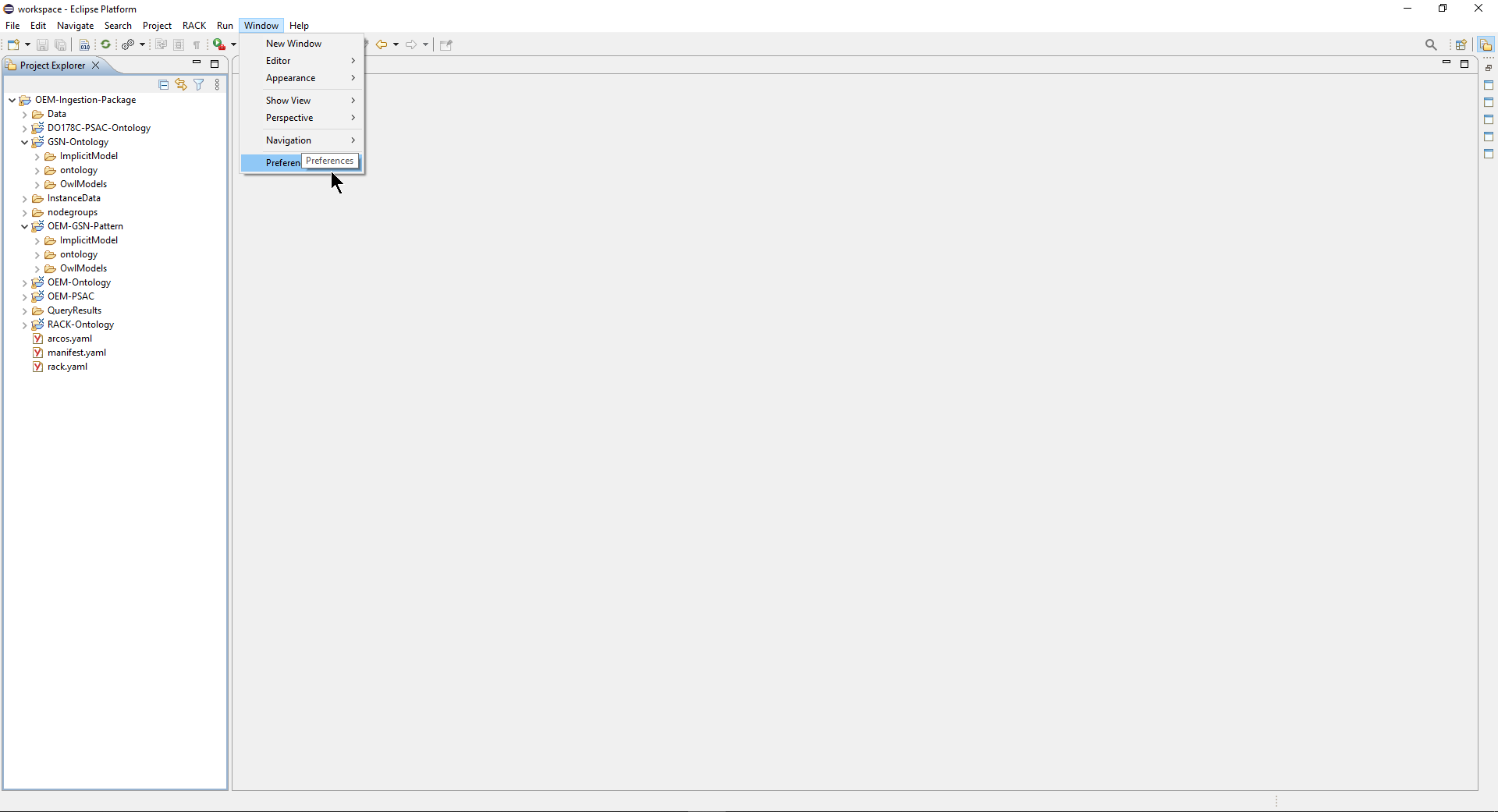
Step 2. Click on RACK.
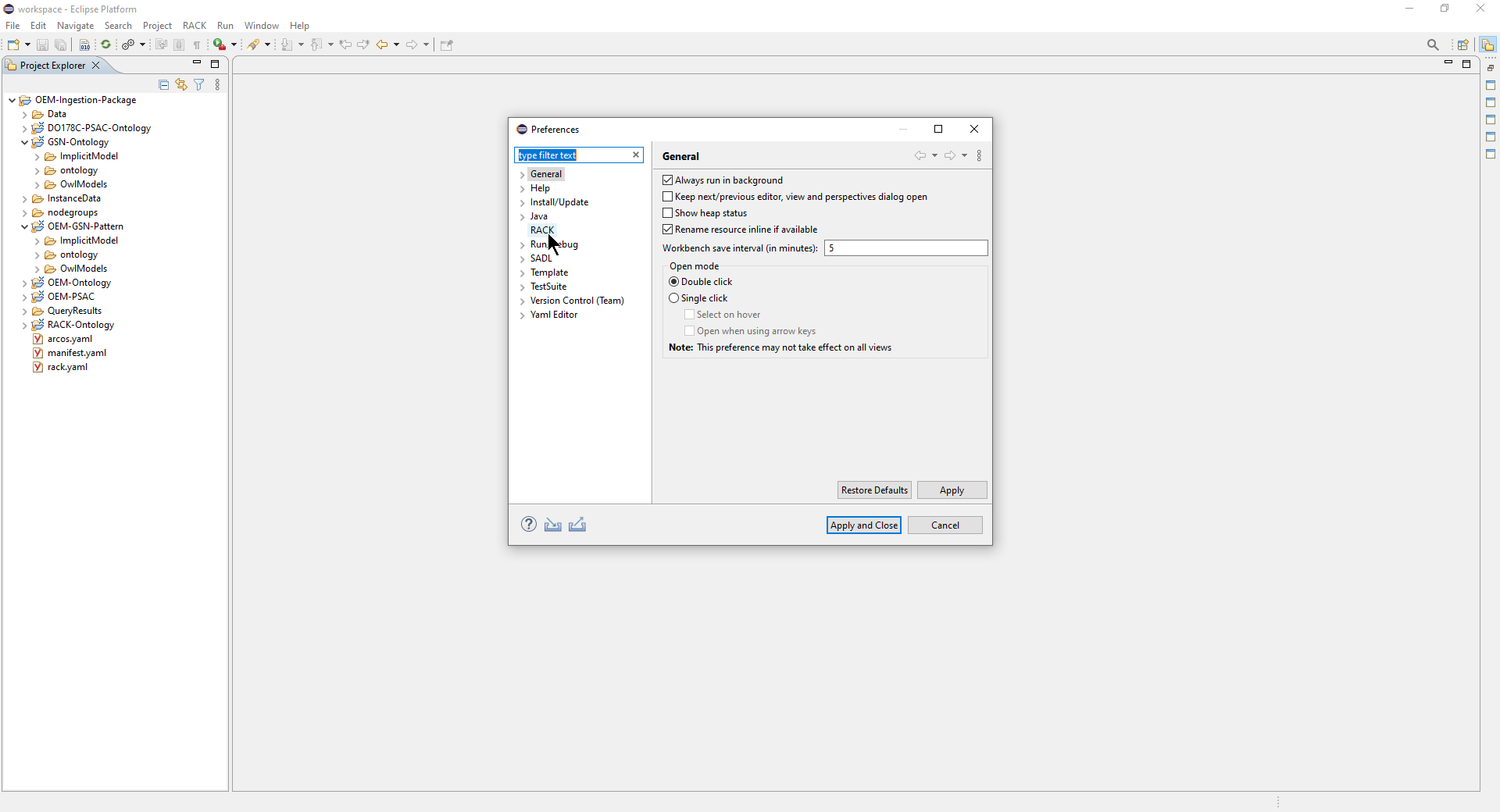
Step 3. Specify the project pattern and ontology files and click on Apply and Close
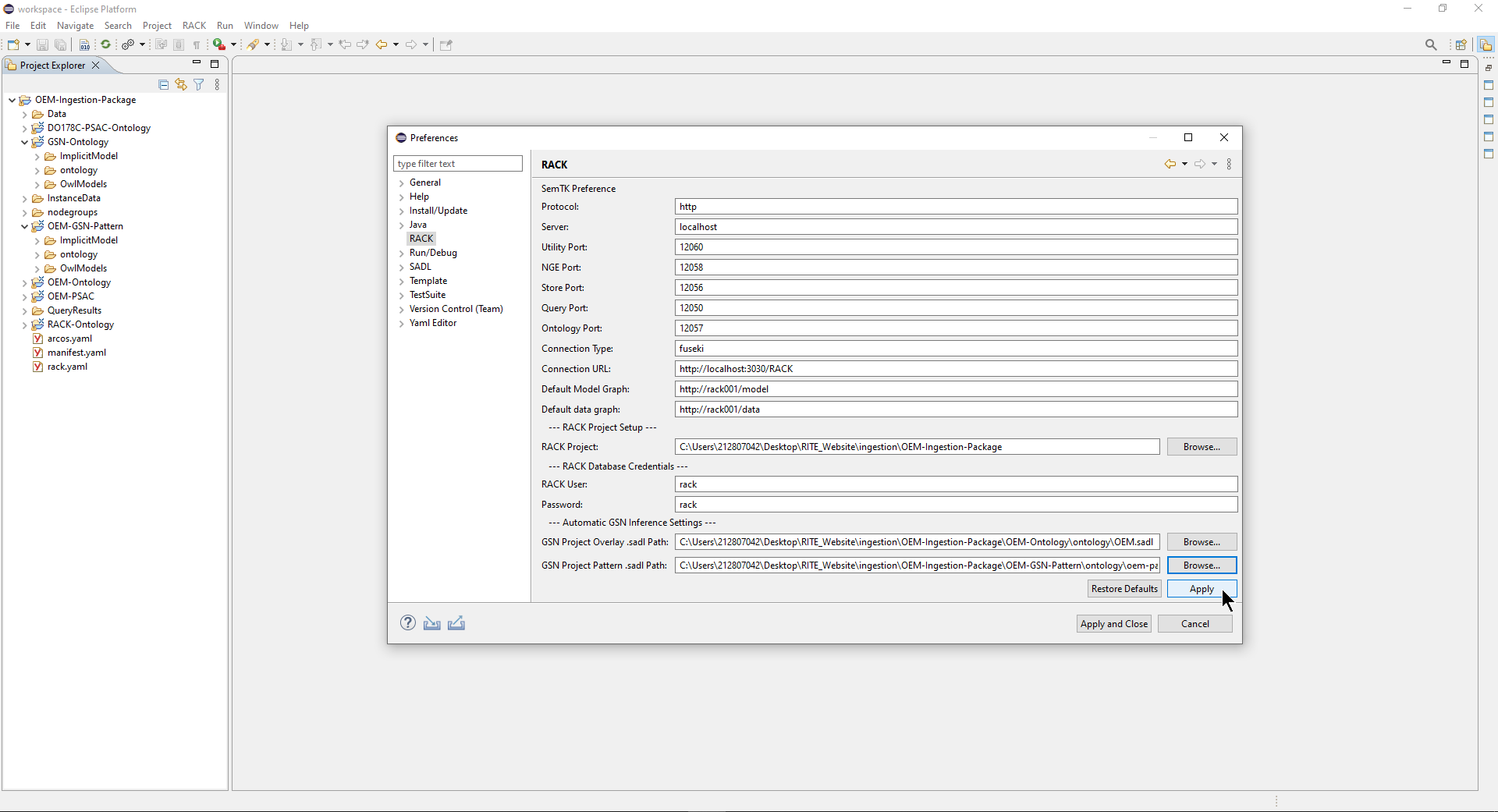
Step 4. Click on RACK and select Automatic GSN Inference
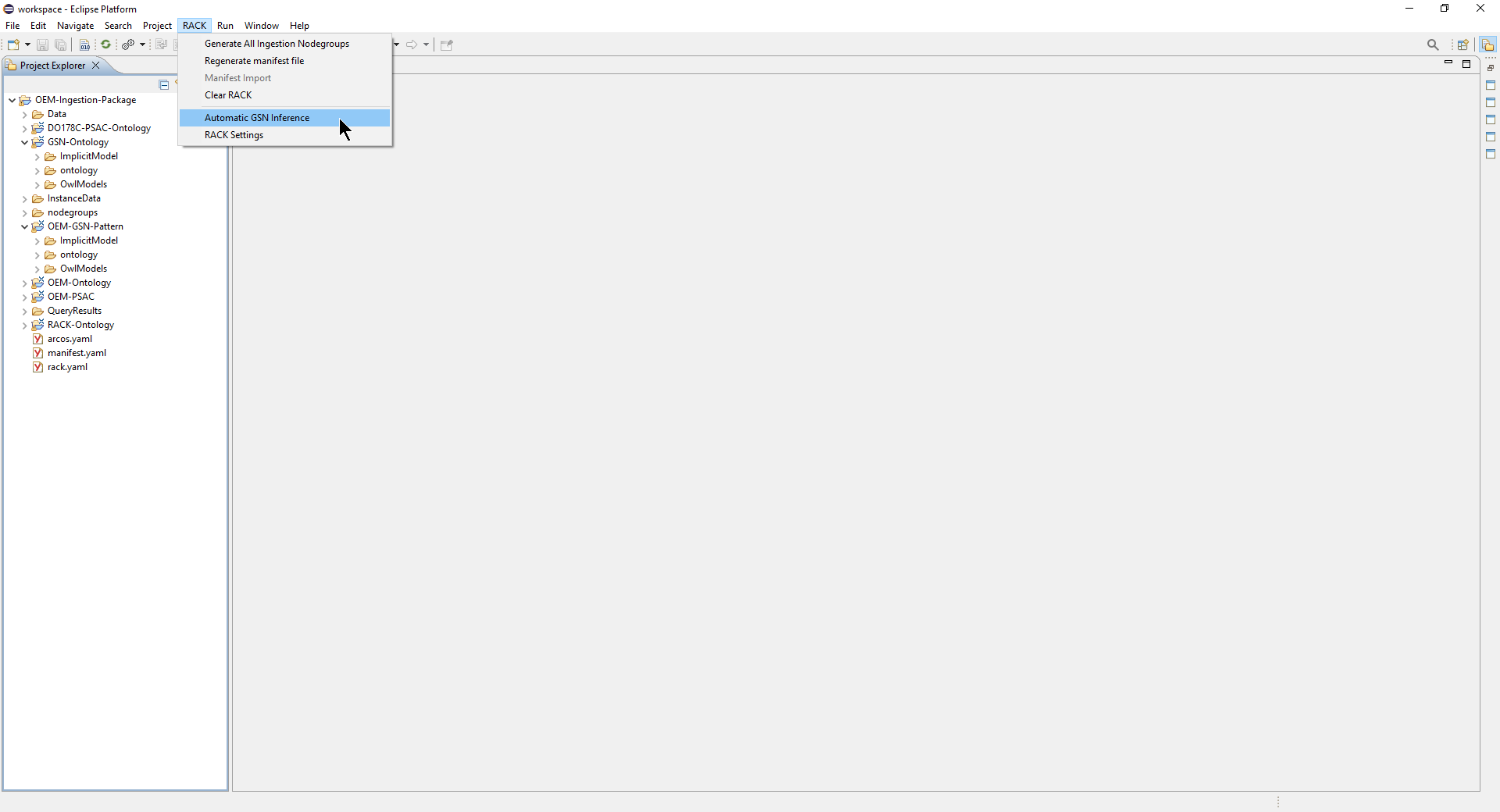
Step 5. A window will open with a GUI to generate GSN fragments
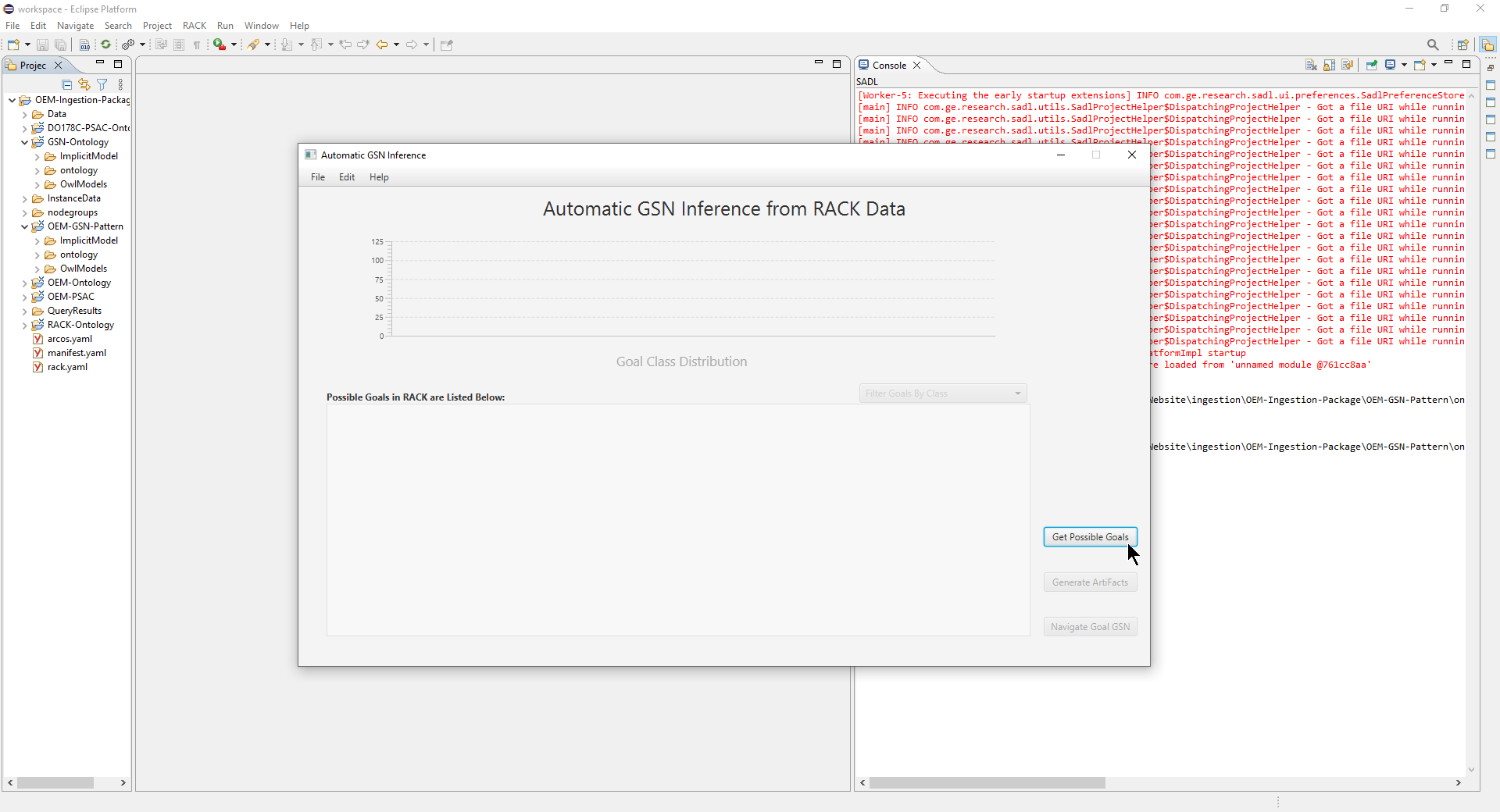
Step 6. Click on Get Possible Goals. The list will then be populated with the IDs of all possible goal nodes from the data inside RACK. To generate GSN fragments for a goal, select it on the list and click on Generate Artifacts
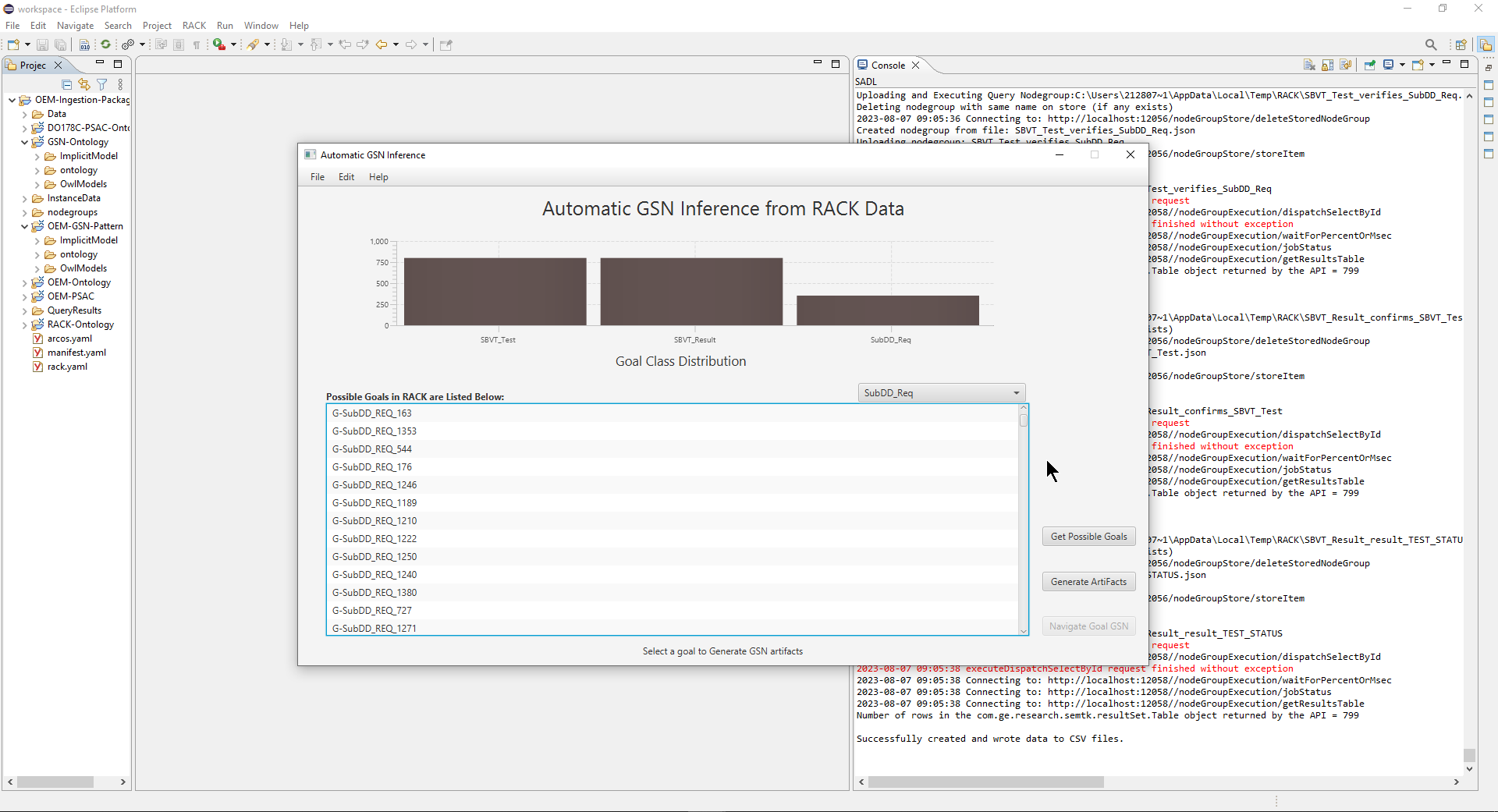
Step 7. An SVG corresponding to the Goal GSN tree will be created and opened automatically in the default browser window.
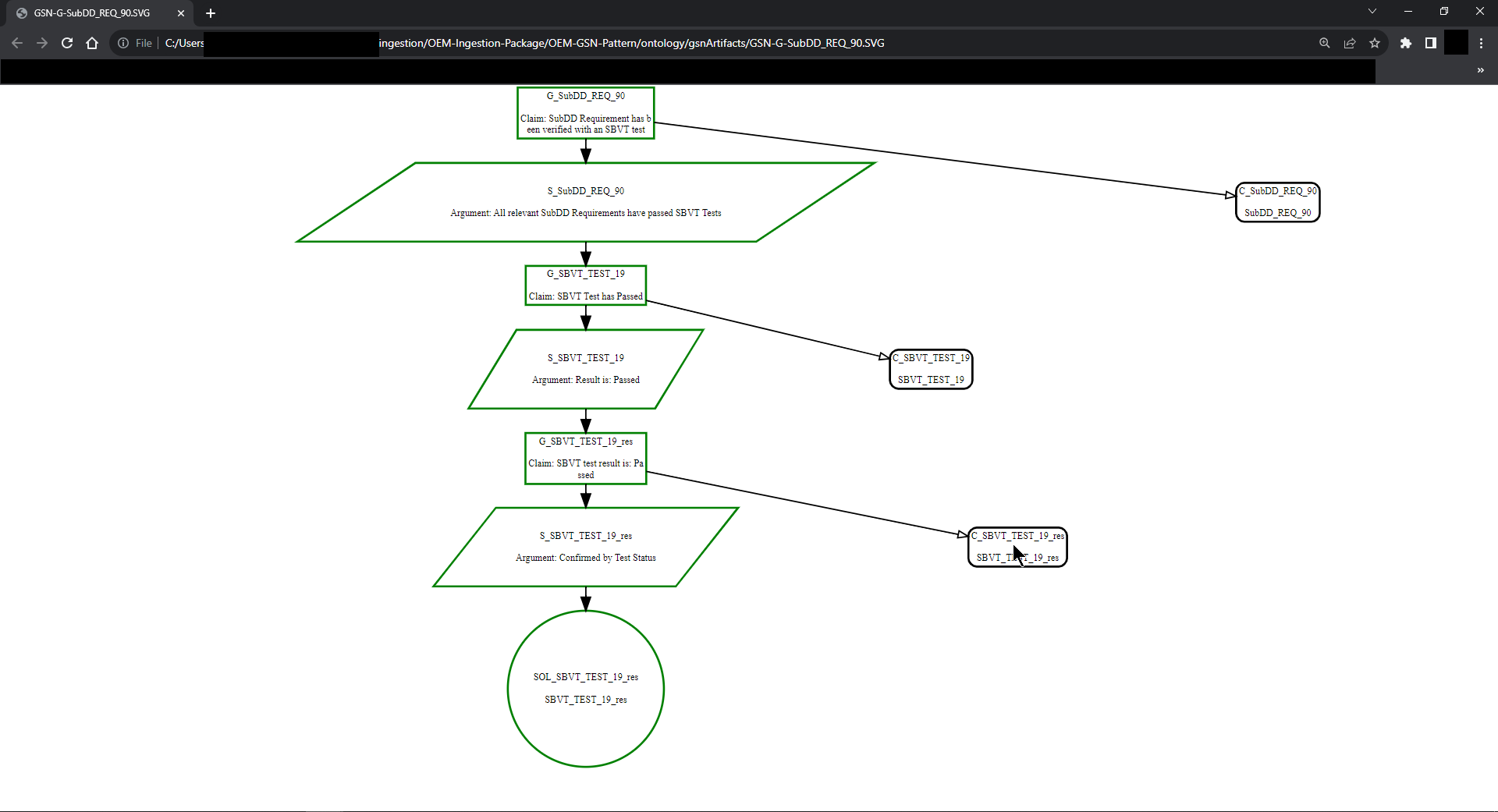
The GSN fragment in both SADL and SVG forms will be saved in the project GSN Pattern directory under a new location called gsnArtifacts
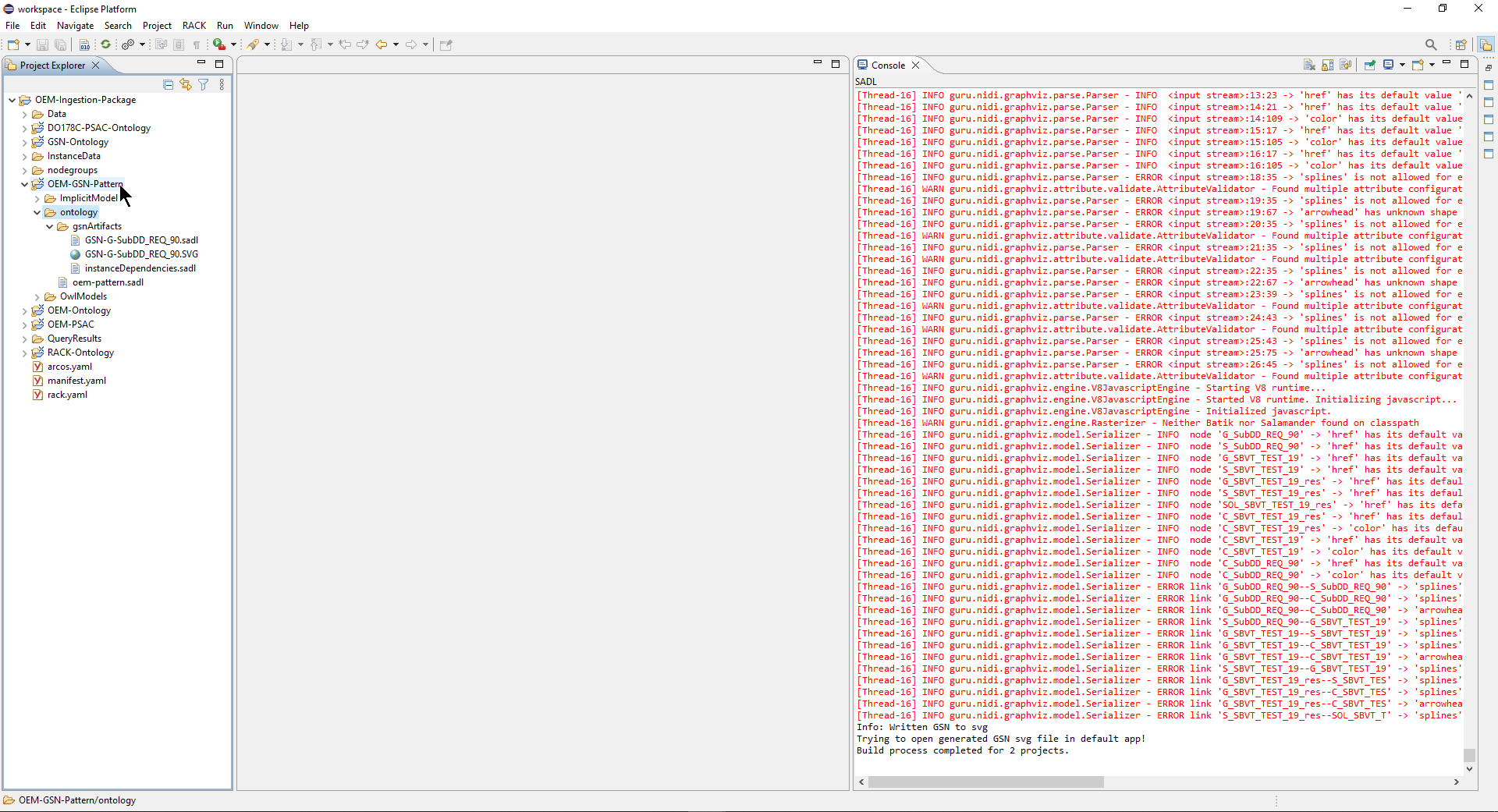
Step 7. To visualize the generated GSN fragment as an interactive tree, click on Navigate Goal GSN.
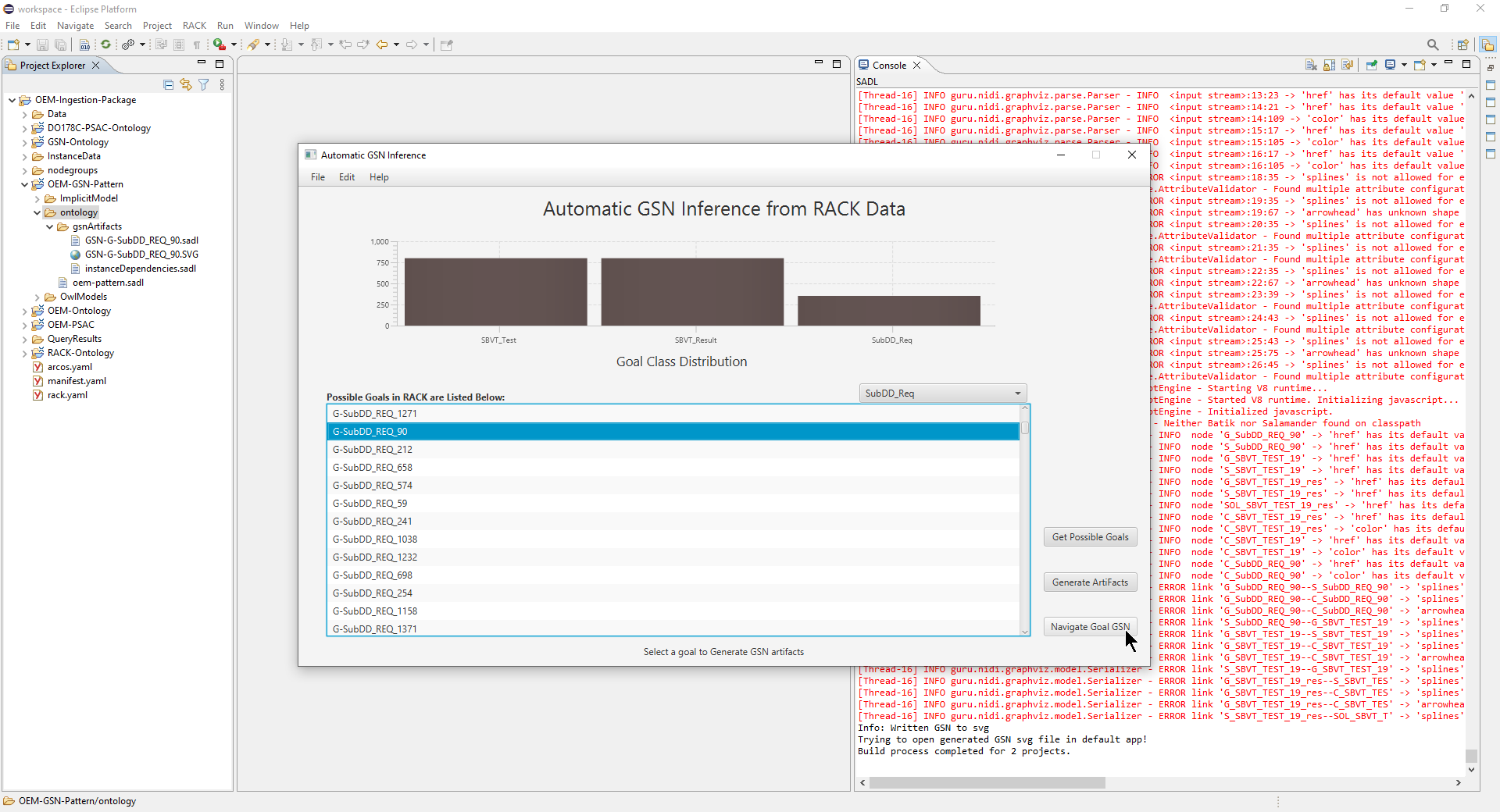
This will open up an interface that allows users to drill up/down through the GSN tree and provides meaningful summaries at each level
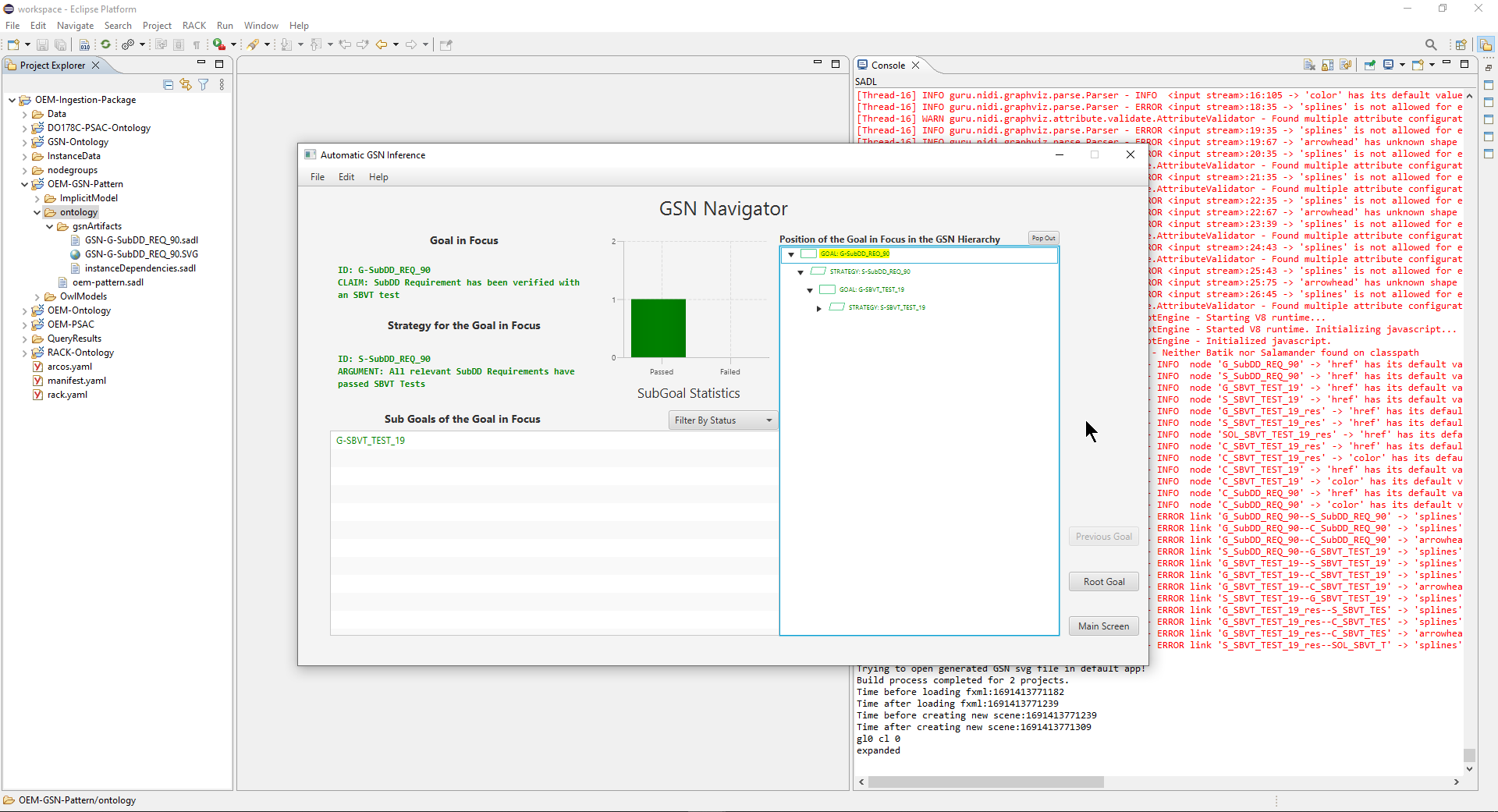
Go back to Wiki Home
Copyright (c) 2021-2023 General Electric Company, Galois, Inc.
All Rights Reserved
This material is based upon work supported by the Defense Advanced Research Projects Agency (DARPA) under Contract No. FA8750-20-C-0203.
Any opinions, findings and conclusions or recommendations expressed in this material are those of the author(s) and do not necessarily reflect the views of the Defense Advanced Research Projects Agency (DARPA).
Distribution Statement "A" (Approved for Public Release, Distribution Unlimited)