-
Notifications
You must be signed in to change notification settings - Fork 4
Select Content Branch
Git has different branches: main, content, development. You could describe it as follows:
Branches are a snapshot of all contents, i.e. files and directories of the main branch. This means that you can make changes in one branch without breaking anything in the main branch. If you want more information about Git workflow, click here When you are satisfied with your changes, you can merge them back into the main branch. Synch between Branches or fork and send via Pull Request to merge: Perform pull Request.
You can create as many (feature) branches as you want/need. In this case of #ASKnet, we are dealing with three constant branches:
- Main (Releases): This is the main branch from which the website is finally generated. In this branch, no changes can be made to the content directly. This is a protective mechanism to prevent unwanted changes from accidentally being made to the website. Therefore, a change must always be made in another branch and then transferred to the main branch with a pull request.
- Content (Curation): Changes to the content can be made in this branch.
- Development (Back-end): Here technical changes are made to the website. E.g. a new page can be created or existing pages can be moved. Only developers who know the technology well should work here.
Before you change content, you should switch to the Content Branch.
To see all the available branches and select the Content Branch, click the button labeled: "Main".
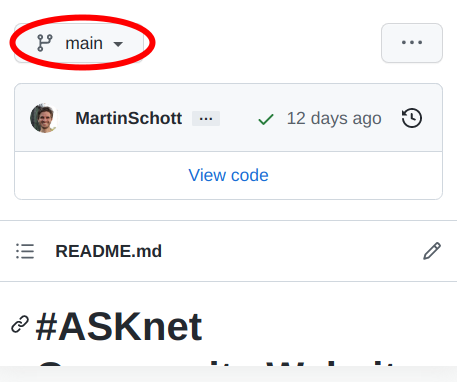
A selection opens in which all branches in the repository are listed. There select the content branch.
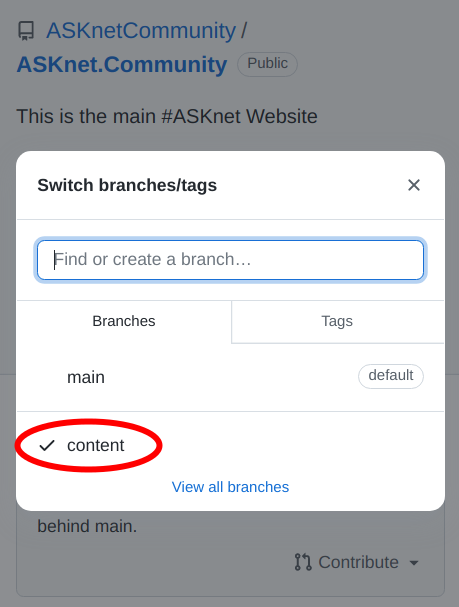
Check correct branch and start changing content.
