-
Notifications
You must be signed in to change notification settings - Fork 4
add hub
For each hub there is a file in the "_hubs" directory. To change a hub, you must make the change in the corresponding file. To create a new hub, another file must be created in the "_hubs" directory. For this purpose the already created files can be used as a template. As soon as a new file is created, a new hub is automatically displayed on the website: https://asknet.community/#hubs
Before you can make changes you have to switch to the content branch. You can find out how to do this here: Select Content Branch
To see the files from the hubs, you need to navigate to the "_hubs" directory.
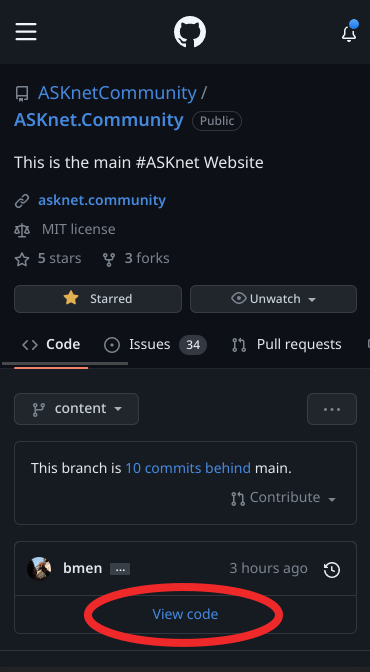
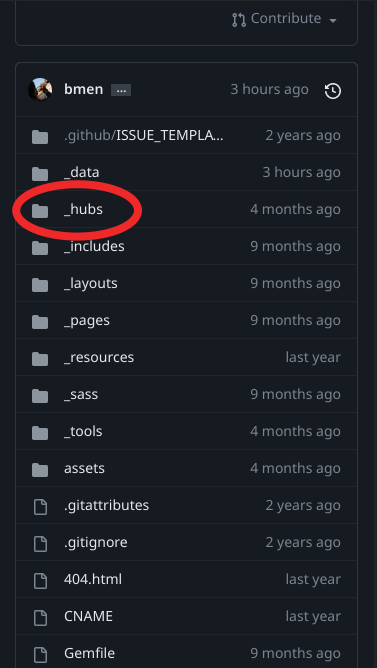
To create a new hub, one of the files can be copied and then the content can be customized.
To copy a file via the web interface, the content of a file must be copied manually.
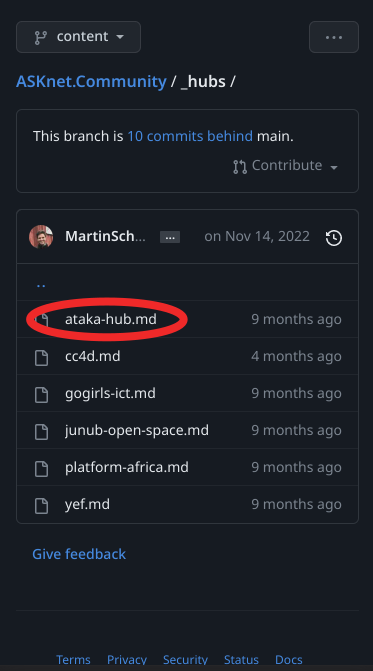
The content must be copied in the so-called raw format to get the correct formatting of the content.
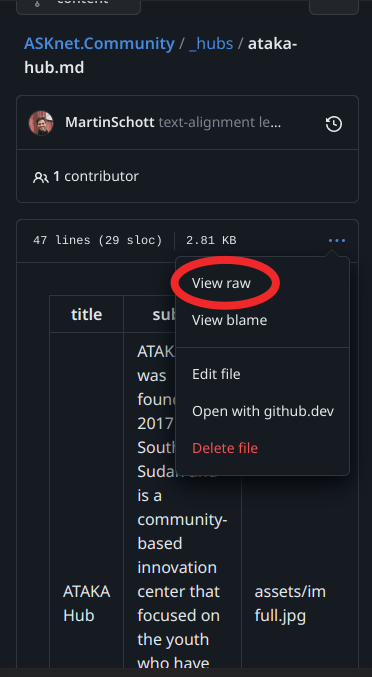
Now copy the content to the clipboard.
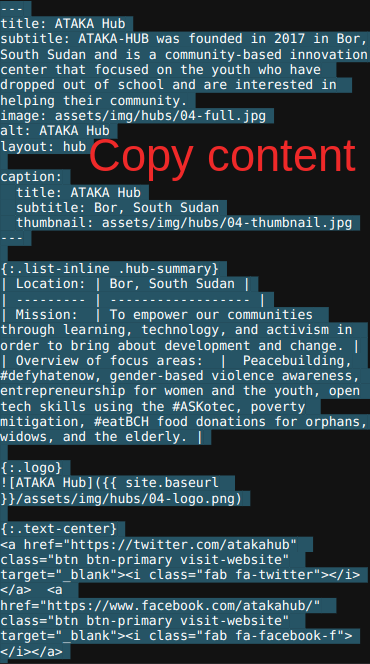
Now you can create a new empty file
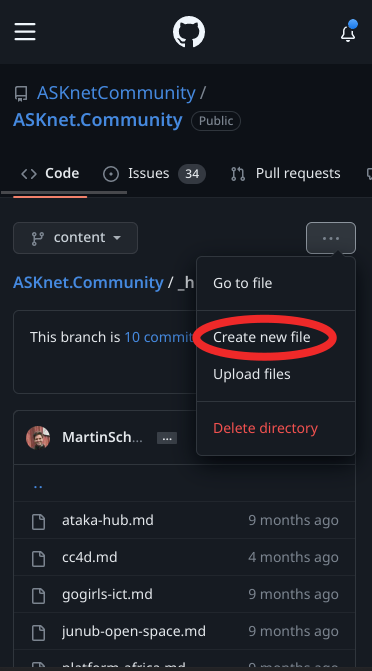
The first thing to do is to give the file a title. Important: The name of a file must end with .md! Then the content in the clipboard can be inserted and adjusted.
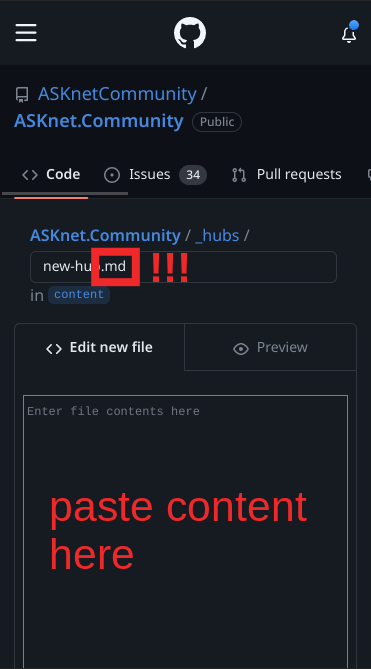
When all changes have been made, they can be saved with a commit.
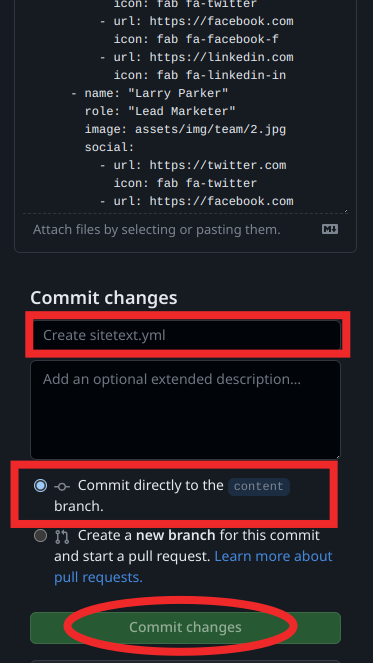
In order to publish the change to the website, a pull request from the "Content" branch to the "Main" branch must be made. You can learn how to do this here Create Pull Request.