-
Notifications
You must be signed in to change notification settings - Fork 4
Submit Content
To submit anything, you need an account on the website github.com .
Click here: Sign in to GitHub.
If you have an account already, fill in your account data and click on "Sign in".
If you don't, click on "create an account" and follow the instructions.
The following steps will instruct you on how to submit new text for the different blocks that are marked with "WE NEED CONTENT HERE!".
Go to the #ASKnet website and scroll to a text block that you want to submit text to, for example the following:

Tap on "WE NEED CONTENT HERE!" if you're on a smartphone. If you are on a desktop computer, just place the mouse cursor over it.
A yellow overlay appears. Tap on the button "SUBMIT CONTENT".

You will be directed to github.com, namely to an issue. Each text block has it's own corresponding issue.
Scroll down to read any previous comments on the issue, and scroll further down to create a comment. Here, type the text you want to propose (1).
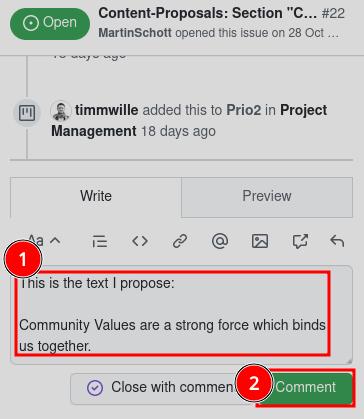
Click "Comment" (2).
You have successfully submitted your proposal!
The following steps will instruct you in submitting the contents of a new hub, new tool, new resource or new timeline event. They require a slightly different procedure.
Scroll to the part that you want to submit. Below find screenshots of all possible areas.
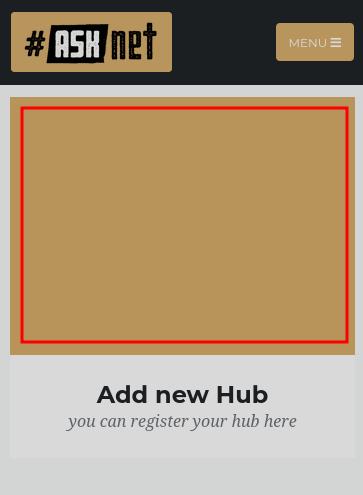
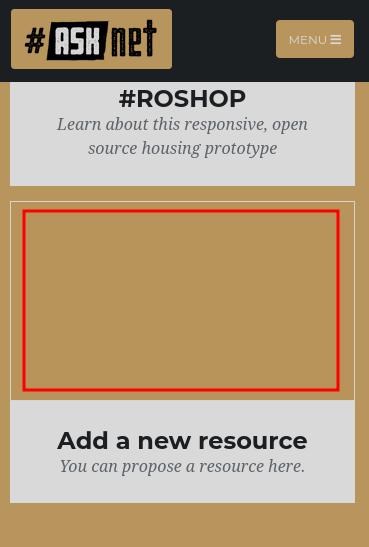
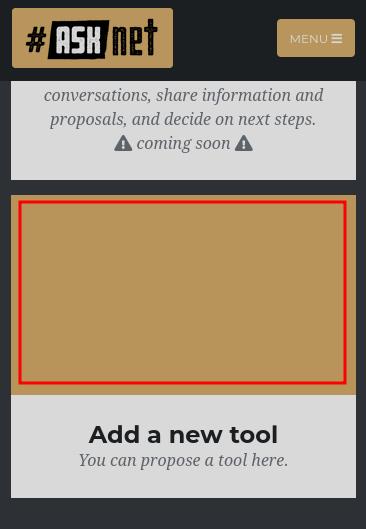

Click on the area marked with a red box.
You are directed to a GitHub form. For example, if you clicked on "Add new training, event, or project", you will see the following form. If you click on one of the other mentioned areas, the form will look very similar, just with some different text fields.

Fill the form (the red star * means this field is mandatory).
Scroll down and click "submit new issue".
