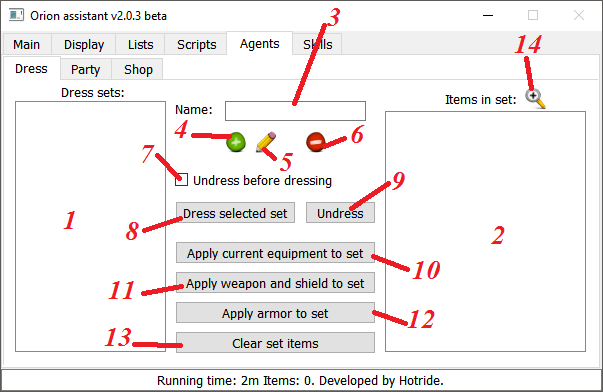-
Notifications
You must be signed in to change notification settings - Fork 113
Agents Dress tab
-
List of the saved sets.
-
Items in set - the list of the items in the selected set.
-
Name - a name of the set.
-
Add dress set - to add a new set with the entered data.
-
Edit selected dress set - to save changes in the selected set.
-
Remove dress set
-
Undress before dressing - undress items at the current layer before dressing new clothes.
-
Dress selected set - dress the current set.
-
Undress (completely)
-
Apply current equipment to set - to save the current equipment that is dressed on the character.
-
Apply weapon and shield to set - to save weapon and shield that is dressed on the character.
-
Apply armor to set - to save the armor that is dressed on the character (without shield).
-
Clear set items - to clear the item list of the selected set.
-
Item from target - to specify the object by using a target in the client from which you want to read the information about the item.