-
Couldn't load subscription status.
- Fork 0
Source Control Support
A CodeModeler project supports the configured Visual Studio Source Control Provider. Source Control will consider the Files folder and the Parts folder, both folders that contain physical files in a CodeModeler project.
Note: Design surface parts are also implicitly considered by Source Control as they also are physical files, stored by default in the project’s base directory.
Depending on your preferences, you may want to store generated files or not in source control. See this article for more on this: Should I store generated code in source control?
By default, CodeModeler adds generation date and product version in the generated files text. This means each time you generate files, they are different from the previous version ones, even If you don’t change the model:
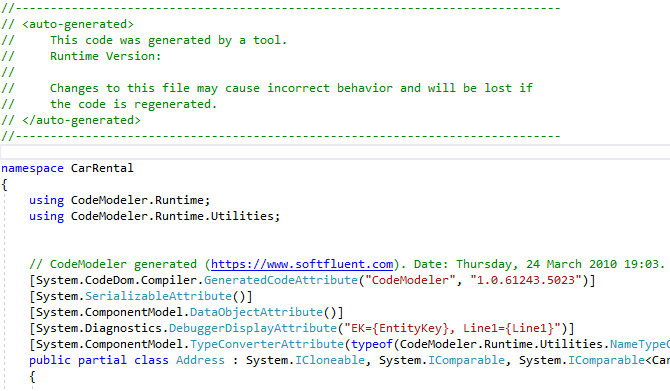
If two or more developers check in generated files, they may get merge conflicts whereas only the generation date is different. To avoid this kind of issue, you can configure the project to remove that information from the generated files. This way, they will remain the same if the model does not change.
To do so, 1) show the CodeModeler project properties in Visual Studio, 2) go to the “Project” tab, 3) open the “Advanced Properties” tab of the property grid and 4) select “Remove Diffs” for the “DefaultProducerProductionFlags” attribute:
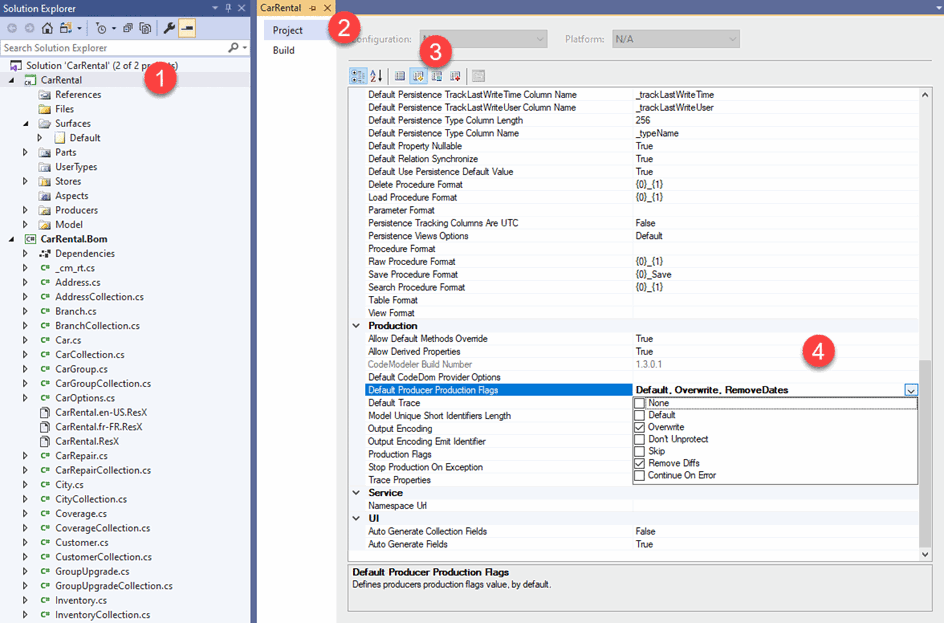
- Introduction
- Architect Guide
- Concepts
- Using Visual Studio
- Overview
- Creating a CodeModeler Project
- Visual Environment
- Project Hierarchy
- Design Surface
- Customizing Design Surfaces
- Ribbon Bar
- Property Grid
- Member Format Expressions
- Model Grid
- Method Editor
- View Editor
- Instance Editor and Grid
- Resources Editor
- Inferred Model Viewer
- Building
- Project Physical Layout
- Source Control Support
- Generating
- Aspect Oriented Design (AOD)
- Developer Guide
- The Business Object Model (BOM)
- CodeModeler Query Language (CMQL)
- Starting Guide - Tutorial
- Upgrade From CFE