-
Notifications
You must be signed in to change notification settings - Fork 11
EN.02.02.Setup
Aeromock uses the package manager called aeromock-brew like brew to install, and update version.
Firstly, clone aeromock-brew everywhere by using Git.
$ git clone [email protected]:CyberAgent/aeromock-brew.gitaeromock-brew is a gradle plugin, then runs this by gradlew (Gradle Wrapper) command. In Windows, execute gradlew.bat.
use is command to install and update, change version. If you want use latest version, execute with latest argument.
$ cd /path-to-path/aeromock-brew
$ ./gradlew use -PaeromockVersion=latestWhen specify version.
$ ./gradlew use -PaeromockVersion=0.1.4Show available versions in currently.
$ ./gradlew versions
Released version in repository, as follows.
0.1.4
0.1.3
0.1.2
0.1.1
0.1.0
BUILD SUCCESSFULShow already installed versions of Aeromock in local machine.
$ ./gradlew list
installed versions, as follows.
0.1.0
0.1.1
0.1.2
0.1.3
BUILD SUCCESSFULInstalled Aeromock is located at ~/.aeromock/applications/current. Write configuration at .bashrc or .zshrc. to set this path as environment variable PATH.
# Aeromock
AEROMOCK_HOME=~/.aeromock/applications/current
export PATH=$PATH:$AEROMOCK_HOMEFor personal settings of Aeromock, prepare ~/.aeromock/config.yaml. Set path of project.yaml at config.yaml.
project_config_path: ~/path-to-path/aeromock/tutorial/freemarker/project.yamlStart up Aeromock by using aeromock command. If you could see splash window, start-up is completed. (Default listen port is 3183)
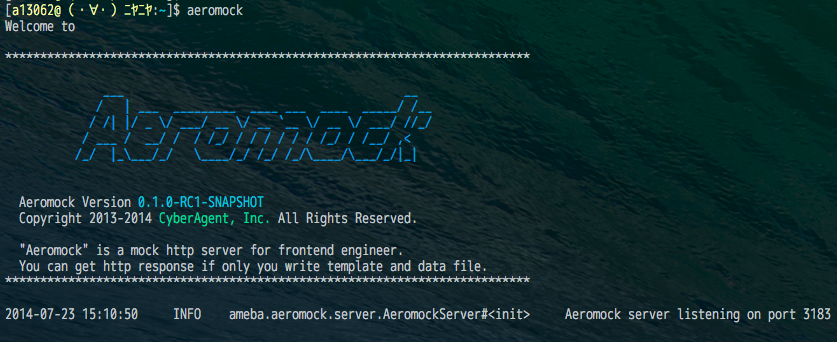
Run aeromock with -p option to change listening port.
$ aeromock -p 8080Run aeromock with -c option to change location of config.yaml.
$ aeromock -c ~/path-to-path/config.yamlTo stop Aeromock, send signal Ctrl+C.
Aeromock is no need to reboot except when version up, and OutOfMemoryError, if changed ~/.aeromock/config.yaml or project.yaml, other codes.