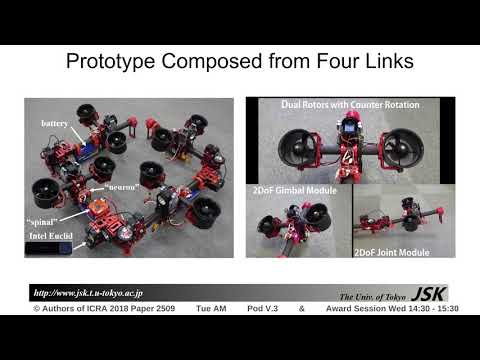-
Notifications
You must be signed in to change notification settings - Fork 34
bloom
Run $ sudo apt install python-bloom
This operation should be done in master branch because the tag should be created in the original repository.
Note: The commands refers origin, so please set origin remote to https://github.com/JSKAerialRobot/aerial_robot
Run $ catkin_generate_changelog at root (aerial_robot/)
Then, you can edit each CHANGELOG.rst. Now, you shouldn't erase "forthcoming" section. It will be modified the after step.
After that, please git add all CHANGELOG.rst, then git commit -m "update CHANGELOG.rst for all packages" .
Note1: CHANGELOG.rst MUST NOT contain any 全角文字(ひらがな,カタカナ,漢字), so please use only English for commit message. In your .gitconfig, please set your username in English.
Run $ catkin_prepare_release --bump {major,minor,patch} at root (aerial_robot/).
By this command, the version is updated and your commit is pushed.
You should select option major,minor,patch properly.
Ex., if you fixed a small bug, you should run $ catkin_prepare_release --bump patch
version x.y.zとして
x: リポジトリの構造の変更レベルの大変更
y: 重要なバグフィックス,互換性のない変更(APIの名前,仕様の変更など)
z: 互換性のある変更(単純な機能追加など)
その他(タグを切らない): 些細な変更(スペルミスなど)