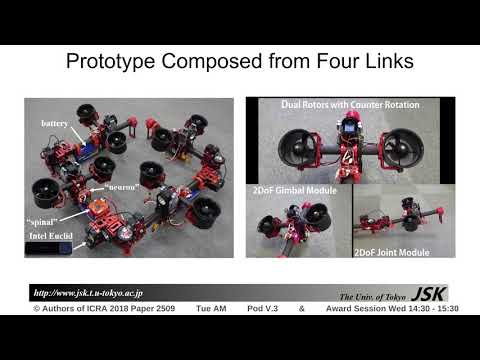-
Notifications
You must be signed in to change notification settings - Fork 36
interactive_marker
Tomoki Anzai edited this page Feb 9, 2021
·
2 revisions
control tf broadcasting in rviz via interactive marker.
- bring up the rviz only mode (dragon example)
$ roslaunch dragon bringup.launch real_machine:=false simulation:=false headless:=false
- run the interactive marker
$ rosrun aerial_robot_model interactive_marker_tf_broadcaster
- manipulate in rviz:

The default reference frame is called fixed_frame, and the target frame is assigned to root.
You can change the reference frame to any fixed frame, such as the target end effector point in environment.
You can also change the target frame to the end-effector.