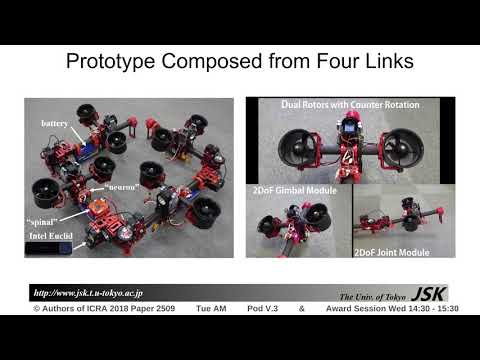-
Notifications
You must be signed in to change notification settings - Fork 34
joystick
PlayStation DualShock3 and DualShock4 are supported in our system.Both controller are confirmed in Ubuntu16.04
Please refer to https://retropie.org.uk/forum/topic/2913/guide-use-qtsixa-on-ubuntu-16-04-and-derivatives
$ sudo apt-get install pyqt4-dev-tools libusb-dev libjack-dev libbluetooth-dev python-dbus -y
$ git clone https://github.com/falkTX/qtsixa.git
$ cd qtsixa
$ make
$ sudo make install
Connect the controller with host PC via USB cable, and run following command:
$ sudo sixpair
Unplug the joystick from the computer, and run following command:
$ sixad --start
Press the PS button in the middle of the joystick and the connection will be activated.
edit /etc/rc.local, and add following description before exit 0
sixad --start
Note: if you can not connect with pc even pressing the PS button, please restart the sixad by following command:
$ sixad -r
| command | action |
|---|---|
start |
motor arming (please do this before takeoff) |
corss-left + circle |
takeoff (this can be received by robot only after motor arming) |
cross-right + squre |
landing |
select (short push) |
force landing (without xy position control, robot will descend slowly) |
select (long push, > 2.0s) |
halt (i.e. stop motor immediately ) |
triangle |
xy(horizontal) velocity control mode |
cross(X) |
xy(horizontal) position control mode |
cross-down |
xy(horizontal) attitude control mode |
left stick vertical |
movement in world x axis (only available in velocity/attitude control mode) |
left stick horizontal |
movement in world y axis (only available in velocity/attitude control mode) |
left stick vertical + L2
|
movement in baselink (local) x axis (only available in velocity/attitude control mode) |
left stick horizontal + L2
|
movement in baselink (local) y axis (only available in velocity/attitude control mode) |
right stick vertical |
movement in z axis |
right stick horizontal + push right stick
|
movement in yaw axis |
For more information about ps3joy in ros, please check here

Please refer to http://cryborg.hatenablog.com/entry/2016/09/19/185501
$ sudo pip install ds4drv
- No need to connect the controller with host PC via USB cable
- But please check the bluetooth is ON in host PC as shown in following figure:

- Run following command:
$ sudo ds4drv
Press the PS button and share simultaneously for more than 10 second, and check whether the controller is blinking. If the led of controller turns to blue than the connection is activated.
edit /etc/rc.local, and add following description before exit 0
ds4drv
-
sharein dualshock4 =startin dualshock3 -
optionsin dualshock4 =selectin dualshock3
| command | action |
|---|---|
share |
motor arming (please do this before takeoff) |
options (short push) |
force landing (without xy position control, robot will descend slowly) |
options (long push, > 2.0s) |
halt (i.e. stop motor immediately ) |
For more information about ps4joy in ros, please check here