-
Notifications
You must be signed in to change notification settings - Fork 15
DNS C2
Maxime Landon edited this page Feb 23, 2020
·
4 revisions
Wiregost supports DNS communications for implants. Some setup is needed for using it.
Use the following steps to configure a domain for DNS C2 (and DNS Canaries), you can use any DNS provider you wish as long as you setup the records correctly. I recommend setting a TTL of ~5 minutes for each record.
- Create an
Arecord for yourexample.compointing at your Sliver server (or redirector) IP address. - Create an
Arecord for anns1subdomain (i.e.ns1.example.com) that points to your Sliver server (or redirector) IP address. - Create an NS record with an arbitrary subdomain, for example
1(i.e.1.example.com) which is managed byns1.example.com. - You can now use
1.example.comas your DNS C2 domain e.g.generate --dns 1.example.com.(always use the FQDN when issuing DNS commands).
The final configuration should look like for the domain lil-peep.rip:
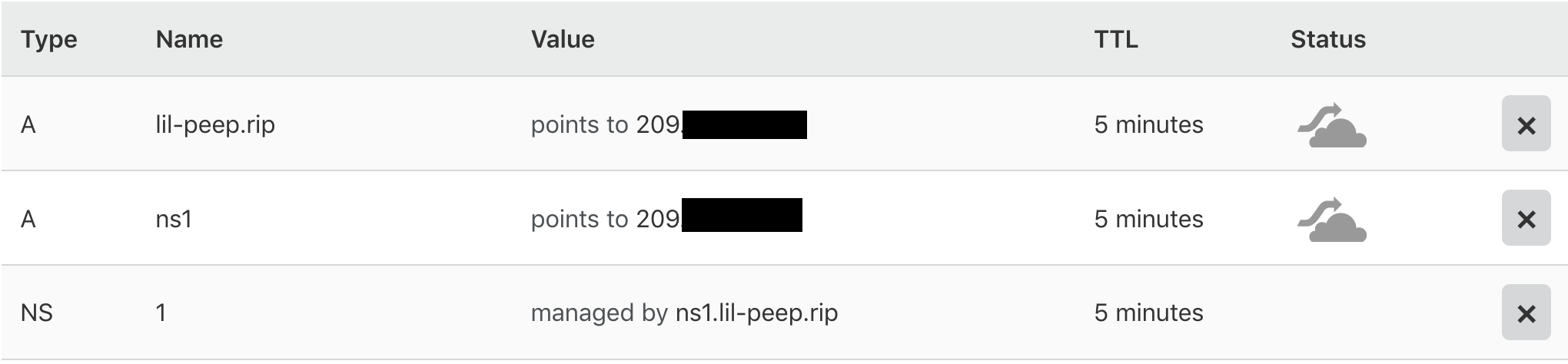
IMPORTANT: Remember to disable Cloudflare's "cloud" when configuring these records, and to adjust the TTLs.
This setup will make you able to use DNS Canaries, or DNS Implants