-
Notifications
You must be signed in to change notification settings - Fork 15
Workspace Commands
As explained in other parts of the Documentation, a workspace, in WireGost, has an important role in saving and processing state for client. This state includes a Module Stack (specific to each workspace, for each client), the set of entities (hosts, creds, services, etc) that will be available to requests, etc...
Implants can also be registered to a specific workspace: you can still interact with them from any workspace, but all of their actions/registrations/etc... will happen in the context of their workspace.
To list workspaces:
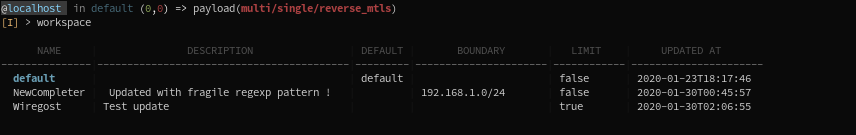
You can see that each workspace has a bit of information. However, for now, the boudary and limit-to-network are purely "decorative",
they have not been implemented in any way.
To add a workspace:
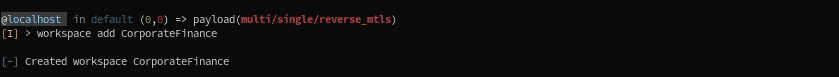
To update a workspace's description (all fields are auto-completed, as well as workspace names when needed: here with the name= field):
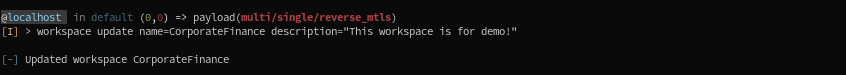
Then, you can switch to another workspace with:
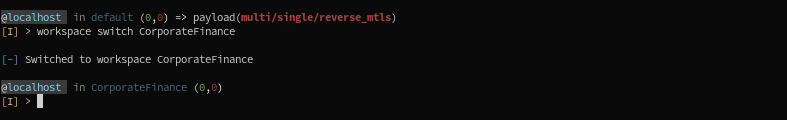
When switching to a another workspace, your available module stack will obviously be different, and some other things. You can notice here that the module that was currently loaded in the default workspace is not loaded anymore.