-
Notifications
You must be signed in to change notification settings - Fork 15
User Commands
Maxime Landon edited this page Feb 23, 2020
·
2 revisions
You can list and add users to a Wiregost C2 server.
To list the users and then add one:
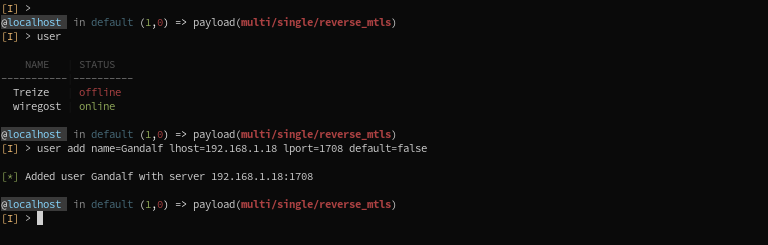
We just added a user named Gandalf, with address:port of the server, and by specifying it is not the default server the user would connect to (he can still change this himself by editing the file)
We now have 3 users:
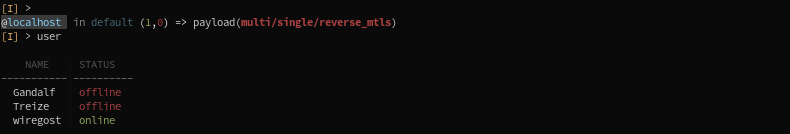
The config file for Gandalf is now in ~/.wiregost/users/ as Gandalf_192.168.1.18.cfg.