-
Notifications
You must be signed in to change notification settings - Fork 15
Persistent Listeners
All Payload Modules have a Persist option (in the Listener options). If set to true, the config for
this listener will be saved to the database.
You can notice the green [P] for the listener below:
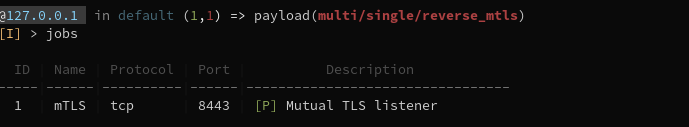
These listeners will be automatically spawned the next time you will start the C2 Server. However, please note that if several listener configs have colliding ports, or if some configs have incorrect IP address settings (which might happen if you server connects to another network), these incorrect listeners will not start.
Consequently, it is not wise to accumulate persistent listeners, especially for the reason below.
When you use the kill command on a job that happens to be a persistent listener, the configuration will be erased
from the list of persistent listeners.
This means that if you have 10 persistent listeners saved, and that only one of them can be started, it will be the only one you can delete from the list. Therefore, don't accumulate too many of them !