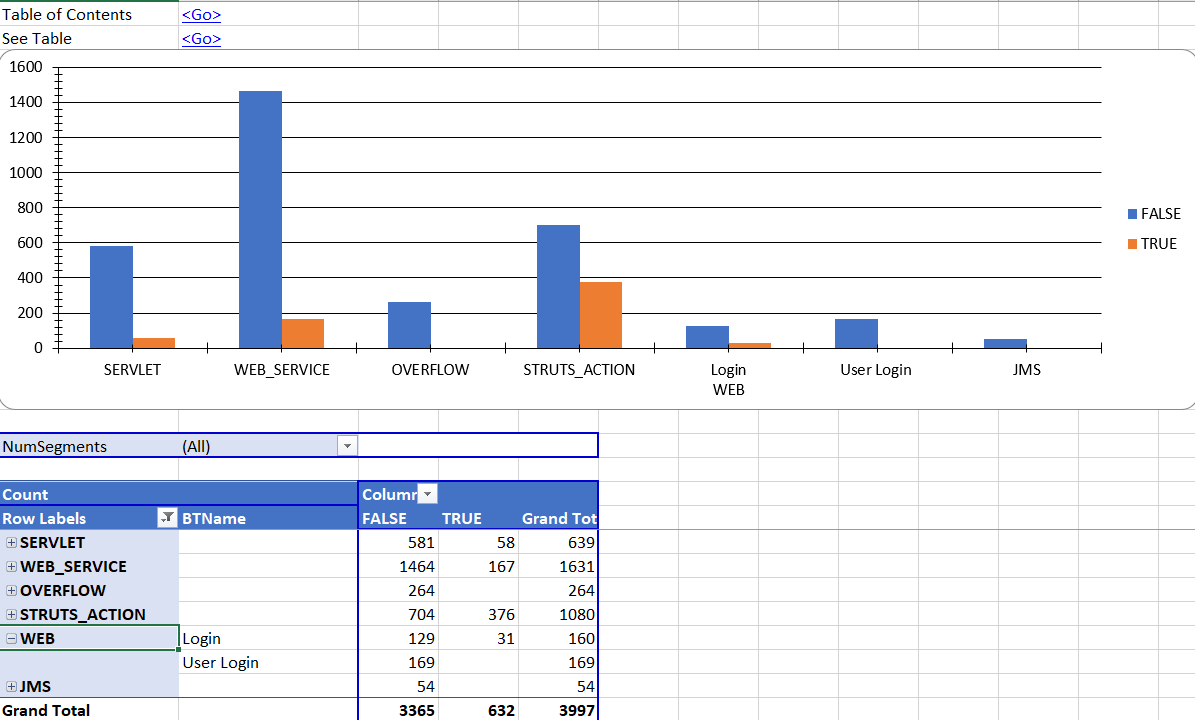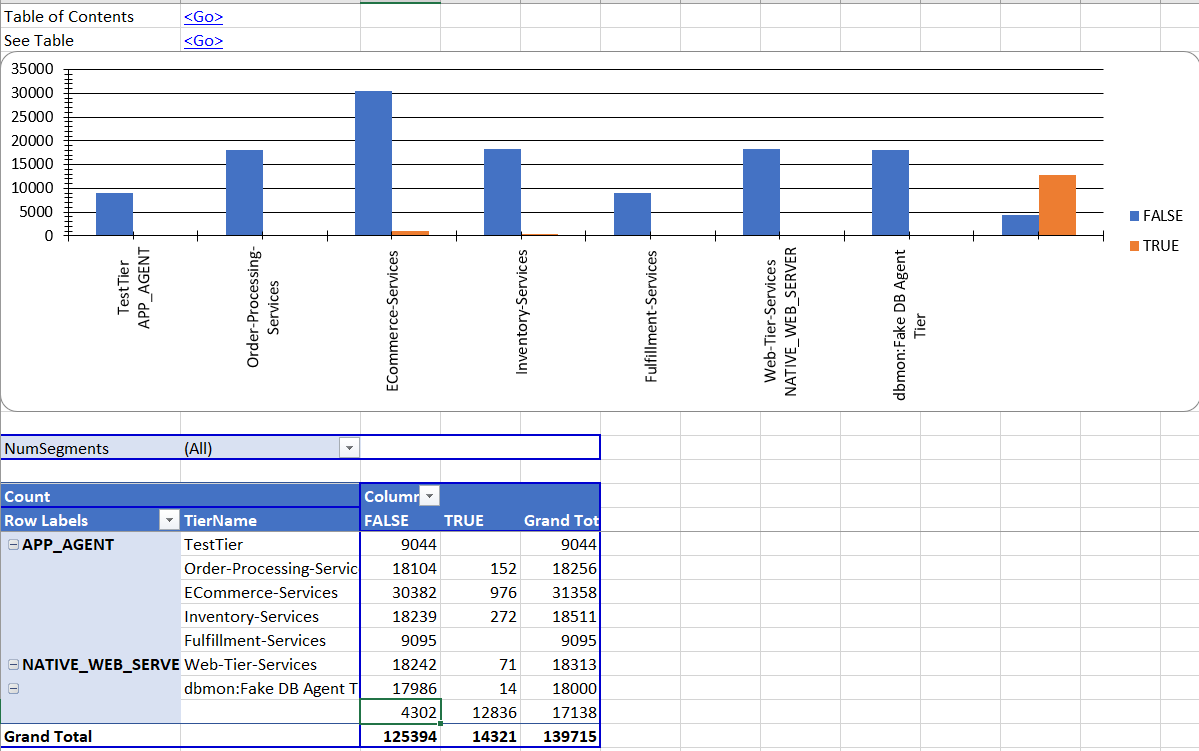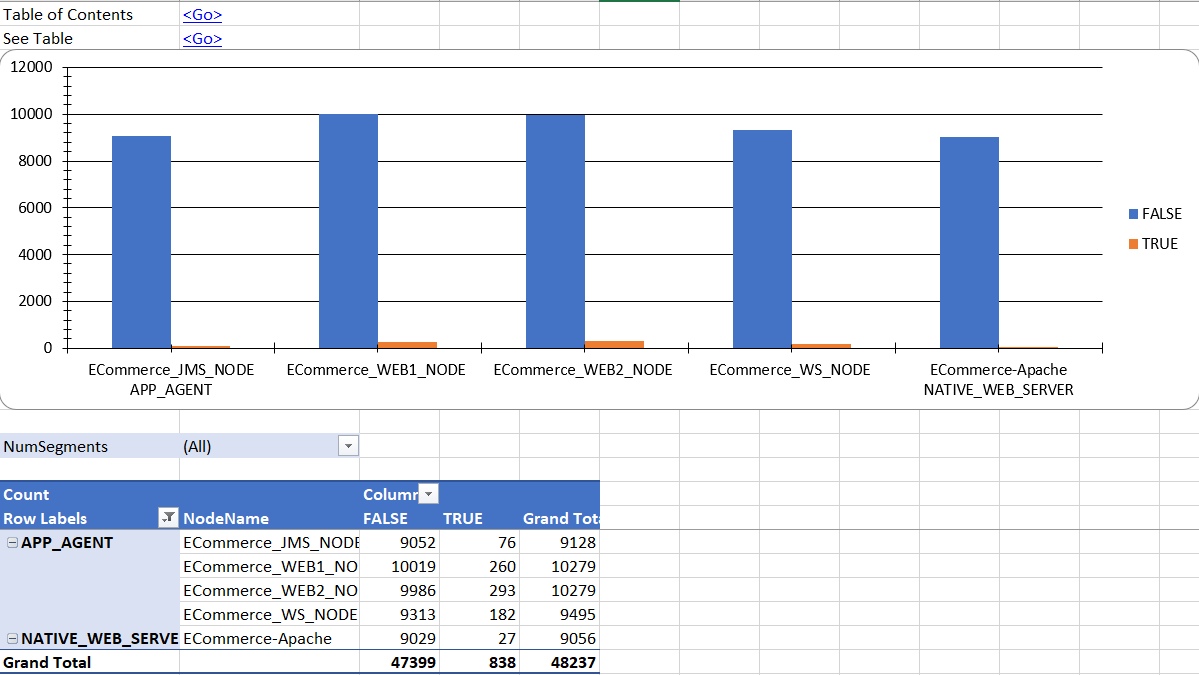-
Notifications
You must be signed in to change notification settings - Fork 48
Registered APM Metrics Report
Registered APM Metrics report shows list of all metrics registereb by nodes and tiers and business transactions in APM Application, and also tells you whether they had any reported values in last hour of the reporting interval.
This makes it useful to see where Metric Registration limits might be getting hit.
Registered APM Metrics report is produced when:
- Job file included at least one APM application Target.Type=
APM - List of Metrics is extracted via Input.MetricsList=
true - Report is requested via Output.MetricsList=
true
Registered APM Metrics report has the following file name:
Report\MetricsList.<Job File Name>.<Start Date and Time in yyyyMMddHHmm>.<Number Of Hours Spanned By Report>.xlsx
For example:
MetricsList.demodev.all.metr.202008042000.2.xlsx
That report links to the individual reports for each APM Application:
Report\<Controller>\<Application>\MetricsList.<ControllerName>.<ApplicationName>.xlsx
For example:
Report\dev.demo.appdynamics.com\ECommerce.6\METRLIST\MetricsList.dev.demo.appdynamics.com.ECommerce.6.xlsx
The data for the report is in the following files:
- Report\ENT\controllers.csv
- Report\METRLISTAPM\metricslist.csv
- Report\METRLISTAPM\metricssummary.csv (Full list for all applications)
- Report\[Controller]\[Application]\METRLIST\metricslist.csv (List for specific application)
| Data | Pivot |
|---|---|
| 1.Parameters | |
| 2.Contents | |
| 3.Controllers | |
| 4.Applications.All | |
| 5.Metrics.Summary | 5.Metrics.Summary.Type |
| 6.Metrics | 6.Metrics.Type, 6.Metrics.BT, 6.Metrics.Tier, 6.Metrics.Node |
This sheet describes the parameters of the extraction and reporting job that produced this report.
| Column | Data Type | Purpose |
|---|---|---|
| Controller | URL | Controller that was queried |
| UserName | String | User that was used to retrieve data from the Controller |
| Application | String | Name of Application that was queried |
| ApplicationID | Integer | ID of Application in Controller |
| ApplicationType | String | Type of the Application |
This sheet provides quick access to the contents of this report and provides at-a-glance number of rows in each of the sheet's tables.
| Column | Data Type | Purpose |
|---|---|---|
| Sheet Name | String | Name of the sheet in the report |
| Num Entities | Integer | Number of Entities in that sheet |
| Link | Hyperlink | Link to the sheet in the report |
This sheet provides information about Controllers covered by this report.
| Column | Data Type | Purpose |
|---|---|---|
| Controller | URL | Controller that was queried |
| Version | String | Version of the Controller |
| VersionDetail | String | Full version string of the Controller |
| NumApps | Integer | Number of All Applications registered in the Controller |
| NumAPMApps | Integer | Number of APM Applications registered in the Controller |
| NumWEBApps | Integer | Number of WEB Applications registered in the Controller |
| NumMOBILEApps | Integer | Number of MOBILE Applications registered in the Controller |
| NumIOTApps | Integer | Number of IoT Applications registered in the Controller |
| NumSIMApps | Integer | Number of SIM Applications registered in the Controller |
| NumBIQApps | Integer | Number of BIQ Applications registered in the Controller |
| NumDBApps | Integer | Number of DB Applications registered in the Controller |
| ControllerLink | URL | Link to Controller |
This sheet lists all Applications of any Type in all Controllers covered by this report.
| Column | Data Type | Purpose |
|---|---|---|
| Controller | URL | Controller that was queried |
| ApplicationName | String | Name of Application |
| Description | String | Description of Application, if set |
| Type | String | Type of the Application |
| Types | Array | Types of Application in this application. Most commonly seen are APM and WEB grouped together |
| CreatedBy | String | Who created this Application |
| CreatedOn | DateTime | When the Application was created, local time |
| CreatedOnUtc | DateTime | When the Application was created, UTC time |
| UpdatedBy | String | Who updated this Application last |
| UpdatedOn | DateTime | When the Application was updated, local time |
| UpdatedOnUtc | DateTime | When the Application was updated, UTC time |
| ApplicationID | Integer | ID of Application in Controller |
| ParentApplicationID | Integer | ID of Parent Application. Used by MOBILE Applications |
This sheet lists numbers of metrics under top level part of hierarchy for all Applications.
| Column | Data Type | Purpose |
|---|---|---|
| Controller | URL | Controller that was queried |
| ApplicationName | String | Name of Application |
| MetricPrefix | String | First segment of the metric path |
| NumAll | Integer | Number of metrics registered under this MetricPrefix, total |
| NumActivity | Integer | Number of metrics registered under this MetricPrefix with activity |
| NumNoActivity | Integer | Number of metrics registered under this MetricPrefix without activity |
| ApplicationID | Integer | ID of Application in Controller |
| MetricsListLink | Hyperlink | Link to the Metrics List report for this Application |
This sheet uses data in 5.Metrics.Summary sheet as source for pivot table to enable summary reporting and ad-hoc drill-down.
Default configuration provides sums of the detected metrics by the first segment of the metric path.
| Columns | Rows | Values | Filters |
|---|---|---|---|
| Controller | |||
| ApplicationName | |||
| MetricPrefix | |||
| All (Sum) | |||
| Activity (Sum) | |||
| NoActivity (Sum) |
Example report:
This sheet lists metrics in single APM Application.
| Column | Data Type | Purpose |
|---|---|---|
| Controller | URL | Controller that was queried |
| ApplicationName | String | Name of Application |
| TierName | String | Name of Tier that registered this metric |
| TierAgentType | String | Type of APM Agent for Tier that registered this metric |
| NodeName | String | Name of Node that registered this metric |
| NodeAgentType | String | Type of APM Agent for Node that registered this metric |
| BTName | String | Name of Business Transaction that registered this metric |
| BTType | String | Type of Business Transaction that registered this metric |
| SEPName | String | Name of Service Endpoint that registered this metric |
| SEPType | String | Type of Service Endpoint that registered this metric |
| IPName | String | Name of Information Point that registered this metric |
| IPType | String | Type of Information Point (Java, .NET) that registered this metric |
| BackendName | String | Name of Backend that registered this metric |
| BackendType | String | Type of Backend that registered this metric |
| ErrorName | String | Name of Error that registered this metric |
| ErrorType | String | Type of error (Error, Exception, HTTP) |
| EntityName | String | Name of Entity that registered this metric |
| EntityType | String | Type Entity that registered this metric |
| MetricName | String | Name of the metric |
| NumSegments | Integer | Number of segments in the metric path |
| HasActivity | Boolean | True if the metric has activity in the last hour of the reporting interval |
| Segment 1..22 | String | Individual segment of the metric path, up to 22 deep |
| MetricPath | String | Full path of the metric |
| ApplicationID | Integer | ID of Application in Controller |
| TierID | Integer | ID of Tier in Application |
| NodeID | Integer | ID of APM Agent in Application |
| BTID | Integer | ID of Business Transaction in Application |
| SEPID | Integer | ID of Service Endpoint in Application |
| BackendID | Integer | ID of Backend in Application |
| ErrorID | Integer | ID of Error in Application |
| IPID | Integer | ID of Information Point in Application |
| EntityID | Integer | ID of Entity in Application |
| MetricID | Integer | ID of Metric in Application |
This sheet uses data in 6.Metrics sheet as source for pivot table to enable summary reporting and ad-hoc drill-down.
Default configuration provides for metric drilldown up to 10 segments deep.
| Columns | Rows | Values | Filters |
|---|---|---|---|
| HasActivity | |||
| Controller | |||
| ApplicationName | |||
| Segment1 | |||
| --//-- | |||
| Segment10 | |||
| All (Sum) | |||
| Activity (Sum) | |||
| NoActivity (Sum) | |||
| NumSegments | |||
| EntityName | |||
| EntityType | |||
| TierName | |||
| TierAgentType | |||
| BTName | |||
| BTType | |||
| BackendName | |||
| BackendType |
Example report:
This sheet uses data in 6.Metrics sheet as source for pivot table to enable summary reporting and ad-hoc drill-down.
Default configuration provides for summary of registered metrics for the types of Business Transactions:
| Columns | Rows | Values | Filters |
|---|---|---|---|
| HasActivity | |||
| BTType | |||
| BTName | |||
| MetricID (Count) | |||
| NumSegments |
Example report:
This sheet uses data in 6.Metrics sheet as source for pivot table to enable summary reporting and ad-hoc drill-down.
Default configuration provides for summary of registered metrics for the types of Tiers:
| Columns | Rows | Values | Filters |
|---|---|---|---|
| HasActivity | |||
| TierAgentType | |||
| TierName | |||
| MetricID (Count) | |||
| NumSegments |
Example report:
This sheet uses data in 6.Metrics sheet as source for pivot table to enable summary reporting and ad-hoc drill-down.
Default configuration provides for summary of registered metrics for the types of Nodes:
| Columns | Rows | Values | Filters |
|---|---|---|---|
| HasActivity | |||
| NodeAgentType | |||
| NodeName | |||
| MetricID (Count) | |||
| NumSegments |
Example report:
- Home
- Getting Started Walkthrough
- Run
-
Excel Reports
- Detected APM Entities
- Detected SIM Entities
- Detected DB Entities
- Detected WEB Entities
- Detected MOBILE Entities
- Detected BIQ Entities
- Entity Metrics
- Entity Metric Graphs
- Registered APM Metrics
- Entity Flowmaps
- Configuration
- Events and Health Rule Violations
- Entity Details
- Snapshots
- Snapshot Method Calls
- Individual Snapshot
- Users and Permissions
- Dashboards
- Health Check
- PowerBI Reports
- Tableau Reports
- Browser Reports