-
Notifications
You must be signed in to change notification settings - Fork 99
Camera Profiles
FormerLurker edited this page Mar 14, 2018
·
13 revisions
Here you can configure and fine-tune your camera. Octolapse allows you to control the camera settings (if supported by your camera and streamer) before each print, giving you complete control of how your snapshots look.
click to see the tab
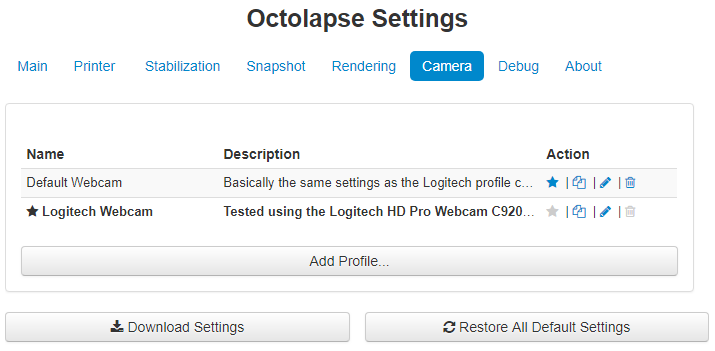
You can get to the camera profiles by opening the Octolapse settings and clicking on the 'Camera' tab.
click to see the profile
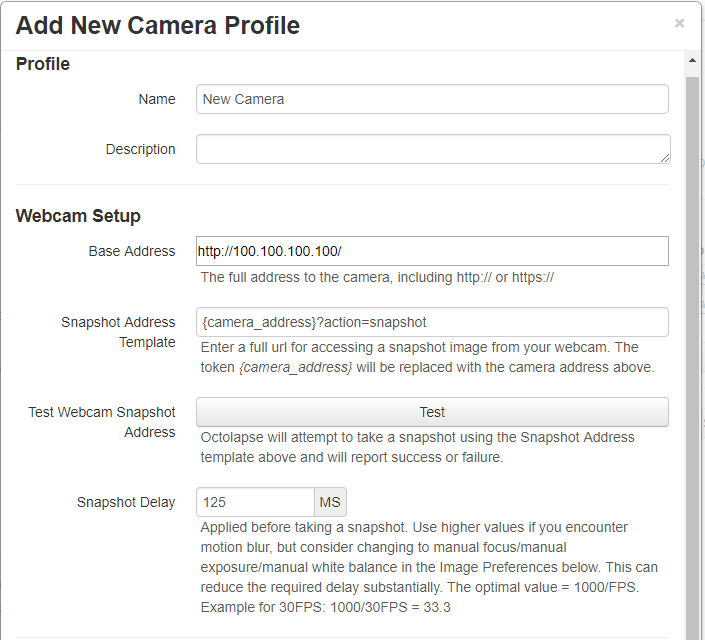
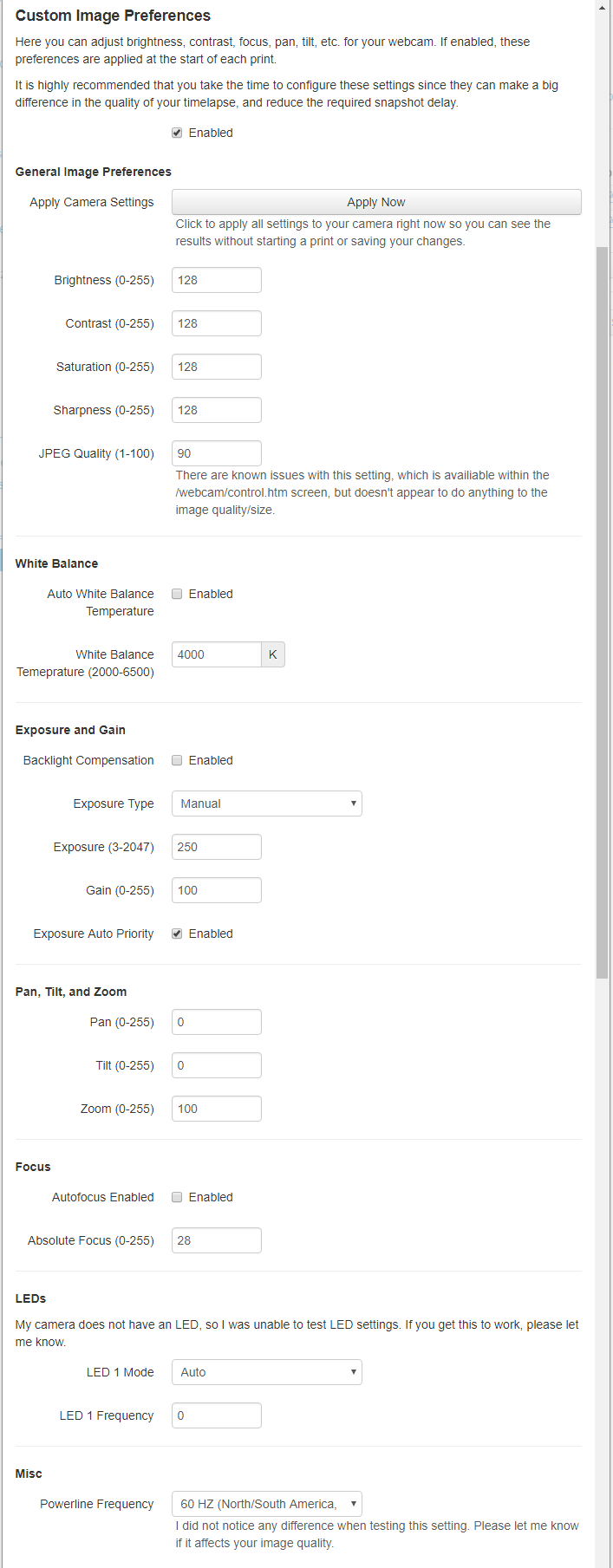
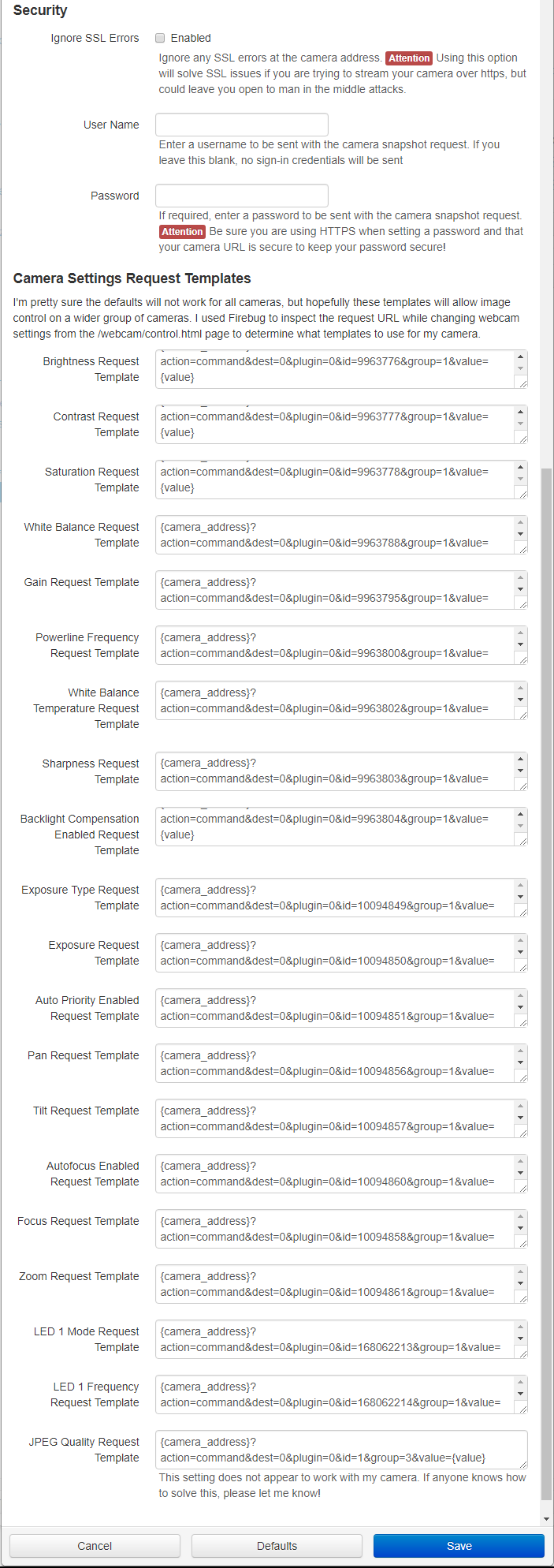
Octolapse is provided without warranties of any kind. By installing Octolapse you agree to accept all liability for any damage caused directly or indirectly by Octolapse.
Use caution and never leave your printer unattended.
Version Home
Getting Started
Installation
Troubleshooting
Octolapse Tab
Main Settings
Profiles