-
Notifications
You must be signed in to change notification settings - Fork 6
How to obtain AWS credentials
Kenneth Haug edited this page Oct 11, 2017
·
16 revisions
This tutorial is designed to help users with an existing Amazon Web Services (AWS) account to retrieve the "Access Key ID" and the "Secret Access Key", for deployment of the PhenoMeNal Cloud Research Environment (CRE) on Amazon cloud. This tutorial is based on the assumption that the user has Amazon web console access.
- Enter your "Account ID" , "IAM user name" and "Password" in the AWS login page.
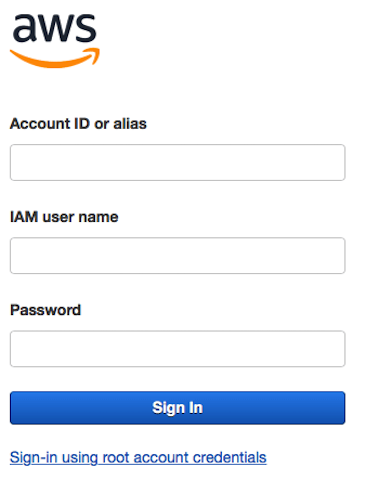
- Select "Services" from the top menu and click on "IAM" under Security, Identity & Compliance services.
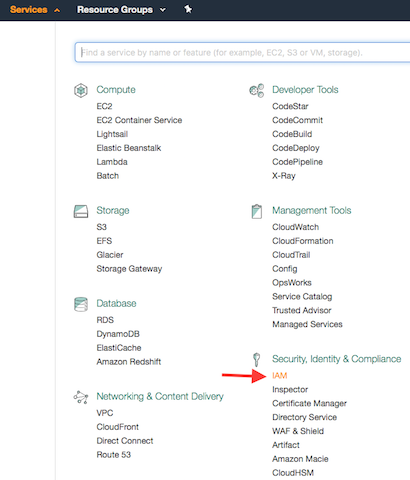
- Click on "Users".
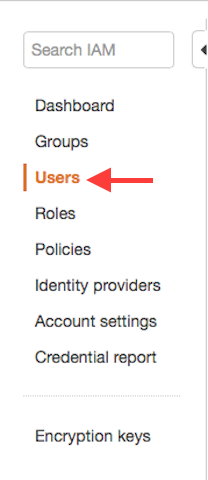
- Goto your user name and click on "Permissions"
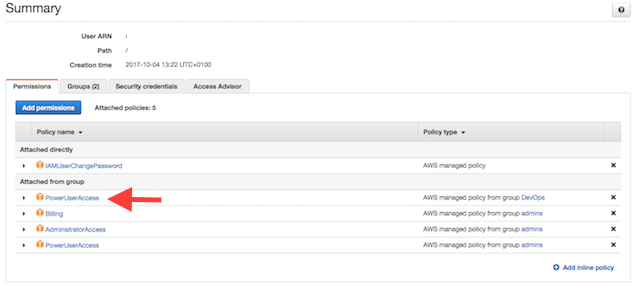
Note: To be able to get the access key check for "Power user access" under "Permissions". This can be obtained from a user with "administrative rights" for the account.
- Select "Security credentials" from the menu and click on "Create access key".
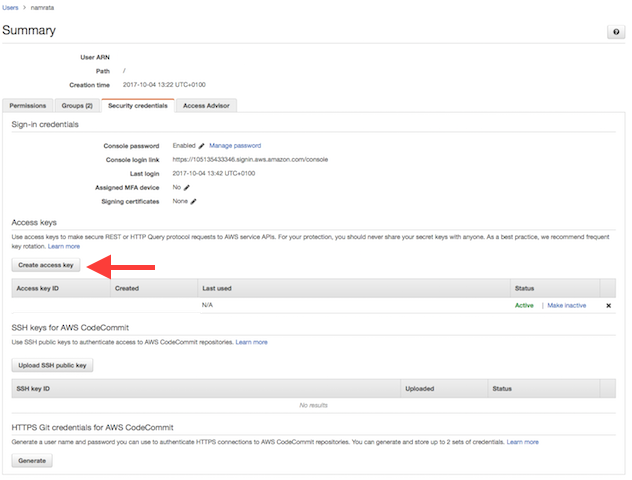
Note: You can create only two access keys
- View or download your secret access key.
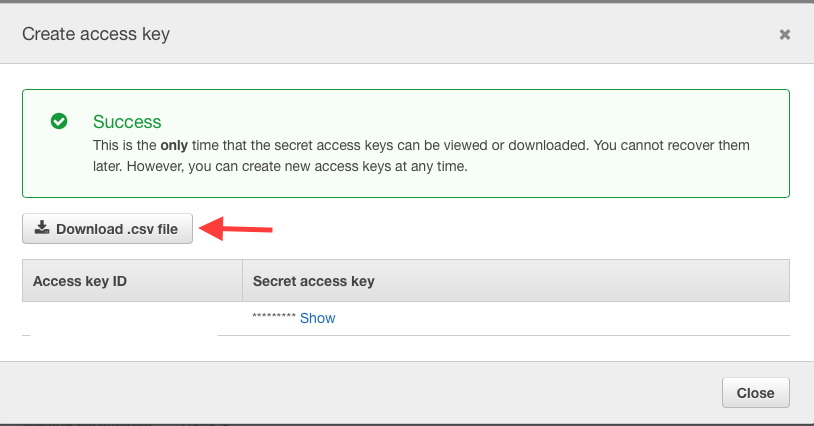
Note: The key can be viewed or downloaded only once and cannot be recovered.
Click here for related documentation on AWS
 |
Funded by the EC Horizon 2020 programme, grant agreement number 654241 |  |
|---|
