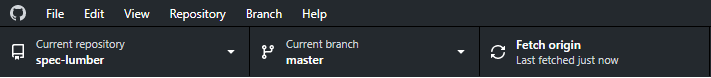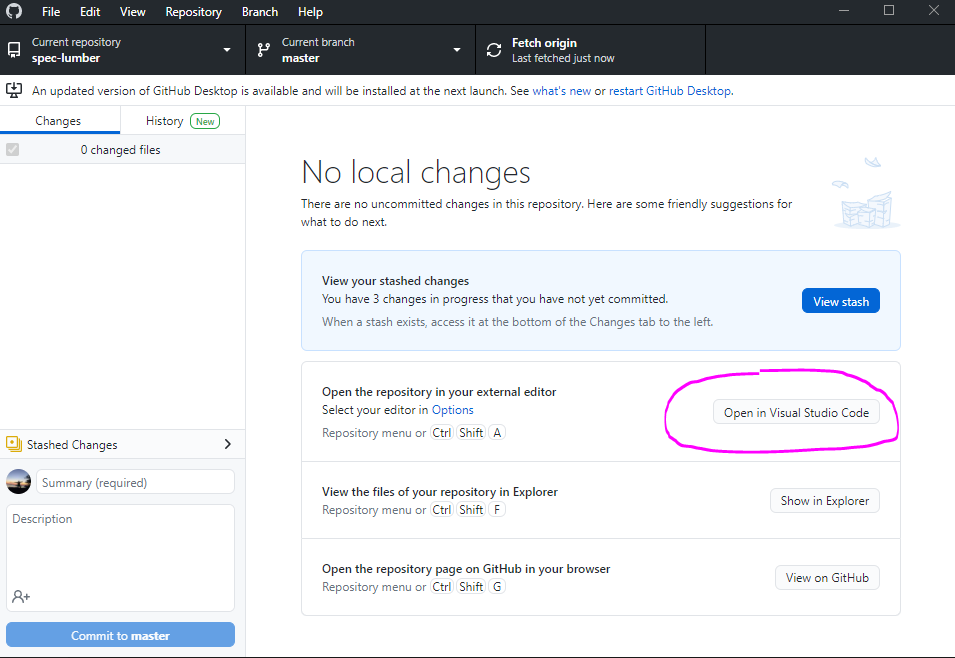generated from CollectionBuilder/collectionbuilder-sa
-
Notifications
You must be signed in to change notification settings - Fork 0
creating a new author
Michelle Shannon edited this page Sep 2, 2021
·
14 revisions
- fetch origin from spec-lumber repository in GitHub Desktop
- open Visual Studio Code
- create new markdown file
- Open GitHub Desktop
- Set "Current Repository" to "spec-lumber"
- click "fetch origin"
- open GitHub Desktop and click "Open in Visual Studio Code." This will open the spec-lumber repository in Visual Studio Code
- navigate to the "_writers" folder in the left-hand menu of Visual Studio Code
- open the "_writers" folder
- right-click on a current markdown file in the "_writers" folder and click on "copy"
- hit
CTRL + Von your keyboard. A copy of that file should appear in the "_writers" folder
- right-click on the copy file and select "rename" and rename the file to the name of the author
- edit the information in the file
Authors are listed on the About page and are automatically pulled from the "_writers" folder, so you don't need to manually update that page.