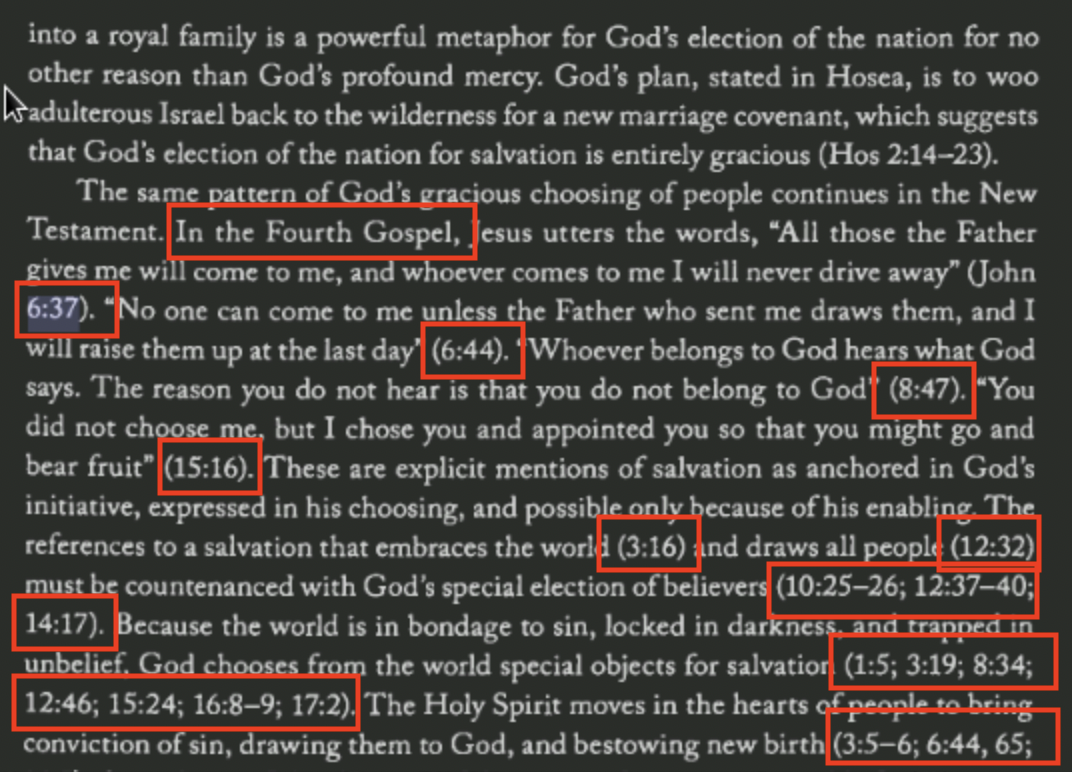-
-
Notifications
You must be signed in to change notification settings - Fork 40
Context Menu
Eliran Wong edited this page May 24, 2022
·
8 revisions
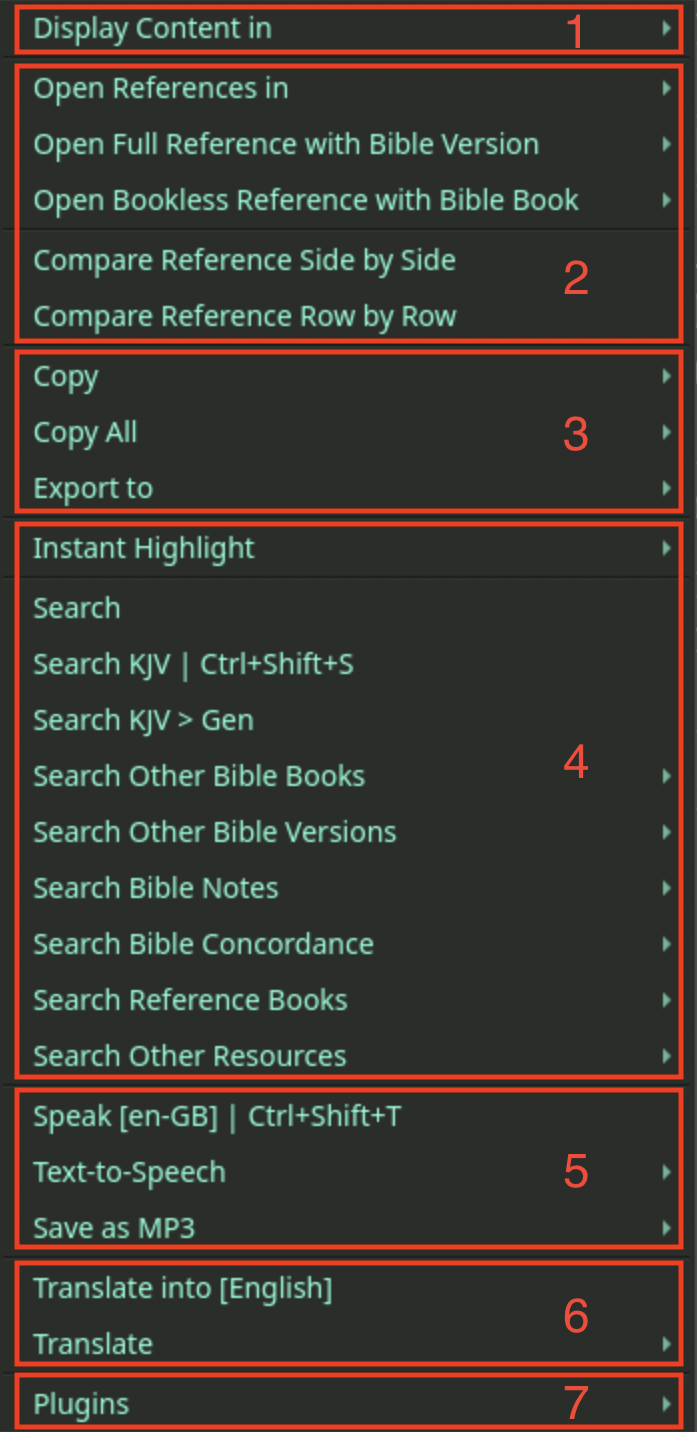
Display Content in Different Ways:
Options - Console, New Window, Full Screen
This sections work with selected verse references. Users can open in different locations, open with different bible versions, or open in comparison layouts.
Example 1 - Select a few verse references from a pdf file opened on Study Window, then right-click and select Open Reference in > Bible Window:
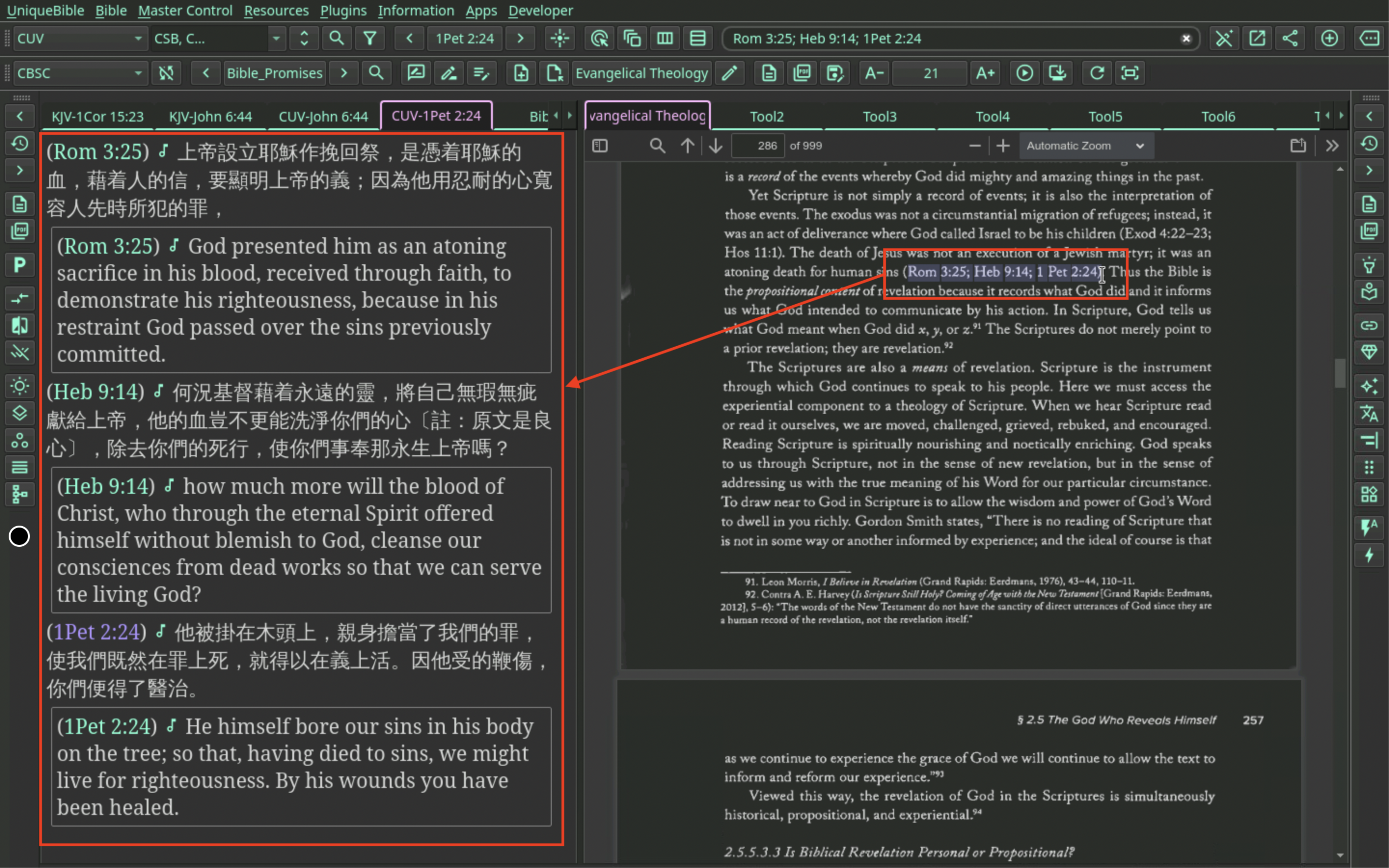
Example 2 - In the following screenshot, references indicated do not contain a book name. According to context, the author refer to the Fourth Gospel, i.e. John. In this case, users can select those bookless references, then right-click and select "Open Bookless Reference with Bible Book > John.