-
-
Notifications
You must be signed in to change notification settings - Fork 39
Customise Interface Colours
https://github.com/eliranwong/UniqueBible/wiki/Themes
You can further customise interface colours only if you use Material menu layout.
To proceed, first make sure you are using Material menu layout.
Select "Material" from menu layout options as shown below:
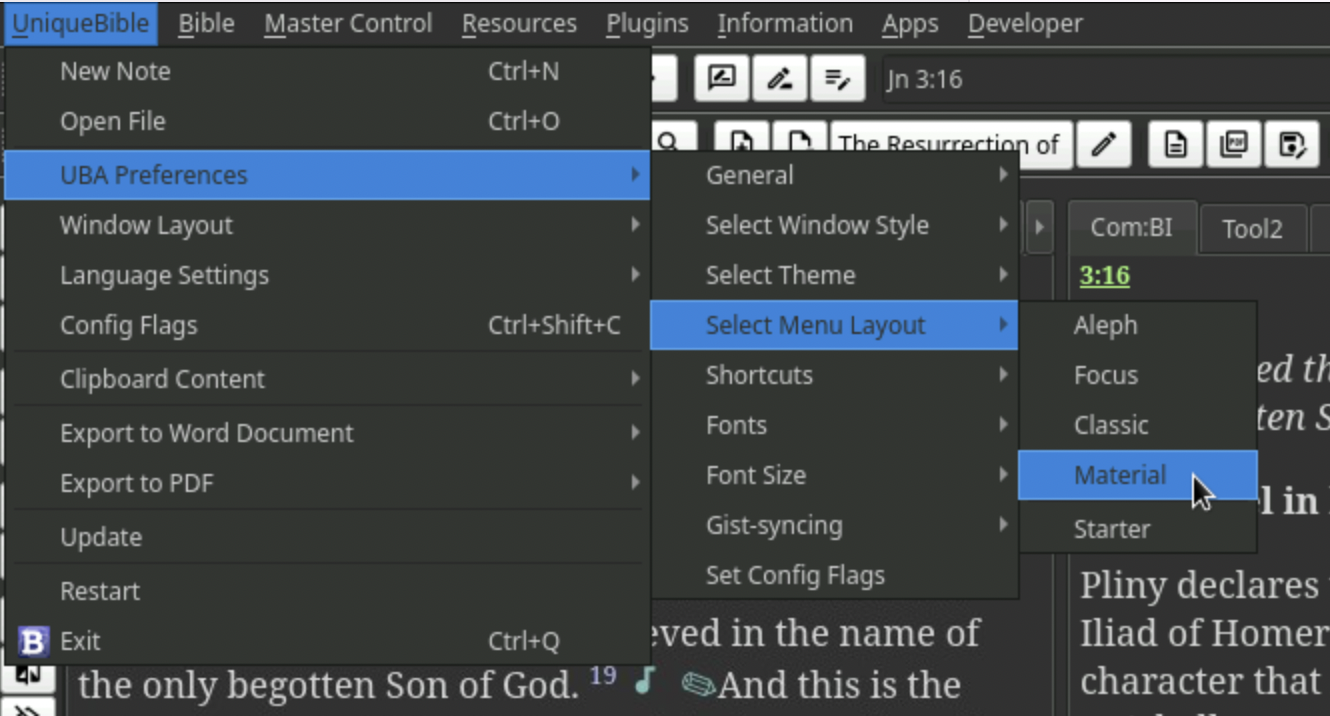
Colour appearance of Material menu layout icons are controlled by the following configuration values.
widgetBackgroundColor - Widget background color in 'material' menu layout.
widgetForegroundColor - Widget foreground color in 'material' menu layout.
widgetBackgroundColorHover - Widget background color when a widget is hovered in 'material' menu layout.
widgetForegroundColorHover - Widget foreground color when a widget is hovered in 'material' menu layout.
widgetBackgroundColorPressed - Widget background color when a widget is pressed in 'material' menu layout.
widgetForegroundColorPressed - Widget foreground color when a widget is pressed in 'material' menu layout.
maskMaterialIconBackground - config.maskMaterialIconColor applies to either background or foreground of material icons. Set it to True to apply the mask to background. Set it to False to apply the mask to foreground.
maskMaterialIconBackground - Use this color for masking material icons.