-
-
Notifications
You must be signed in to change notification settings - Fork 40
Install UBA via Multipass
This wiki page briefly describe how to set up multipass and install UBA desktop version
Tested device: Apple M1 MacBook Air
Check default settings with help command:
brew install multipass
multipass launch --help
EITHER use default settings:
multipass launch 22.04
OR you may customise like this (change the cpu, memory, and storage according to your needs):
multipass launch 22.04 -n primary -c 4 -m 8G -d 100G
Check VM ip
multipass list
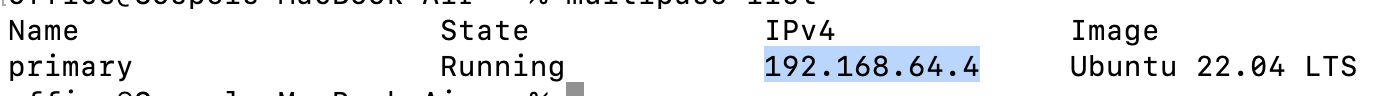
multipass shell
sudo apt update && sudo apt disc-upgrade -y
sudo apt install ubuntu-desktop xrdp -y
Change username below to your username
sudo adduser <username>
sudo usermod -aG sudo <username>
Install "Microsoft Remote Desktop" app via Apple App Store and open it.
Click the '+' sign to add, enter ip and username and select 'Add'
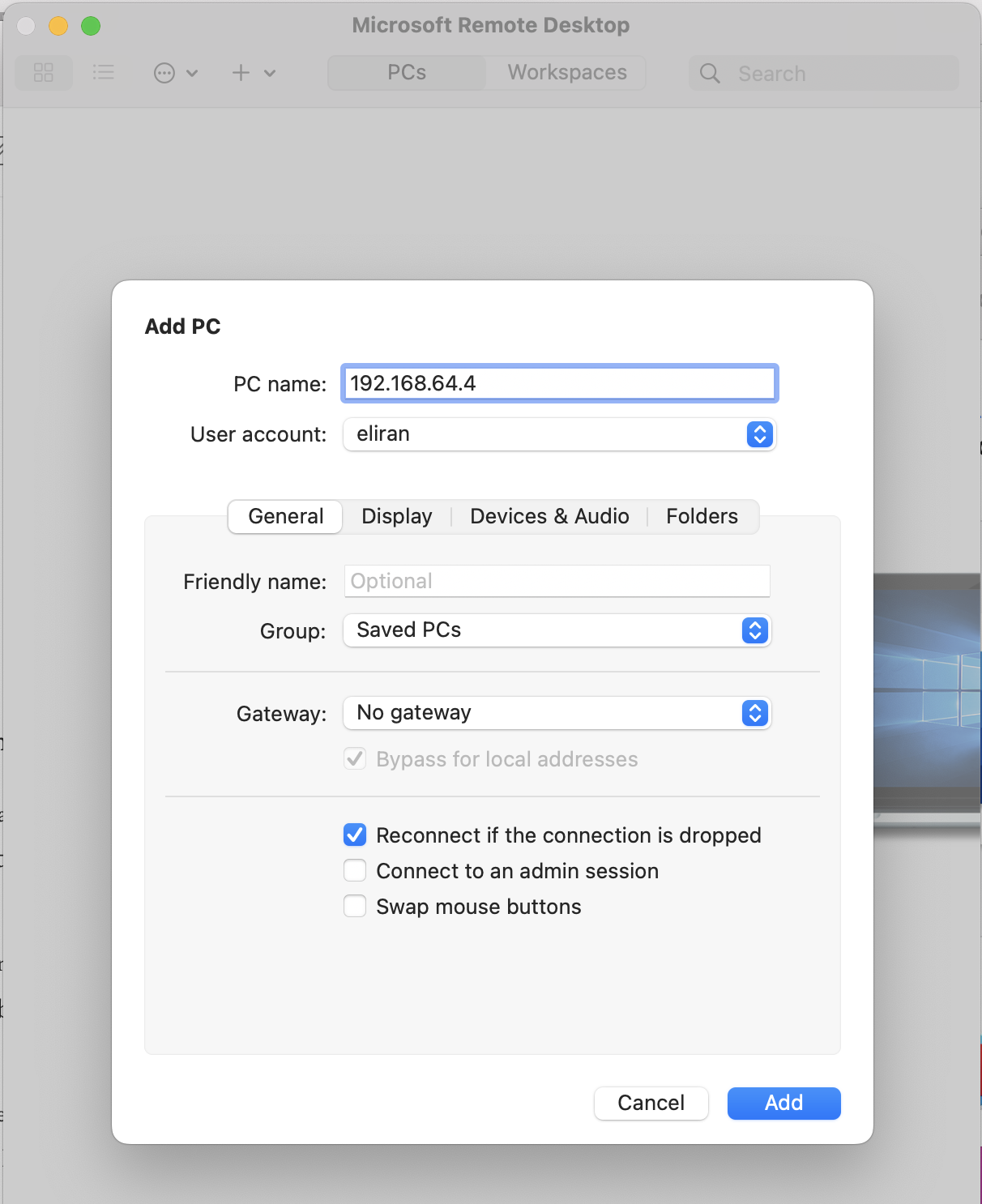
Launch Ubuntu desktop via Microsoft Remote Desktop App
Launch Terminal app and install basic tools and libraries:
sudo apt -y install software-properties-common dirmngr apt-transport-https lsb-release ca-certificates apt-utils build-essential cmake tree wget curl git zip unzip xz-utils nano micro w3m lynx sqlite3 libsqlite3-dev libasound2 libnss3 libncurses5 libncurses5-dev libgl1-mesa-dev mesa-utils libglu1-mesa lsb-release binutils ffmpeg gawk opencc plocate gnome-keyring libssl-dev libffi-dev libpci3 libpci-dev python3 python-setuptools python3-pip python3-dev python3-venv zlib1g-dev libgdbm-dev libnss3-dev libreadline-dev libbz2-dev gcc xorg-dev exo-utils dex gthumb nautilus xdg-utils
Download UBA
cd UniqueBible
touch use_system_site_packages
EITHER install PySide2
sudo apt install -y python3-pyside2* shiboken2* libpyside2* libshiboken2*
OR install PyQt5
sudo apt install pyqt5* python3-pyqt5*
Run UBA:
python3 uba.py