-
-
Notifications
You must be signed in to change notification settings - Fork 40
Terminal Mode
Terminal mode is a command line mode where all input and output is text based. It does not require users to install Qt graphical library, like PySide6, PySide2, or PyQt5. It runs locally without setting up a server. Users do not need a client to access UBA.
It is the simplest way of running UBA on a device. You can even run terminal mode on Android via Termux or iOS via iSH App.
Read https://github.com/eliranwong/UniqueBible/wiki/UBA-Run-Modes for running UBA in different modes.
Install python library and git command first
- Download UBA, launch a terminal and run:
- Run UBA:
cd UniqueBible
python3 uba.py terminal
You can run with an initial command, e.g. John 3
python3 uba.py terminal John 3
Terminal mode takes UBA commands to display content.
To get help, enter ".help" to read available commands.
Terminal mode supports command keyword auto-completion as users type.
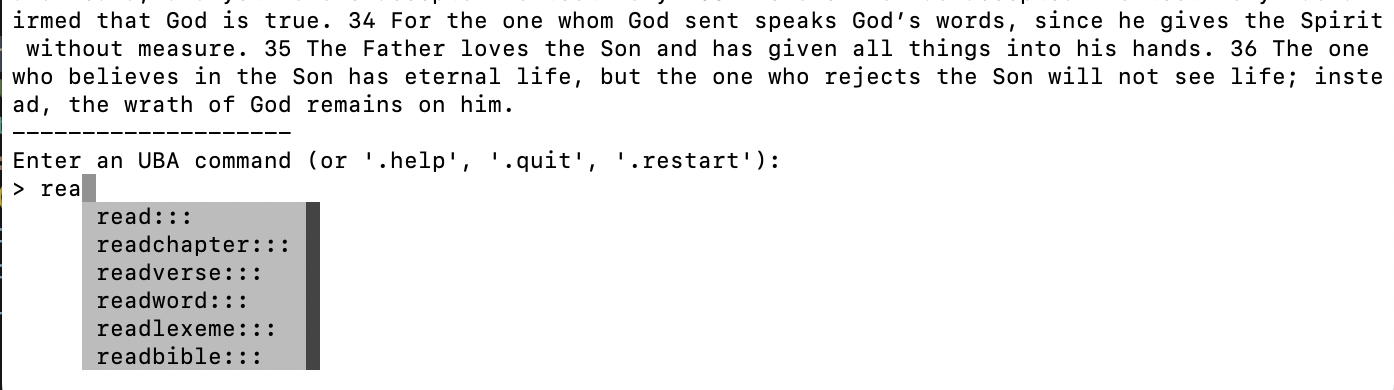
Entering '.help' command displays a full list of command description.
To display description about a single command keyword, use _whatis::: command keyword, for example:
_whatis:::BIBLE
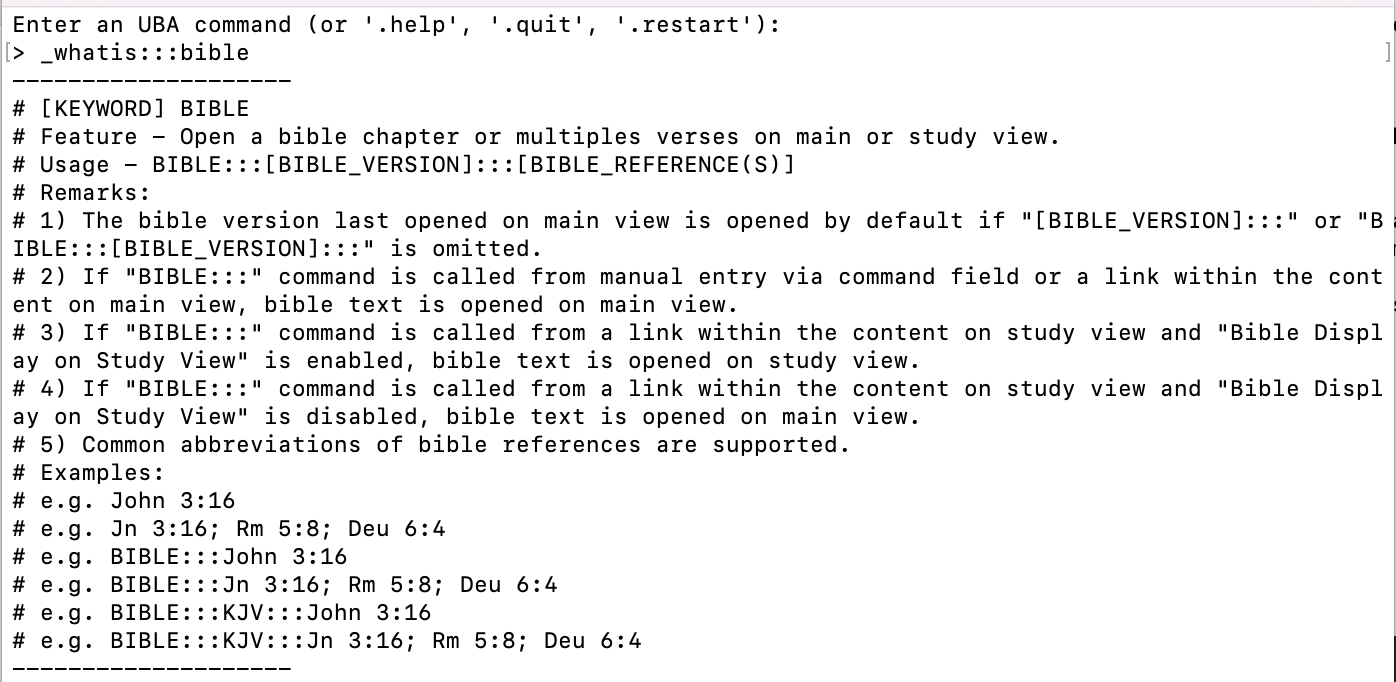
Enter ".quit" to quit UBA
Enter ".restart" to restart UBA
Close UBA first, by entering ".quit".
Run in terminal:
git pull
To support VLC playback, make sure you have vlc installed.
For examples, to install vlc on macOS, run:
brew install vlc
to install vlc on Termux (Android), run:
pkg install vlc
To change vlc playback rate, e.g. to 2.0, run:
_setconfig:::vlcSpeed:::2.0
Restart to save the settings, run:
.restart