-
-
Notifications
You must be signed in to change notification settings - Fork 2
Live Rallies
Here below the steps to book and race into the rally.
It's possible to do one rally at once. To start another rally you need to finish the one you previously started or ritire from it. Then you'll see again the rallies available.
Anyway, go on with our first live rally.
-
Click on Live page.
-
Select the Championship (You have the list of the available championships).
-
Select the rally (You have the list of the available rallies).
- The "date" column give you the information when the rally will start
- The "delay" column give you the information how much time the booking still available for that rally
-
Select the car you want to use from the list. Be aware that you can use just car that haven't mismatch with the version requested by the server. The "thumb up" icon confirm that your version matching the server one. The "thumb down" icon identify a mismatch. To correct the mismatch, for modded content, you have to check if there is updates from the mod developer.
-
After you selected the car you'll be able to subscribe the rally.
You have to press the button on the right. See the image below -
Now you can see the roadbook.
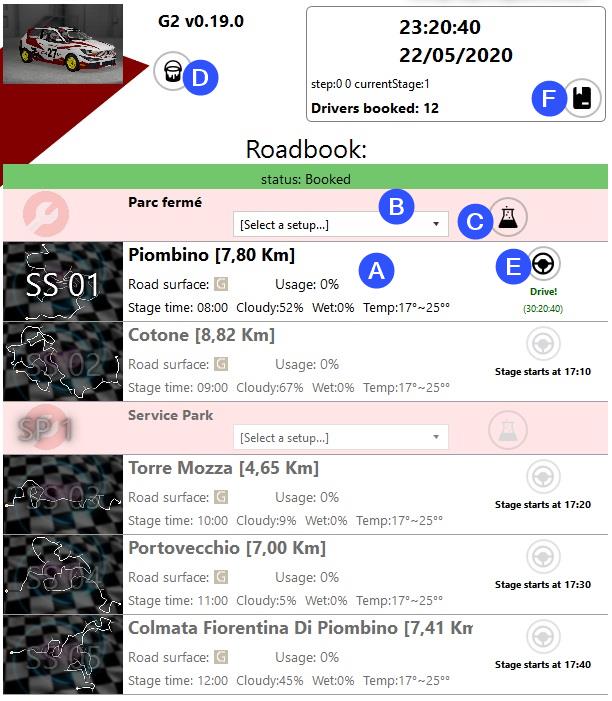
- (A) Here you can see the stage details. One of the most important is the road surface type. You should consider that when you choose the right setup and the right tyre type. You can't change them until the next service park.
- (B) Choose the right setup you've previously created.
- (C) If you don't have a setup that fits your needs or simply you want to modify an existing one press that button.
- (D) You can change the skin for the rally
- (E) When you're ready....Drive the stage pressing that button.
- (F) You can retire from the rally from here
-
When you finish a stage you can check your stage time on the timetable next to the roadbook. The Live system records all the stages times and the total rally time, with the gap to the others. Below an example.
First coloumn the stage, first "driver/time" coloumns group is referring to the stage you selected on the stage coloumn, second "driver/time" group is related to the whole rally.
© gRally.net 2018



