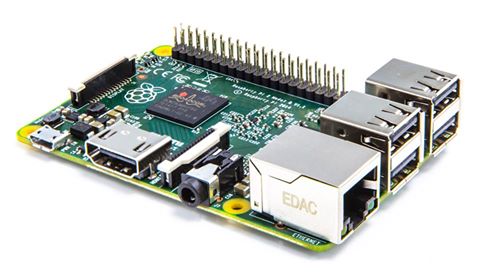-
Notifications
You must be signed in to change notification settings - Fork 0
Hardware FAQ
This page summarizes how to get openHAB server running on specific ARM hardware.
ARM-based computers are a popular choice due to low cost, small size, low power consumption and fan-less operation. They are usually extensible with available add-on components and via programmable GPIO.
ONLY use the vendor forums recommended Wifi, SD card and power supply. These systems have little headroom in their specs and may be flaky with other devices. A lot of power supplies don't actually deliver what they claim, so again, go with a recommended model or you will get random flakiness and reboots. If you experience dropped or duplicated packets from a USB device (keyboard, wifi, Z-Wave), search the vendor's forums for "keyboard not working". You may need to upgrade firmware or use specific ports and settings for the USB devices.
| System | Cost | Cores | Ghz | Model | Gb RAM | IO | Primary OS |
|---|---|---|---|---|---|---|---|
| ODROID C1 | $36 | 4 | 1.5 | A7 | 1.0 | GPIO | Ubuntu |
| RaspPi 2 | $36 | 4 | 0.9 | A7 | 1.0 | GPIO | Raspbian |
| BananaPi | $40 | 2 | 1.0 | 1.0 | GPIO SATA | Raspbian | |
| BeagleBlk | $50 | 2 | 1.0 | A8 | 0.5 | GPIO | Ubuntu |
| RaspPi B | $30 | 1 | 0.7 | A5 | 0.5 | GPIO | Raspbian |
- Complete compatibility with Raspberry Pi 1
A proven choice for small residential installations.
NOTE There have been issues with the zwave binding on the RPi. Refer to the z-wave binding for more information
-
Install Raspbian Wheezy release 2014-01-07 or later. It includes Java 7 JRE that meets openHAB JVM requirements.
-
Install openHAB - - as described in Linux---OS-X
Optionally, a complete JDK 7 or 8 for Linux ARM v6/v7 Hard Float ABI is available for download from Oracle or from Apt Repository.
Stay up to date with rpi-update (https://github.com/Hexxeh/rpi-update/)
This article has tracked down the reason for the high I/O load you may experience when running openHAB on devices which use a SD card as storage media for the root (and /tmp) filesystem. Because the forum article is in german, here is a short summary:
- The Apache Fileinstall Bundle is used to continuously check the $OPENHAB_HOME/addons folder in openHAB
- The bundle writes nearly continously to /tmp/fileinstall-...
- When uncommenting/setting RAMTMP=yes in /etc/default/tmpfs these I/O operations will be RAM access rather than slow SD card I/O
For headless, reduce memory down to 16, this can be done by using raspi-config
For headless, add these to /etc/rc.local:
# Limit GPU IRQs
fbset -xres 16 -yres 16 -vyres 16 -depth 8
/opt/vc/bin/tvservice -o
Overclocking does not seem to have a significant impact.
These systems work well with OpenHAB for relatively large installations.
1. Install Linux distro
Recommended Linux distros:
-
ODroid C1: Ubuntu 14.04
-
BeagleBone Black: Ubuntu 14.04
-
CubieBoard2 or CubieTruck - Use Cubiuntu
2. Install JAVA - see java installation
3. Install and setup OpenHAB - as described in Linux---OS-X
Recommended distro: raspbian.
All about performance tweaking from Rpi above is applicable for the bPi too, but the most important thing is the SATA Port which enables users to work around the poor I/O performance of the SD card subsystem.
The SATA connection is the key if you want to run an openhab server (also a not-so-small installation) on such board. You can switch from SD card to SATA disks like described here.
The following data is taken from the monitoring of my openhab server which has about 75 items, 50 rules and 80 sitemap-items.
Without changing anything else but the mass storage from SD card (Transcend SDHC UHC-I X600) to SSD (Crucial M500) overall cpu load dropped from 2.x to about 0.8.
Key to this was the reduction of I/O wait (writing to SD card) from 25% to below 5% in cpu utilization.
So far the combination of Banana Pi and SATA SSD can be highly recommended.
Be aware of power issues if you plan to use a normal (mechanical) hard disk. The bPi is only able to supply the 5V part of SATA power. Mechanical 3.5'' hard disks usually utilize 12V for the mechanical parts (disk spin motor, head control) and 5V for the electronical part. SATA SSD's and most 2.5'' HD's only use 5V and in general they do not require the 12V supply power to be present. For running an bPi with SATA SSD or 2.5'' HD the bPi-specific SATA/Power cable is sufficient in most cases.
###Linux / OS X
###Windows
- Cosm Persistence
- db4o Persistence
- Exec Persistence
- InfluxDB Persistence
- JDBC Persistence
- JPA Persistence
- Logging Persistence
- mapdb Persistence
- MongoDB Persistence
- MQTT Persistence
- my.openHAB Persistence
- MySQL Persistence
- rrd4j Persistence
- Sen.Se Persistence
- SiteWhere Persistence
- AlarmDecoder Binding
- Anel Binding
- Arduino SmartHome Souliss Binding
- Asterisk Binding
- Astro Binding
- Autelis Pool Control Binding
- BenQ Projector Binding
- Bluetooth Binding
- Bticino Binding
- CalDAV Binding
- Comfo Air Binding
- Config Admin Binding
- CUL Binding
- CUL Intertechno Binding
- CUPS Binding
- DAIKIN Binding
- Davis Binding
- Denon Binding
- digitalSTROM Binding
- DMX512 Binding
- DSC Alarm Binding
- DSMR Binding
- eBUS Binding
- Ecobee Binding
- EDS OWSever Binding
- eKey Binding
- Energenie Binding
- EnOcean Binding
- Enphase Energy Binding
- Epson Projector Binding
- Exec Binding
- Freebox Binding
- Freeswitch Binding
- Frontier Silicon Radio Binding
- Fritz AHA Binding
- Fritz!Box Binding
- FS20 Binding
- Global Cache IR Binding
- GPIO Binding
- HAI/Leviton OmniLink Binding
- HDAnywhere Binding
- Heatmiser Binding
- Homematic / Homegear Binding
- HTTP Binding
- IEC 62056-21 Binding
- IHC / ELKO Binding
- ImperiHome Binding
- Insteon Hub Binding
- Insteon PLM Binding
- IPX800 Binding
- IRtrans Binding
- jointSPACE-Binding
- KNX Binding
- Koubachi Binding
- LCN Binding
- LightwaveRF Binding
- Leviton/HAI Omnilink Binding
- Lg TV Binding
- Logitech Harmony Hub
- MailControl Binding
- MAX!Cube-Binding
- MAX! CUL Binding
- MiLight Binding
- MiOS Binding
- Modbus TCP Binding
- MPD Binding
- MQTT Binding
- MQTTitude binding
- Neohub Binding
- Nest Binding
- Netatmo Binding
- Network Health Binding
- Network UPS Tools Binding
- Nibe Heatpump Binding
- Nikobus Binding
- Novelan/Luxtronic Heatpump Binding
- NTP Binding
- One-Wire Binding
- Onkyo AV Receiver Binding
- Open Energy Monitor Binding
- OpenPaths presence detection binding
- OpenSprinkler Binding
- OSGi Configuration Admin Binding
- Panasonic TV Bindung
- panStamp Binding
- Philips Hue Binding
- Piface Binding
- pilight Binding
- Pioneer-AVR-Binding
- Plex Binding
- Plugwise Binding
- PLCBus Binding
- Primare Binding
- Pulseaudio Binding
- RFXCOM Binding
- RWE Smarthome Binding
- Sager WeatherCaster Binding
- Samsung AC Binding
- Samsung TV Binding
- Serial Binding
- Sallegra Binding
- Satel Alarm Binding
- Sinthesi Sapp Binding
- Snmp Binding
- Somfy URTSI II Binding
- Sonos Binding
- Squeezebox Binding
- Swegon ventilation Binding
- System Info Binding
- TA CMI Binding
- TCP/UDP Binding
- Tellstick Binding
- TinkerForge Binding
- Tivo Binding
- VDR Binding
- Velleman-K8055-Binding
- Wago Binding
- Wake-on-LAN Binding
- Waterkotte EcoTouch Heatpump Binding
- Weather Binding
- Wemo Binding
- Withings Binding
- XBMC Binding
- xPL Binding
- Yamahareceiver Binding
- Zibase Binding
- Z-Wave Binding
- Asterisk
- Google Calendar
- Linux Media Players
- ROS Robot Operating System
- Telldus Tellstick
- Zoneminder
- Wink Hub (rooted)
- Wink Monitoring
- Transformations
- XSLT
- JSON
- REST-API
- Security
- Service Discovery
- Voice Control
- BritishGasHive-Using-Ruby
- Dropbox Bundle
A good source of inspiration and tips from users gathered over the years. Be aware that things may have changed since they were written and some examples might not work correctly.
Please update the wiki if you do come across any out of date information.
- Comfo Air Binding
- Ecobee Examples
- Nest Examples
- Rollershutter Bindings
- Squeezebox
- WAC Binding
- WebSolarLog
- Alarm Clock
- Convert Farenheit to Celcius
- The mother of all lighting rules
- Reusable Rules via Functions
- Combining different Items
- Items, Rules and more Examples of a SmartHome
- Google Map
- Controlling openHAB with Android
- Usecase examples
- B-Control Manager
- Spell checking for foreign languages
- Flic via Tasker
- Chromecast via castnow