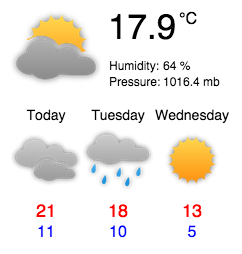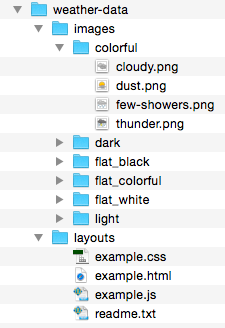-
Notifications
You must be signed in to change notification settings - Fork 0
Weather Binding
The Weather binding collects current and forecast weather data from different provides with a free weather API. You can also display weather data with highly customizable html layouts and icons.
Currently supported weather providers:
############################## Weather Binding ##############################
#
# The apikey for the different weather providers, at least one must be specified
# Note: Hamweather requires two apikeys: client_id=apikey, client_secret=apikey2
#weather:apikey.ForecastIo=
#weather:apikey.OpenWeatherMap=
#weather:apikey.WorldWeatherOnline=
#weather:apikey.Wunderground=
#weather:apikey.Hamweather=
#weather:apikey2.Hamweather=
# location configuration, you can specify multiple locations
#weather:location.<locationId1>.name=
#weather:location.<locationId1>.latitude=
#weather:location.<locationId1>.longitude=
#weather:location.<locationId1>.provider=
#weather:location.<locationId1>.language=
#weather:location.<locationId1>.updateInterval=
#weather:location.<locationId2>.name=
#weather:location.<locationId2>.latitude=
#weather:location.<locationId2>.longitude=
#weather:location.<locationId2>.provider=
#weather:location.<locationId2>.language=
#weather:location.<locationId2>.updateInterval=
Before you can use a weather provider, you need to register a free apikey on the website of the provider.
Note: Hamweather has two apikeys (client_id, secret_id), Yahoo does not need a apikey.
Now you can specify locations. Every location has a locationId that can be referenced from an item. A location has five required parameters.
- latitude, longitude: the coordinates the weather is retrieved from
- provider: a reference to a provider name
- language: the language of the weather condition text (see provider homepage for supported languages)
- updateInterval: the interval in minutes the weather is retrieved
- name: (optional), the name of the location, useful for displaying in html layouts
Important: Every weather provider has a daily request limit for the free weather api. Also the weather does not change quickly, so please choose a moderate updateInterval. The request limit can be found on the weather provider website.
Example: Let's display the current temperature and humidity in Salzburg (AT) from Yahoo.
openhab.cfg
weather:location.home.latitude=47.8011
weather:location.home.longitude=13.0448
weather:location.home.provider=Yahoo
weather:location.home.language=de
weather:location.home.updateInterval=10
Item
Number Temperature "Temperature [%.2f °C]" {weather="locationId=home, type=temperature, property=current"}
Number Humidity "Humidity [%d %%]" {weather="locationId=home, type=athmosphere, property=humidity"}
For Yahoo you don't need a apikey. The location has the locationId home and updates the weather data every 10 minutes.
In the item file, you reference the locationId and the type and property to display (see below for more).
Let's say you want to switch to another provider, ForecastIo. All you have to do is register your apikey, configure it and change the provider in your location:
openhab.cfg (example key is not a registered key!)
weather:apikey.ForecastIo=sdf7g69fdgdfg679dfg69sdgkj
weather:location.home.provider=ForecastIo
Now the weather data is retrieved from ForecastIo, your item file does not need to be changed! Let's say you want to have the current temperature from ForecastIo and the humidity from OpenWeatherMap.
openhab.cfg
// example keys are not a registered keys!
weather:apikey.ForecastIo=sdf7g69fdgdfg679dfg69sdgkj
weather:apikey.OpenWeatherMap=766967gdfgdfgs9g76dsfg5ds76g521
weather:location.home-FIO.latitude=47.8011
weather:location.home-FIO.longitude=13.0448
weather:location.home-FIO.provider=ForecastIo
weather:location.home-FIO.language=de
weather:location.home-FIO.updateInterval=10
weather:location.home-OWM.latitude=47.8011
weather:location.home-OWM.longitude=13.0448
weather:location.home-OWM.provider=OpenWeatherMap
weather:location.home-OWM.language=de
weather:location.home-OWM.updateInterval=10
Item
Number Temperature "Temperature [%.2f °C]" {weather="locationId=home-FIO, type=temperature, property=current"}
Number Humidity "Humidity [%d %%]" {weather="locationId=home-OWM, type=athmosphere, property=humidity"}
Or you want to see the current temperature if there is a difference between providers and which one gives the best result for your location. This can be done with all available type/properties of course.
Number Temperature_FIO "Temperature-FIO [%.2f °C]" {weather="locationId=home-FIO, type=temperature, property=current"}
Number Temperature_OWM "Temperature-OWM [%.2f °C]" {weather="locationId=home-OWM, type=temperature, property=current"}
-
type
athmosphere-
property
humidity, visibility, visibility, pressure, pressure, pressureTrend, ozone
-
property
-
type
clouds-
property
percent
-
property
-
type
condition-
property
text, observationTime, id, lastUpdate, commonId
-
property
-
type
precipitation-
property
rain, rain, snow, snow, probability
-
property
-
type
temperature-
property
current, min, max, feel, dewpoint, minMax
-
property
-
type
wind-
property
speed, direction, degree, gust, chill
-
property
Important: type and property are case sensitive! So enter the values exactly as shown.
Every weather provider sends different data, so not all properties are set. If you want to know which provider sends which properties, switch the binding to DEBUG Mode (see below).
Each item can be formatted with the parameters roundingMode and scale. Supported roundingModes and what they do can be found in the JavaDocs. Default values are roundingMode=half_up and scale=2.
Example:
// default
String Temperatur_MinMax "Min/Max [%s °C]" {weather="locationId=home, forecast=0, type=temperature, property=minMax"}
> Temperatur_MinMax state updated to 8.91/17.25
// scale set to 0
String Temperatur_MinMax "Min/Max [%s °C]" {weather="locationId=home, forecast=0, type=temperature, property=minMax, scale=0"}
> Temperatur_MinMax state updated to 9/17
// roudingMode and scale set
String Temperatur_MinMax "Min/Max [%s °C]" {weather="locationId=home, forecast=0, type=temperature, property=minMax, roundingMode=down, scale=0"}
> Temperatur_MinMax state updated to 8/17
The default units are:
- speed: kilometer per hour
- temperature: celsius
- precipitation: rain in millimeters and snow in centimeter
- pressure: millibar
You can convert numeric values to other units with the unit parameter. Example to convert the temperature from celsius to fahrenheit:
Number Temperature_F "Temperature [%.2f °F]" {weather="locationId=home, type=temperature, property=current, unit=fahrenheit"}
All possible conversions can be found in the following Items section.
If you copy and paste, don't forget to change the locationId to the one you specified.
// athmosphere
Number Humidity "Humidity [%d %%]" {weather="locationId=home, type=athmosphere, property=humidity"}
Number Visibility "Visibility [%.2f km]" {weather="locationId=home, type=athmosphere, property=visibility"}
Number Visibility_Mph "Visibility [%.2f mi]" {weather="locationId=home, type=athmosphere, property=visibility, unit=mph"}
Number Pressure "Pressure [%.2f mb]" {weather="locationId=home, type=athmosphere, property=pressure"}
Number Pressure_Inches "Pressure [%.2f in]" {weather="locationId=home, type=athmosphere, property=pressure, unit=inches"}
String Pressure_Trend "Pressuretrend [%s]" {weather="locationId=home, type=athmosphere, property=pressureTrend"}
Number Ozone "Ozone [%d ppm]" {weather="locationId=home, type=athmosphere, property=ozone"}
// clouds
Number Clouds "Clouds [%.0f %%]" {weather="locationId=home, type=clouds, property=percent"}
// condition
String Condition "Condition [%s]" {weather="locationId=home, type=condition, property=text"}
String Condition_ID "Condition id [%s]" {weather="locationId=home2, type=condition, property=id"}
DateTime ObservationTime "Observation time [%1$td.%1$tm.%1$tY %1$tH:%1$tM]" {weather="locationId=home, type=condition, property=observationTime"}
DateTime LastUpdate "Last update [%1$td.%1$tm.%1$tY %1$tH:%1$tM]" {weather="locationId=home, type=condition, property=lastUpdate"}
String CommonId "Common id [%s]" {weather="locationId=home, type=condition, property=commonId"}
// precipitation
Number Rain "Rain [%.2f mm/h]" {weather="locationId=home, type=precipitation, property=rain"}
Number Rain_Inches "Rain [%.2f in/h]" {weather="locationId=home, type=precipitation, property=rain, unit=inches"}
Number Snow "Snow [%.2f mm/h]" {weather="locationId=home, type=precipitation, property=snow"}
Number Snow_Inches "Snow [%.2f in/h]" {weather="locationId=home, type=precipitation, property=snow, unit=inches"}
Number Precip_Probability "Precip probability [%d %%]" {weather="locationId=home, type=precipitation, property=probability"}
// temperature
Number Temperature "Temperature [%.2f °C]" {weather="locationId=home, type=temperature, property=current"}
Number Temperature_F "Temperature [%.2f °F]" {weather="locationId=home, type=temperature, property=current, unit=fahrenheit"}
Number Temp_Feel "Temperature feel [%.2f °C]" {weather="locationId=home, type=temperature, property=feel"}
Number Temp_Feel_F "Temperature feel [%.2f °F]" {weather="locationId=home, type=temperature, property=feel, unit=fahrenheit"}
Number Temp_Dewpoint "Dewpoint [%.2f °C]" {weather="locationId=home, type=temperature, property=dewpoint"}
Number Temp_Dewpoint_F "Dewpoint [%.2f °F]" {weather="locationId=home, type=temperature,
property=dewpoint, unit=fahrenheit"}
// min and max values only available in forecasts
Number Temp_Min "Temperature min [%.2f °C]" {weather="locationId=home, type=temperature, property=min"}
Number Temp_Min_F "Temperature min [%.2f °F]" {weather="locationId=home, type=temperature, property=min, unit=fahrenheit"}
Number Temp_Max "Temperature max [%.2f °C]" {weather="locationId=home, type=temperature, property=max"}
Number Temp_Max_F "Temperature max [%.2f °F]" {weather="locationId=home, type=temperature, property=max, unit=fahrenheit"}
String Temp_MinMax "Min/Max [%s °C]" {weather="locationId=home, type=temperature, property=minMax"}
String Temp_MinMax_F "Min/Max [%s °F]" {weather="locationId=home, type=temperature, property=minMax, unit=fahrenheit"}
// wind
Number Wind_Speed "Windspeed [%.2f km/h]" {weather="locationId=home, type=wind, property=speed"}
Number Wind_Speed_Beaufort "Windspeed Beaufort [%d]" {weather="locationId=home, type=wind, property=speed, unit=beaufort"}
Number Wind_Speed_Knots "Windspeed [%.2f kn]" {weather="locationId=home, type=wind, property=speed, unit=knots"}
Number Wind_Speed_Mps "Windspeed [%.2f mps]" {weather="locationId=home, type=wind, property=speed, unit=mps"}
Number Wind_Speed_Mph "Windspeed [%.2f mph]" {weather="locationId=home, type=wind, property=speed, unit=mph"}
String Wind_Direction "Wind direction [%s]" {weather="locationId=home, type=wind, property=direction"}
Number Wind_Degree "Wind degree [%.0f °]" {weather="locationId=home, type=wind, property=degree"}
Number Wind_Gust "Wind gust [%.2f km/h]" {weather="locationId=home, type=wind, property=gust"}
Number Wind_Gust_Beaufort "Wind gust Beaufort [%d]" {weather="locationId=home, type=wind, property=gust, unit=beaufort"}
Number Wind_Gust_Knots "Wind gust [%.2f kn]" {weather="locationId=home, type=wind, property=gust, unit=knots"}
Number Wind_Gust_Mps "Wind gust [%.2f mps]" {weather="locationId=home, type=wind, property=gust, unit=mps"}
Number Wind_Gust_Mph "Wind gust [%.2f mph]" {weather="locationId=home, type=wind, property=gust, unit=mph"}
Number Wind_Chill "Wind chill [%.2f °C]" {weather="locationId=home, type=wind, property=chill"}
Number Wind_Chill_F "Wind chill [%.2f °F]" {weather="locationId=home, type=wind, property=chill, unit=fahrenheit"}
All bindings can also be used for forecasts. You only have to add the forecast day in the item.
Display tomorrows min and max temperature forecast:
Number Temp_Min "Temperature min [%.2f °C]" {weather="locationId=home, forecast=1, type=temperature, property=min"}
Number Temp_Max "Temperature max [%.2f °C]" {weather="locationId=home, forecast=1, type=temperature, property=max"}
0 = todays forecast
1 = tomorrows forecast
and so on
Each provider sends different forecast days.
- ForecastIo: 8 days (0-7)
- OpenWeatherMap: 5 days (0-4)
- WorldWeatherOnline: 5 days (0-4)
- Wunderground: 10 days (0-9)
- Hamweather: 5 days (0-4)
- Yahoo: 5 days (0-4)
Note: If you omit the forecast property, the current conditions are shown, if you specify forecast=0, the forecast for today is shown.
It highly dependes on your location and which weather provider you choose. Some providers updates the data in realtime, others only once in a hour. You have to test yourself and find the best provider for your location.
The common id property (locationId=..., type=condition, property=commonId) is an attempt to have a unique weather id for all providers. This is useful for displaying weather icons and a short condition text message. The documentation from the different weather providers are partially poor, hence the mapping is partially a guess and needs to be optimized with your help. If you think the commonId/weather icon is wrong, just contact me.
If you want to see the current mapping, you can open the file common-id-mappings.xml in the binding jar.
Example to use a common condition text message:
String CommonCondition "[MAP(weather_en.map):%s]" {weather="locationId=..., type=condition, property=commonId"}
Example map files for english and german are in the download section.
The binding provides a url to serve highly customizable html layouts for displaying weather data and icons. You have to add some folders/files to the openhab webapps folder:
The weather-data folder is the root, the images folder contains the different iconsets with 32 weather icons. In the layouts folder are the layout html files. You can add as many html layout files you want. You can use tokens to map weather data, items and more into the html layout.
Tokens:
- Item:
${item:ITEM_NAME.[value|state|label|full]} - Weather:
${weather:TYPE.PROPERTY} - Forecast:
${forecast(DAY):TYPE.PROPERTY} - LocationConfig:
${config:CONFIG_PROPERTY} - RequestParameter:
${param:PARAMETER_NAME}
Example:
// locationConfig data from openhab.cfg
${config:name}
${config:latitude}
${config:longitude}
// weather and forecast data directly from the weather objects
${weather:athmosphere.humidity}
${weather:temperature.current}
${forecast(0):temperature.minMax}
// request parameter
${param:iconset}
// item
${item:Current_Temp.value}
${item:Current_Temp.state}
${item:Current_Temp.label}
${item:Current_Temp.full}
See example.html in the layouts folder. You can download the weather-data folder in the download section.
Using the layout file:
You must specify a locationId and a layout parameter, iconset is optional (default=colorful)
Either directly:
http://HOST:8080/weather?locationId=home&layout=example&iconset=colorful
or in a sitemap:
Webview url="/weather?locationId=home&layout=example&iconset=colorful" height=7
Note: The binding works with openHab 1.5.x too, for the Webview in a sitemap you need 1.6 and this Pull-Request must be accepted first!
If you want to see which data a provider sends, switch the loglevel in logback.xml to DEBUG.
<logger name="org.openhab.binding.weather" level="DEBUG" />
If you want to see even more, switch to TRACE to also see the communication with the provider.
<logger name="org.openhab.binding.weather" level="TRACE" />
I assume, the binding is in your addons folder.
-
In the openHab logfile you must see for each configured apikey one line with
ProviderConfig[providerName=xx, apiKey=xxx]
and for each configured location
LocationConfig[providerName=xxx, language=xx, updateInterval=xx, latitude=xx.xxxx, longitude=xx.xxxx, locationId=xxx]If these entries do not exist, there is a problem in your openhab.cfg. A common problem is a space in front of the config properties. -
If the items are still not populated, switch the binding to DEBUG mode and start openHab. Now you should see for every weather item a entry in your logfile:
Adding item ... with WeatherBindingConfig[locationId=..., type=..., property=..., roundingMode=..., scale=...]
If you don't see these entries, check your item file. -
As mentioned earlier, every weather provider sends different data and not all available binding properties are set. If you want to know which provider sends which properties to optimize your items, switch the binding to DEBUG mode. At every refresh the weather data is logged to the logfile.
weather-data with icons and example layout file
map-files with short condition text for the commonId
###Linux / OS X
###Windows
- Cosm Persistence
- db4o Persistence
- Exec Persistence
- InfluxDB Persistence
- JDBC Persistence
- JPA Persistence
- Logging Persistence
- mapdb Persistence
- MongoDB Persistence
- MQTT Persistence
- my.openHAB Persistence
- MySQL Persistence
- rrd4j Persistence
- Sen.Se Persistence
- SiteWhere Persistence
- AlarmDecoder Binding
- Anel Binding
- Arduino SmartHome Souliss Binding
- Asterisk Binding
- Astro Binding
- Autelis Pool Control Binding
- BenQ Projector Binding
- Bluetooth Binding
- Bticino Binding
- CalDAV Binding
- Comfo Air Binding
- Config Admin Binding
- CUL Binding
- CUL Intertechno Binding
- CUPS Binding
- DAIKIN Binding
- Davis Binding
- Denon Binding
- digitalSTROM Binding
- DMX512 Binding
- DSC Alarm Binding
- DSMR Binding
- eBUS Binding
- Ecobee Binding
- EDS OWSever Binding
- eKey Binding
- Energenie Binding
- EnOcean Binding
- Enphase Energy Binding
- Epson Projector Binding
- Exec Binding
- Freebox Binding
- Freeswitch Binding
- Frontier Silicon Radio Binding
- Fritz AHA Binding
- Fritz!Box Binding
- FS20 Binding
- Global Cache IR Binding
- GPIO Binding
- HAI/Leviton OmniLink Binding
- HDAnywhere Binding
- Heatmiser Binding
- Homematic / Homegear Binding
- HTTP Binding
- IEC 62056-21 Binding
- IHC / ELKO Binding
- ImperiHome Binding
- Insteon Hub Binding
- Insteon PLM Binding
- IPX800 Binding
- IRtrans Binding
- jointSPACE-Binding
- KNX Binding
- Koubachi Binding
- LCN Binding
- LightwaveRF Binding
- Leviton/HAI Omnilink Binding
- Lg TV Binding
- Logitech Harmony Hub
- MailControl Binding
- MAX!Cube-Binding
- MAX! CUL Binding
- MiLight Binding
- MiOS Binding
- Modbus TCP Binding
- MPD Binding
- MQTT Binding
- MQTTitude binding
- Neohub Binding
- Nest Binding
- Netatmo Binding
- Network Health Binding
- Network UPS Tools Binding
- Nibe Heatpump Binding
- Nikobus Binding
- Novelan/Luxtronic Heatpump Binding
- NTP Binding
- One-Wire Binding
- Onkyo AV Receiver Binding
- Open Energy Monitor Binding
- OpenPaths presence detection binding
- OpenSprinkler Binding
- OSGi Configuration Admin Binding
- Panasonic TV Bindung
- panStamp Binding
- Philips Hue Binding
- Piface Binding
- pilight Binding
- Pioneer-AVR-Binding
- Plex Binding
- Plugwise Binding
- PLCBus Binding
- Primare Binding
- Pulseaudio Binding
- RFXCOM Binding
- RWE Smarthome Binding
- Sager WeatherCaster Binding
- Samsung AC Binding
- Samsung TV Binding
- Serial Binding
- Sallegra Binding
- Satel Alarm Binding
- Sinthesi Sapp Binding
- Snmp Binding
- Somfy URTSI II Binding
- Sonos Binding
- Squeezebox Binding
- Swegon ventilation Binding
- System Info Binding
- TA CMI Binding
- TCP/UDP Binding
- Tellstick Binding
- TinkerForge Binding
- Tivo Binding
- VDR Binding
- Velleman-K8055-Binding
- Wago Binding
- Wake-on-LAN Binding
- Waterkotte EcoTouch Heatpump Binding
- Weather Binding
- Wemo Binding
- Withings Binding
- XBMC Binding
- xPL Binding
- Yamahareceiver Binding
- Zibase Binding
- Z-Wave Binding
- Asterisk
- Google Calendar
- Linux Media Players
- ROS Robot Operating System
- Telldus Tellstick
- Zoneminder
- Wink Hub (rooted)
- Wink Monitoring
- Transformations
- XSLT
- JSON
- REST-API
- Security
- Service Discovery
- Voice Control
- BritishGasHive-Using-Ruby
- Dropbox Bundle
A good source of inspiration and tips from users gathered over the years. Be aware that things may have changed since they were written and some examples might not work correctly.
Please update the wiki if you do come across any out of date information.
- Comfo Air Binding
- Ecobee Examples
- Nest Examples
- Rollershutter Bindings
- Squeezebox
- WAC Binding
- WebSolarLog
- Alarm Clock
- Convert Farenheit to Celcius
- The mother of all lighting rules
- Reusable Rules via Functions
- Combining different Items
- Items, Rules and more Examples of a SmartHome
- Google Map
- Controlling openHAB with Android
- Usecase examples
- B-Control Manager
- Spell checking for foreign languages
- Flic via Tasker
- Chromecast via castnow